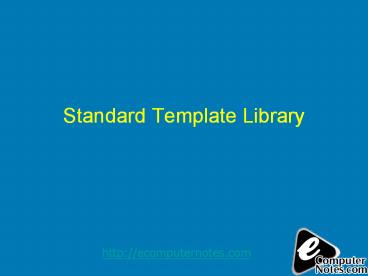Computer Notes - Standard Template Library - PowerPoint PPT Presentation
Title:
Computer Notes - Standard Template Library
Description:
- Computer Notes - Standard Template Library in Object oriented Programming what is Standard Template Library Explain about it in detail .explain it with example – PowerPoint PPT presentation
Number of Views:355
Title: Computer Notes - Standard Template Library
1
Standard Template Library
http//ecomputernotes.com
2
Standard Template Library
- C programmers commonly use many data structures
and algorithms - So C standard committee added the STL to C
standard library - STL is designed to operate efficiently across
many different applications
http//ecomputernotes.com
3
Standard Template Library
- STL consists of three key components
- Containers
- Iterators
- Algorithms
http//ecomputernotes.com
4
STL Promotes Reuse
- Software reuse saves development time and cost
- Once tested component can be reused several times
http//ecomputernotes.com
5
STL Containers
- Container is an object that contains a collection
of data elements - STL provides three kinds of containers
- Sequence Containers
- Associative Containers
- Container Adapters
http//ecomputernotes.com
6
Sequence Containers
- A sequence organizes a finite set of objects, all
of the same type, into a strictly linear
arrangement
http//ecomputernotes.com
7
Sequence Containers
- vector
- Rapid insertions and deletions at back end
- Random access to elements
- deque
- Rapid insertions and deletions at front or back
- Random access to elements
- list
- Doubly linked list
- Rapid insertions and deletions anywhere
http//ecomputernotes.com
8
Example STL Vector
- include ltvectorgt
- int main()
- stdvectorlt int gt iv
- int x, y
- char ch
- do
- coutltlt"Enter the first integer"
- cin gtgt x
- coutltlt"Enter the second integer"
- cin gtgt y
http//ecomputernotes.com
9
Example STL Vector
- iv.push_back( x )
- iv.push_back( y )
- cout ltlt Current capacity of iv ltlt
iv.capacity() ltlt endl - cout ltlt Current size of iv
- ltlt iv.size() ltlt endl
- coutltlt"Do you want to continue?"
- cin gtgt ch
- while ( ch 'y' )
http//ecomputernotes.com
10
Sample Output
- Enter the first integer 1
- Enter the second integer 2
- Current capacity of iv 2
- Current size of iv 2
- Do you want to continue? y
http//ecomputernotes.com
11
Sample Output
- Enter the first integer 3
- Enter the second integer 4
- Current capacity of iv 4
- Current size of iv 4
- Do you want to continue? y
http//ecomputernotes.com
12
Sample Output
- Enter the first integer 5
- Enter the second integer 6
- Current capacity of iv 8
- Current size of iv 6
- Do you want to continue? n
http//ecomputernotes.com
13
Example STL Deque
- include ltdequegt
- int main()
- stddequelt int gt dq
- dq.push_front( 3 )
- dq.push_back( 5 )
- dq.pop_front()
- dq.pop_back()
- return 0
http//ecomputernotes.com
14
Example STL List
- include ltlistgt
- int main()
- stdlistlt float gt _list
- _list.push_back( 7.8 )
- _list.push_back( 8.9 )
- stdlistlt float gtiterator it
- _list.begin()
- _list.insert( it, 5.3 )
- return 0
http//ecomputernotes.com
15
Associative Containers
- An associative container provide fast retrieval
of data based on keys
http//ecomputernotes.com
16
Associative Containers
- set
- No duplicates
- multiset
- Duplicates allowed
- map
- No duplicate keys
- multimap
- Duplicate keys allowed
http//ecomputernotes.com
17
Example STL Set
- include ltsetgt
- int main()
- stdsetlt char gt cs
- cout ltlt Size before insertions ltlt
cs.size() ltlt endl - cs.insert( a )
- cs.insert( b' )
- cs.insert( b' )
- cout ltlt Size after insertions
- ltlt cs.size()
- return 0
http//ecomputernotes.com
18
Output
- Size before insertions 0
- Size after insertions 2
http//ecomputernotes.com
19
Example STL Multi-Set
- include ltsetgt
- int main()
- stdmultisetlt char gt cms
- cout ltlt "Size before insertions " ltlt
cms.size() ltlt endl - cms.insert( 'a' )
- cms.insert( 'b' )
- cms.insert( 'b' )
- cout ltlt "Size after insertions "
- ltlt cms.size()
- return 0
http//ecomputernotes.com
20
Output
- Size before insertions 0
- Size after insertions 3
http//ecomputernotes.com
21
Example STL Map
- include ltmapgt
- int main()
- typedef stdmaplt int, char gt MyMap
- MyMap m
- m.insert(MyMapvalue_type(1, 'a'))
- m.insert(MyMapvalue_type(2, 'b'))
- m.insert(MyMapvalue_type(3, 'c'))
- MyMapiterator it m.find( 2 )
- cout ltlt "Value _at_ key " ltlt it-gtfirst ltlt " is "
ltlt it-gtsecond - return 0
http//ecomputernotes.com
22
Output
- Value _at_ key 2 is b
http//ecomputernotes.com
23
Example STL Multi-Map
- include ltmapgt
- int main()
- typedef stdmultimaplt int, char gt
MyMap - MyMap m
- m.insert(MyMapvalue_type(1, 'a'))
- m.insert(MyMapvalue_type(2, 'b'))
- m.insert(MyMapvalue_type(3, 'b'))
http//ecomputernotes.com
24
Example STL Multi-Map
- MyMapiterator it1 m.find( 2 )
- MyMapiterator it2 m.find( 3 )
- cout ltlt "Value _at_ key " ltlt it1-gtfirst ltlt " is "
ltlt it1-gtsecond ltlt endl - cout ltlt "Value _at_ key " ltlt it2-gtfirst ltlt " is "
ltlt it2-gtsecond ltlt endl - return 0
http//ecomputernotes.com
25
Output
- Value _at_ key 2 is b
- Value _at_ key 3 is b
http//ecomputernotes.com
26
First-class Containers
- Sequence and associative containers are
collectively referred to as the first-class
containers
http//ecomputernotes.com
27
Container Adapters
- A container adapter is a constrained version of
some first-class container
http//ecomputernotes.com
28
Container Adapters
- stack
- Last in first out (LIFO)
- Can adapt vector, deque or list
- queue
- First in first out ( FIFO)
- Can adapt deque or list
- priority_queue
- Always returns element with highest priority
- Can adapt vector or deque
http//ecomputernotes.com
29
Common Functions for All Containers
- Default constructor
- Copy Constructor
- Destructor
- empty()
- Returns true if container contains no elements
- max_size()
- Returns the maximum number of elements
http//ecomputernotes.com
30
Common Functions for All Containers
- size()
- Return current number of elements
- operator ()
- Assigns one container instance to another
- operator lt ()
- Returns true if the first container is less than
the second container
http//ecomputernotes.com
31
Common Functions for All Containers
- operator lt ()
- Returns true if the first container is less than
or equal to the second container - operator gt ()
- Returns true if the first container is greater
than the second container - operator gt ()
- Returns true if the first container is greater
than or equal to the second container
http//ecomputernotes.com
32
Common Functions for All Containers
- operator ()
- Returns true if the first container is equal to
the second container - operator ! ()
- Returns true if the first container is not equal
to the second container - swap ()
- swaps the elements of the two containers
http//ecomputernotes.com
33
Functions for First-class Containers
- begin()
- Returns an iterator object that refers to the
first element of the container - end()
- Returns an iterator object that refers to the
next position beyond the last element of the
container
http//ecomputernotes.com
34
Functions for First-class Containers
- rbegin()
- Returns an iterator object that refers to the
last element of the container - rend()
- Returns an iterator object that refers to the
position before the first element
http//ecomputernotes.com
35
Functions for First-class Containers
- erase( iterator )
- Removes an element pointed to by the iterator
- erase( iterator, iterator )
- Removes the range of elements specified by the
first and the second iterator parameters
http//ecomputernotes.com
36
Functions for First-class Containers
- clear()
- erases all elements from the container
http//ecomputernotes.com
37
Container Requirements
- Each container requires element type to provide a
minimum set of functionality e.g. - When an element is inserted into a container, a
copy of that element is made - Copy Constructor
- Assignment Operator
http//ecomputernotes.com
38
Container Requirements
- Associative containers and many algorithms
compare elements - Operator
- Operator lt
http//ecomputernotes.com