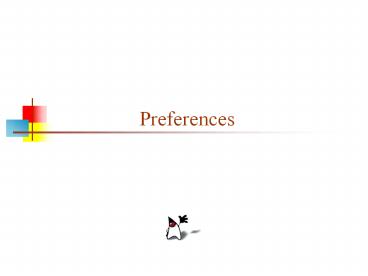Preferences - PowerPoint PPT Presentation
1 / 9
Title:
Preferences
Description:
Information is persistent if it is kept between one invocation of a program and the next ... to be used for small amounts of persistent data (for example, preferences! ... – PowerPoint PPT presentation
Number of Views:35
Avg rating:3.0/5.0
Title: Preferences
1
Preferences
2
Persistent storage
- Information is persistent if it is kept between
one invocation of a program and the next - Many programs keep user preferences in a
persistent fashion - Sometimes the user sets these explicitly (in,
say, a dialog box) - Sometimes these are implicit settings, such as
window size and position - To keep persistent information,
- Write it to a file whenever it is changed (or
when the program quits), and - Read it in again whenever the program starts up
- Java makes this very easy to do
3
Types of preferences
- Java distinguishes user preferences, for a
particular user, and system preferences, for
everybody - Each program may have its own preferences file
- Java saves and restores preferences for a
particular class - Preferences are kept in a hierarchical tree
structure - We will consider only the simplest version, in
which preference settings act like a hash table
4
Constructing a Preferences object
- import java.util.prefs.public class MyProgram
... - private Preferences userPrefsprivate
Preferences systemPrefs - userPrefs Preferences.userNodeForPackage(MyProgr
am.class) - systemPrefs Preferences.systemNodeForPackage(MyP
rogram.class) - Note that MyProgram.class returns the Class of
MyProgram
5
Saving preferences
- The following are methods of your Preferences
object - void put(String key, String value)
- void putBoolean(String key, boolean value)
- void putByteArray(String key, byte value)
- void putDouble(String key, double value)
- void putFloat(String key, float value)
- void putInt(String key, int value)
- void putLong(String key, long value)
- void remove(String key) // remove this
preference - void clear() // remove all
preferences - void sync() // update
preferences file now
6
Getting saved preferences
- All getter methods must supply a default value,
in case the preferences files does not exist or
cannot be read - The following are methods of your Preferences
object - String get(String key, String default)
- boolean getBoolean(String key, boolean default)
- byte getByteArray(String key, byte default)
- double getDouble(String key, double default)
- float getFloat(String key, float default)
- int getInt(String key, int default)
- long getLong(String key, long default)
- String keys()
7
How does this work?
- Changes to the Preferences object (via put or
putXXX) happen automatically--all file I/O is
done for you - You only need sync() if you want to force the
file update to happen immediately rather than
eventually - We have treated the preferences file as if it
were a flatfile however, its actually a tree
structure - If you want to know more, go to the API
- The preferences file is in XML format
- Java puts the preferences file in a
system-dependent location on your computer - You can export to/import from a particular file
- You can view/edit this XML directly if you like
8
Final comments
- As described in these slides, a Preferences
object is simply a hash table that is magically
kept between invocations of your program - As such, preferences are really easy to use
- Preference files are really intended to be used
for small amounts of persistent data (for
example, preferences!) - For large amounts of data, you really should use
a database instead
9
The End