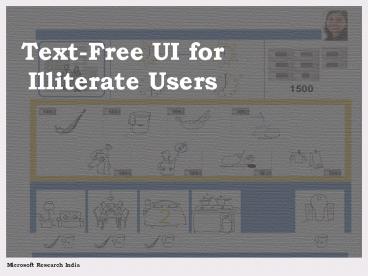Text-Free UI for Illiterate Users - PowerPoint PPT Presentation
Title:
Text-Free UI for Illiterate Users
Description:
Use semi-abstracted graphics, and increase photorealism with deeper interaction. ... Animation. Video. http://research.microsoft.com/india. indranim_at_microsoft. ... – PowerPoint PPT presentation
Number of Views:25
Avg rating:3.0/5.0
Title: Text-Free UI for Illiterate Users
1
Text-Free UI for Illiterate Users
Microsoft Research India
2
Contents
- Background
- The Application
- Target Community
- Design Process
- Design Principles
- Final Prototype
- User Testing Results
- Conclusions and Future work
- New Work
3
26 of worlds adult population is illiterate
and 98 of all illiterates live in the
developing countries!
4
How to bridge this increasing Digital Divide by
providing access to information to all
Can a user interface be designed such that even
novice, illiterate users require absolutely no
intervention from anyone at all to use?
5
Text-Free UI is
PLAY
6
Target Community
- Domestic workers (they cook, clean peoples
houses) - Informal sector jobs
- Income range is INR 800-2500 (USD 20-50) per
month - Most are illiterate and have never seen a PC
(those who have seen, see in their employers
homes)
7
Design Process
- Ethnographic Interviews
- Subject Trials
Being accepted and trusted
Helping overcome fear of technology
Making subjects feel comfortable
8
Design Principles
- Avoid text (but using numbers may be okay)
- Use semi-abstracted graphics, and increase
- photorealism with deeper interaction.
- Pay attention to subtle graphical cues. User
response - may depend on psychological, cultural,
or religious - biases.
- Provide voice feedback for all functional units.
- Provide help on all screens
- Provide movie dramatizing purpose of application
9
Design Principles
Use semi-abstracted graphics, and increase
photorealism with deeper interaction.
10
Design Principles
Pay attention to subtle graphical cues. User
response may depend on psychological, cultural,
or religious biases.
11
Design Principles
Provide help on all screens
12
Design Principles
Employers look for a helper through app
Helper sees that job information on the app
They meet
Make a short movie that plays in a loop at the
beginning, that would dramatize the purpose of
the application, and describe how to use the
application, to overcome lack of awareness of the
possibilities with computer technology.
13
Final Prototype
- Text- Free UI for Employment Search
- Text-Free UI for Map Navigation
- Explore Text-Free UIs in general could be
- any application domain
14
Demo
15
Experimental Set-Up
- Cultural Consideration - Modifications to ensure
that subjects were comfortable in the environment
and testing scenario. - Application- We tested both applications with two
interfaces (text-based vs. text-free) and used a
script! - Subjects- Range of participants varying in age,
environment they lived and worked and familiarity
with technology.
16
User Testing Results
- Unable to make sense or navigate through the
text-based UIs - Immediate comprehension of voice feedback
- Collaborative use seemed more effective
- The help instructions were a constant source of
reassurance to users. - Navigation metaphor of a book helped
- Subject involvement among test subjects
- After watching movie all 35 test participants
could complete the task and took an average of
7.5 minutes and 5.2 prompts!!! ?
17
Conclusions and Future Work
- Design elements could be applicable to other
user groups that are illiterate and new to
computer use. - To enable easiest possible operation for any
first time user without intervention - Build strong design principles which could be
used to convert any text-based UI into a
text-free UI
18
New Work
- Text-Free User Interface for dispensing complex
health care information for anemia - What is the best way to represent complex
information? - Static Graphic
- Animation
- Video
19
The End
http//research.microsoft.com/india
indranim_at_microsoft.com