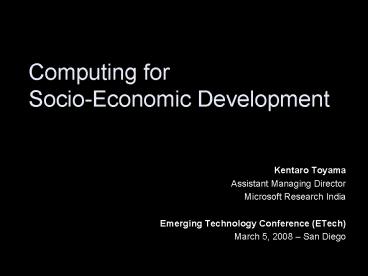Computing for SocioEconomic Development - PowerPoint PPT Presentation
1 / 45
Title:
Computing for SocioEconomic Development
Description:
Computing for SocioEconomic Development – PowerPoint PPT presentation
Number of Views:18
Avg rating:3.0/5.0
Title: Computing for SocioEconomic Development
1
Computing for Socio-Economic Development
- Kentaro Toyama
- Assistant Managing Director
- Microsoft Research India
- Emerging Technology Conference (ETech)
- March 5, 2008 San Diego
2
Outline
- The Challenge of India
- Three Projects from MSR India
- Simultaneous Shared Access
- Text-Free User Interfaces
- Digital Green
- Five Stages of Design
3
Outline
- The Challenge of India
- Three Projects from MSR India
- Simultaneous Shared Access
- Text-Free User Interfaces
- Digital Green
- Five Stages of Design
4
India
- People
- 1.1 billion people
- Over half under 25 years old
- 22 official languages
- Annual incomes 100-100M
- 28 states
- Area
- 1/3 the area of United States
- Technology
- 30M PCs, installed base
- 110M households with TV
- 65M cable consumers
Roads in India
Sources CIA Factbook, TRAI, CNN
5
India, a Personal View
- People
- 1.1 billion people
- Over half under 25 years old
- 22 official languages
- Annual incomes 100-100M
- 28 states
- Area
- 1/3 the area of United States
- Technology
- 30M PCs, installed base
- 110M households with TV
- 65M cable consumers
- but, power held by few
- tremendous energy and optimism
- incredible diversity, EM microcosm
- reminiscent of European Union
- impact of weather (ubiquity of agriculture)
- huge interest in PCs, by everyone
- information still flows
- (e.g., 250M mobiles)
Huge potential opportunity for computing
industry. But, there are new challenges that
neither India nor the industry have ever faced
before.
6
Infosys campus, Bangalore
7
A small Internet café on a market street in a
town near Bombay
8
Rural village with a VSAT Internet connection
near Bhopal, Madhya Pradesh
9
Technology for Emerging Markets
Microsoft Research India
- Understand potential technology users in
economically poor communities - E.g., urban domestic labourers
- E.g., rural entrepreneurs
- Adapt, invent, or design applications of
computing that contribute to socio-economic
development of poor communities worldwide.
Computer-skills camp in Nakalabande,
Bangalore (MSR India, Stree Jagruti Samiti, St.
Josephs College)
10
Multidisciplinary Research
Society
Society
Group
Group
Impact
Impact
Understanding
Understanding
Individual
Individual
Technology
Technology
Innovation
Innovation
11
Outline
- The Challenge of India
- Three Projects from MSR India
- Simultaneous Shared Access
- Text-Free User Interfaces
- Digital Green
- Five Stages of Design
12
Simultaneous Shared Access
Udai Singh Pawar, Joyojeet Pal (UC Berkeley),
Kentaro Toyama
13
Education in India
- 300M children aged 6-18 210M enrolled in school
105M actively attending. - Mostly children of low-income farmers, villagers,
migrant wage workers - Teachers poorly trained and frequently absent
Schoolchildren outside of Bhopal
14
A Computer Per Child?
Intels Classmate PC
True personal computer
Typical PC Classroom
XO from One Laptop Per Child
15
Photo Randy Wang
Rural school in Chinhat, Uttar Pradesh
16
Even with computing
One PC, many children.
Photos Joyojeet Pal
17
MultiPoint Solution
- Provide a mouse for every student
- One cursor for each mouse, with different colours
or shapes - USB mice
- Have tried up to 20
- Content modified
- Game-like environment
18
MultiPoint Screenshot
19
MultiPoint Results
- Kids understand MultiPoint immediately.
- All students more engaged for longer periods of
time. - Even children without mice engage longer.
- Self-reporting is positive.
- Exception one student didnt like MultiPoint
because of competitiveness - For memorization tasks, MultiPoint as effective
as one PC per student
Before
After
20
MultiPoint Advantages
- Costs reasonable incentives aligned
- Cost effective One computer 5 mice comes to
100 per child. - Content authors can adapt to paradigm
- Government / administrators can claim better use
of computers - Teachers can keep more students entertained
- Students have more fun (cf., multi-player
computer games)
21
Nothing shared
Continuum of Sharing
Shared processor
Shared processor monitor
Shared processor, monitor keyboard
True personal computer
Shared PC
Personal mouse, keyboard monitor (Multi-console
, Thin client)
Personal mouse keyboard (Split Screen)
Personal mouse (MultiPoint)
Nothing personal
22
Split Screen
Two users, two mice, two keyboards, two instances
of the OS, but only one monitor
23
Split Screen Research
- IT training centre in a busy low-income urban
community - Run by HOPE Foundation
- Co-certified by state govt
- Content is basic computer skills education
- Computer basics
- Office suite (Word, Excel)
- No problems with usability individual
Split-Screen users can accomplish as much as
single-screen users. - Minor technical problems.
- Collaboration effects strongly correlated with
existing degree of friendship between users
Photo Divya Kumar
Two young adults learning with Split Screen
24
Outline
- The Challenge of India
- Three Projects from MSR India
- Simultaneous Shared Access
- Text-Free User Interfaces
- Digital Green
- Five Stages of Design
25
Text-Free User Interfaces
Indrani Medhi, Kentaro Toyama
26
Illiteracy
- 1-2 billion illiterate population in the world.
- 98 live in developing countries.
- Indias rate of literacy (optimistically)
estimated at 60.
27
Text-Free UI, Take 1
Maps for illiterate users?
- Design Principles
- Pen or touch interface
- Liberal use of icons and images
- Voice feedback
- Care in details of graphics semi-abstracted
cartoons - Aggressive use of mouse-over functionality
- Consistent help icon
Monster.com for domestic labourers?
28
Results, Take 1
- Task For a friend who is unemployed, find the
best-paying job in her neighborhood. - Results Subjects could manipulate the
application, but only 30 completed the task,
even with significant prompting - Problem Deeper problem in motivation and lack of
cognitive model of how the PC worked.
29
New Problem!
Original question
Can any UI be converted into one that is usable
by illiterate users?
ILLITERACY
FEAR OF TECHNOLOGY
LACK OF TRUST IN TECHNOLOGY
LACK OF AWARENESS OF WHAT TECHNOLOGY CAN DELIVER
New question
Can a UI be developed to allow an illiterate,
first-time PC user to access information he/she
needs without any assistance or prompting?
30
Full-Context Video
Full-Context Video
A full-context video explains the broader context
of the application and how it works, in addition
to instructional material about how to use the
application.
31
Results, Take 2
- 100 of subjects completed task with full-context
video! - Round-two subjects were incredulous that
round-one subjects didnt understand the
application. - Impact of video not permanent for most subjects.
Many wanted to see the full-context video each
time, even after seeing it before. - Full-context video appears to increase
motivation, as well as performance. - Those who saw full-context video were interested
in providing feedback on the specifics of the UI.
32
Text-Free UI, Take 2
- Design Principles
- Pen or touch interface
- Liberal use of icons and images
- Voice feedback
- Care in details of graphics semi-abstracted
cartoons - Aggressive use of mouse-over functionality
- Consistent help icon
- Full-context video
33
Outline
- The Challenge of India
- Three Projects from MSR India
- Simultaneous Shared Access
- Text-Free User Interfaces
- Digital Green
- Five Stages of Design
34
Digital Green
Rikin Gandhi, Rajesh Veeraraghavan, Vanaja
Ramprasad, Randy Wang, Kentaro Toyama
35
Agriculture Extension
- Dissemination of expert agriculture information
and technology to farmers - Training Visit extension popularized by the
World Bank in 1970s - Face-to-face interactions of extension officers
and farmers - 100,000 extension officers in India
- Extension agent-to-farmer ratio is 1 2,000
- 610,000 villages in India with average
1,000-person population - Typical extension officer salary is
- 100 per month
Extension officer commuting between farms
36
Agricultural Social Networks
?
Main source of information about new technology
and farm practices over the past 365 days
(India NSSO 2005)
37
Early Experimentation
Six months in field trying various
combinations Over 200 days of surveys,
ethnographic investigation, and iterative design
38
Digital Green System
- Participatory content production
- Video database
- Mediated instruction
- Structured sequencing
39
Experimental Set-Up
Preliminary Evaluation
9-month study
- 20 villages in Karnataka
- Language Kannada
- Crops Ragi, banana, mulberry, coconut
- Population 50-80 households
- Irrigation 10-20 households with access
- Television 15-20 households
- Metrics
- Knowledge Before-and-after
- Attendance Farmers at each screening
- Interest Intent to take-up a practice
- Adoption Number of households taking up each new
farming practice or technology
Classical GREEN (8) Same as usual
Expert
Research Assistant
Digital Green (8) 3 sessions per week Cost Rs.
9,500 (240) for TV/DVD per village PC / camera
costs shared Extension officer shared Mediator
salary Accountability Daily metrics and
feedback Official extension staff
Extension Officer
Local Mediator
Local Mediator
Local Mediator
Farming Community
Farming Community
Farming Community
Poster Green(4) Same as Digital Green with local
mediator, but no TV/DVD Mediator makes posters
and holds regular group sessions
40
Digital Green Results
7 times more adoptions over classical
extension at less cost per village
Sustained local presence Mediation Repetition
(and novelty) Integration into existing
extension operations Social homophily between
mediator, actor, and farmer Desire to be on TV
Trust built from identities of farmers and
villages in videos
9 months 12 villages, 3 nights a week, 1,000
regulars
Digital Green is at least 10 times more effective
per dollar spent than classical extension!
41
Outline
- The Challenge of India
- Three Projects from MSR India
- Simultaneous Shared Access
- Text-Free User Interfaces
- Digital Green
- Five Stages of Design
42
Five Stages of Design
Good design comes out of deep intuition into the
user.
Deeper Intuition
43
Five Stages in Our Projects
Cyclical process
Time spent with (potential) users is key!
44
Conclusion
- The Challenge of India
- Three Projects from MSR India
- Simultaneous Shared Access
- Text-Free User Interfaces
- Digital Green
- Five Stages of Design
45
Thank you!
Photo Indrani Medhi
- http//research.microsoft.com/research/tem
- kentoy_at_microsoft.com