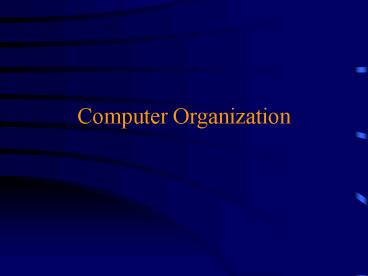Computer Organization - PowerPoint PPT Presentation
1 / 10
Title:
Computer Organization
Description:
The heart and brains of a computer. The device that performs all ... giga- Billion. gigabyte ~ 1,000,000,000 bytes. Actually = 230 bytes (1,073,741,824) ... – PowerPoint PPT presentation
Number of Views:20
Avg rating:3.0/5.0
Title: Computer Organization
1
Computer Organization
2
Computer Hardware
- Central Processing Unit (CPU)
- The heart and brains of a computer
- The device that performs all calculations and
data manipulation in a computer - Main Memory (RAM)
- The place the CPU looks for instructions and
data to process
3
Computer Hardware
- Mass Storage (hard drive)
- Holds information not immediately needed by CPU
- Holds massive amounts of data
- Input/Output Devices
- keyboard, mouse, monitor, printer
- Devices used to move information into and out of
the computer
4
Terminology - storage
- bit
- Stands for Binary Digit.
- Smallest unit of storage in a computer
- A single 1 or 0
- byte
- 8 bits
- Used to store single characters. (Sort of)
- ASCII characters
- kilo-
- Thousand
- kilobyte 1,000 bytes
- Actually 210 bytes (1,024)
- mega-
- Million
- Megabyte 1,000,000 bytes.
- Actually 220 bytes (1,048,576).
- About 350 pages of text
5
Terminology - storage
- giga-
- Billion
- gigabyte 1,000,000,000 bytes
- Actually 230 bytes (1,073,741,824)
- About 360,000 pages of text
- tera-
- Trillion
- terabyte 1,000,000,000,000 bytes
- Actually 240 bytes (1,099,511,627,776)
- About 366 million pages of text
6
Terminology - processing power
- Clock speed
- The rate at which a CPU performs its basic
operations - CPUs clock speed is measured in gigahertz (GHz)
- Gigahertz billion hertz (billion pulses per
second) - 2.4 GHz CPU has a clock speed of 2,400,000,000
pulses per second - FLOPS
- Floating point operations per second
- MIPS
- Millions of instructions per second
7
Basic Architecture
- Processor (CPU)
- Main Memory
- volatile
- I/O devices
- secondary memory
- communications
- terminals
- System interconnection
- a bus is used to exchange data and control
information
CPU
Memory
System Bus
Disk Controller
Network Controller
Serial Device Controller
8
Device Controllers
- Devices are not connected directly to the system
bus - Each device has a device controller between it
and the system bus - One controller may have multiple devices
- For example SCSI devices, IDE devices, USB
devices
CPU
Memory
System Bus
Disk Controller
Network Controller
Serial Device Controller
9
Disk Device
- Most modern disk drives are actually composed of
several disks - A bank of read/write sensors move together
- The active sensor determines which surface is
being read/written - The position of the arms determines which track
is being read/written
10
Zoned Bit Density
- The tracks are divided into zones
- There are more sectors in outer zones than in
inner zones - This leads to a more efficient use of disk space
- The disk still spins at a constant angular
velocity - But outer tracks have more bits per rotation, and
so are read faster