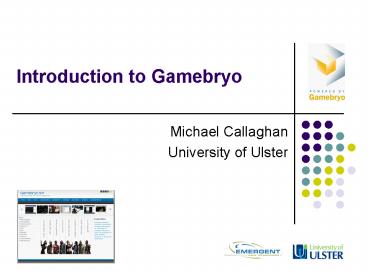Introduction to Gamebryo - PowerPoint PPT Presentation
1 / 50
Title:
Introduction to Gamebryo
Description:
Efficient visible object culling. Support for advanced 3D hardware acceleration on all platforms ... rendering, sorting, and culling methods. Gamebryo Tools and ... – PowerPoint PPT presentation
Number of Views:121
Avg rating:3.0/5.0
Title: Introduction to Gamebryo
1
Introduction to Gamebryo
Michael Callaghan University of Ulster
2
Presentation overview
- Emergent technologies academic programme
- Gamebryo overview
- Samples/teaching resources
- Art pipeline
- Gamebryo101 website
3
Emergent Gamebryo
- Over 200 titles shipped
- 50 more in production
4
Gamebryo Academic Version
- Free to use for non commercial activities!
- High level of integration with 3DS Max, Maya, XSI
- Ships with extensive set of assets and examples
- Full art assets (Max/Maya)
- Mini technology specific demos
- Full game demos
- Code samples
- Online company supported forum
5
Emergent Academic Program
Details here
http//www.emergent.net/Programs/Academic/
Apply here
http//www.emergent.net/en/Programs/Academic/Acade
micForm/
6
Emergent Academic Workshop
Free 3 Days onsite training June 2008 Chapel
Hill, North Carolina
7
Future Workshops
- June 2009 Chapel Hill
- Possible workshop in 2009 here
8
Introduction to Gamebryo
- Tools/Utilities
- File formats
- Shipped samples
9
Development platforms
- Supports cross platform development for all major
gaming platforms - PC (Direct3D 9 and Direct3D 10)
- Xbox 360
- PS3
- Wii
- Floodgate simplifies multicore programming
Require access to dev kits
10
Gamebryo core features
- Hierarchical scene graph representation
- Integration with major 3D modeling tools
- Powerful art tool chain integration
- Efficient visible object culling
- Support for advanced 3D hardware acceleration on
all platforms - High-end texturing and rendering effects
- Dynamic collision detection
- Support for 3D audio
- Level-of-detail representations
- Flexible rendering, sorting, and culling methods
11
Gamebryo Tools and Utilities
- AssetViewer
- AnimationTool
- SceneDesigner
12
Asset Viewer
13
Animation Tool
14
Animation Tool
- Allows you to fine tune and group transitions
e.g. blending (delayed vs immediate),
cross-fading, morph or chain.
15
Using Animation in Gamebryo
- Sequence IDs
16
Scene Designer
- Framework for level editing
- Placement of .nif, .kfm assets
- Assigning arbitrary properties
- Preview including lights, shaders, particles
17
Scene Designer
18
Gamebryo File Formats NIF File
- Main Gamebryo file format is the NIF file
- Can contain geometric, embedded texture
embedded animation data - Default viewer is the Asset viewer
19
File Formats kf kfm files
- KF file or key frame file
- Allows you to extract animations into separate
files, (usually character animations) - Kfm or key frame manager file
- Mainly used by animation tool to set how
individual kf blend together
20
File formats gsa
- Gsa format
- Scene designer file format
- Xml style format
- Giving information about placement of multiple
nif files in a scene using ascii file format e.g.
transformation, rotation and scale
21
Samples
- Tutorials
- Introduce functionality in a step-by-step manner,
going hand in hand with documentation - Demos
- Demonstrates a single feature or technology in a
concise manner - Full Demos
- Makes reasonably full use of Gamebryo to deliver
a compelling demonstration (historically GDC
demos)
22
Gamebryo structure/samples
- Ships with a lot of samples
23
Samples Demos
- Small applications that show how to do one type
of thing e.g. picking and cube maps
24
Samples Artist examples
- Models (3DS Max and Maya)
- Very specific examples showing how to do things
e.g. decal maps
25
Samples Animation samples
- Shows how to set up animations and how to use kf
and kfm files
26
Samples Scene Designer
- Scene designer examples
27
Samples Scene Designer Assets
Great resource!
28
Gamebryo Art Pipeline
- Overview of the art pipeline
29
Gamebryo Art Pipeline
- The Gamebryo Max Plug-in
- The Gamebryo Tool Plug-in Framework
- Pipeline Automation
30
Overview of the art pipeline
- Pipeline Input
- 3D models and animations created in Max/Maya/XSI
- Pipeline Output
- Files that are compatible with Gamebryo
- .NIF Art (models, textures, etc)
- .KF Animation key frame data
- .KFM Animation blending data
- .GSA Scene Designer XML file
31
Art pipeline
- Take Max or Maya files (Photoshop files)
- Run scripts to convert Max scene into Gamebryo
scenegraph - Plugins optimise and analyse scenegraph
- Exported to nif format or iteratively viewed
(Target viewer) - Nif to game or scene designer
- nif file with kf/kfm formats (typically
characters) can go to animation tool - Keep source files (e.g. max and maya, hard to
change nif files)
32
The Gamebryo Max Plug-in
The plug-in consists of several parts
- Exporter
- MaxScript Utilities
- Texture Conversion Custom Attributes
- Gamebryo Cross-Platform Material
- Gamebryo Shader
33
The Gamebryo Max Plug-in
- Converts 3DS Max scene graph to Gamebryo scene
graph - Starting point for launching the Gamebryo Tool
Plug-in Framework - The Tool Plug-in Framework is responsible for
modifying scene graph (optimizing or adding
information) and saving scene to NIF file
34
Gamebryo Tool Plug-in Framework Exporter dialogue
- Select cameras and lights. Choice of exporting
cameras and lights in a scene or - not e.g. character
- Include textures inside nif or as an external.
Makes it flexible to edit later. E.g. - export textures as nifs, then change.
- Script selection, decides whether to run scripts
(process) and plugins to do stuff - Choice of embedding animations into nif file or
extracts animations into kf files
35
Gamebryo Tool Plug-in Framework
Process Scripts
36
Processing Plug-ins
Animation Analyzer
37
Processing Plug-ins
Asset Analyzer
38
Processing Plug-ins
Create ABV
39
Export Plug-ins
- NIF Exporter
- Save the scene graph out to a NIF file
- Multi-NIF Exporter
- Can save parts of the scene graph as individual
NIF files - Used to streamline the art creation process
- Typical use prop creation
40
Pipeline Automation
- Command Line Operation
- Automation starts with being able to run tools
non-interactively - Both exporters and tool plug-ins support a silent
option - Max can be run from command line specifying a
script to execute - Gamebryo Max Plug-in ships with sample batch
export script - The Asset Analyzer plug-in can be used to ensure
assets created by multiple artists adheres to
studio-specified criteria.
41
Pipeline Automation
- Remember NIFs are immutable !!!!!!
- NIFs are considered to be immutable by the rest
of the Gamebryo art pipeline - Downstream data changes cannot be reliably
reproduced unless the change exists in the source
(E.g., Max or Maya)
42
Summary
- Gamebryo Art Pipeline is largely composed of
- The Gamebryo Max/Maya/XSI Plug-in
- The Gamebryo Tool Plug-in Framework
43
Summary
- The purpose of the Gamebryo Art Pipeline is to
- Convert art tool models into Gamebryo assets
- Provide a consistent mechanism for individual
artists and studios - Allow art assets to be tuned and configured for
the Gamebryo rendering engine
44
Gamebryo 101 Website
- Creation of website for academic community
- Available now
- All material available online and free
http//www.gamebryo101.com
45
Gamebryo 101 Website
- Community based approach
46
Gamebryo 101 Website
47
Gamebryo 101 Website
48
Gamebryo 2.6
- Gamebryo 2.6 shipped 31st October
- New functionality/enhanced performance for Wii
- Additional cross-platform capabilities through
DirectX 10 and Games for Windows - New SoftimageXSI 6.5 exporter
- Improvements to Animation System
- Usability/productivity upgrades to Scene Designer
- Updated support for NVIDIA PhysX 2.8.1,
integrated with Emergent Terrain
49
Gamebryo Labs/Kick start
- Gamebryo labs setup
- Focus on creating content to allow evaluators to
get up to speed quickly.
50
Introduction to Gamebryo
Michael Callaghan University of Ulster