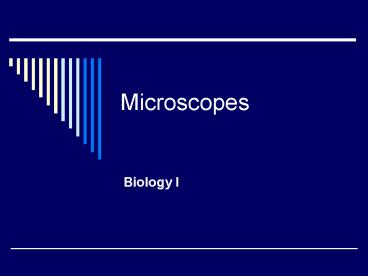Microscopes - PowerPoint PPT Presentation
1 / 10
Title:
Microscopes
Description:
1. When moving your microscope, always carry it with both hands (Figure 1) ... 3. Place the microscope on the stage and fasten it with the stage clips. ... – PowerPoint PPT presentation
Number of Views:56
Avg rating:3.0/5.0
Title: Microscopes
1
Microscopes
- Biology I
2
Magnification
- Power a microscope has to increase an objects
size
3
Resolution
- Power to show detail clearly
Magnification vs. Resolution
4
Types of Microscopes
- Light
- Beam of light passes through lens and enlarges
image - 2000 times
5
Types of Microscopes
- Phase Contrast
- To see living organisms
6
Types of Microscopes
- Stereomicroscopes
- Light used to study external surface features
- 3-D
7
Types of Microscopes
- Electron Microscope
- Equal beam of electrons focused by magnets is
used to enlarge image - 2,000,000 times
8
PROPER USE OF THE MICROSC1. When
moving your microscope, always carry it with both
hands (Figure 1). Grasp the arm with one hand and
place the other hand under the base for support.
2. Turn the revolving nosepiece so that the
lowest power objective lens is "clicked" into
position.3. Place the microscope slide on the
stage and fasten it with the stage clips. You
can push down on the back end of the stage clip
to open it.4. Using the coarse adjustment, lower
the objective lens down as far as it will go
without touching the slide! Note Look at the
slide and lens from the side when doing this (see
Figure 2).5. Look through the eyepiece and
adjust the illuminator (or mirror) and diaphragm
(Figure 3) for the greatest amount of light.
9
6. Slowly turn the coarse adjustment so that the
objective lens goes up (away from the slide).
Continue until the image comes into focus. Use
the fine adjustment, if available, for fine
focusing.7. Move the microscope slide around so
that the image is in the center of the field of
view and readjust the mirror, illuminator or
diaphragm for the clearest image.8. You should
be able to change to the next objective lenses
with only slight focusing adjustment. Use the
fine adjustment, if available. If you cannot
focus on your specimen, repeat steps 4 through 7
with the higher power objective lens in place. DO
NOT ALLOW THE LENS TO TOUCH THE SLIDE!9. The
proper way to use a monocular microscope is to
look through the eyepiece with one eye and keep
the other eye open (this helps avoid eye strain).
If you have to close one eye when looking into
the microscope, it's ok. Remember, everything is
upside down and backwards. When you move the
slide to the right, the image goes to the
left!10. Do not touch the glass part of the
lenses with your fingers. Use only special lens
paper to clean the lenses. (read the page on
keeping your microscope clean)11. When finished,
raise the tube, click the low power lens into
position and remove the slide.Remember,
microscopes are expensive scientific instruments.
Handle them properly and carefully and they will
last for many years!
10
Parts of a Light Microscope
Return To Top Of Page