HIT 191 E Ticket - PowerPoint PPT Presentation
Title:
HIT 191 E Ticket
Description:
annotated. bibliography. Due Monday Week 10 May 03. 10 screen. PowerPoint. presentation ... an annotated bibliography and, ... this is your annotated bibliography ... – PowerPoint PPT presentation
Number of Views:27
Avg rating:3.0/5.0
Title: HIT 191 E Ticket
1
HIT 191 E Ticket
- Assessment 1
2
What is it?
- Assignment 1 40
- Using information retrieval skills to develop
2 3 page (1000 word) Word Document
annotated bibliography
10 screen PowerPoint presentation
Include a 1 2 page reflective critique
Criteria Sheet
Criteria Sheet
Due Monday Week 10 May 03
3
Task
- Select and research two topics.
- For one topic, prepare a 2 3 page Word
document
- For the other topic, prepare a 10 15 screen
- PowerPoint presentation
- Match information to the most appropriate
presentation tool.
- Include
- an annotated bibliography and,
- a short reflective essay explaining your choices
of medium for the two topics and challenges you
resolved in completing this piece of work.
4
Research
- Use a minimum of 3 web sites or other online
sources to find your information (dont use
books) - Email me the topic you have selected at
barbara.white_at_cdu.edu.au - Write a short critical synopsis of sites where
you found your information indicating why you
believe the content to be reliable. this is
your annotated bibliography
5
Word Document
- Create 2 3 pages max. to describe and explain
- your information
- Use all the formatting and design tools you have
learned to demonstrate your mastery of Word - Make sure that you include appropriate page
identification - Include the bibliography in this document.
6
PowerPoint Presentation
- Use 10 15 screens max. to communicate your
- information
- Use effects judiciously to enhance your message
- Make sure that you include appropriate page
identification - Ensure that you use this visual medium
appropriately.
7
Word Criteria
- In the activity opposite, you developed your own
checklist - we did it in class as a group - Use this as the criteria sheet you submit for
your word document

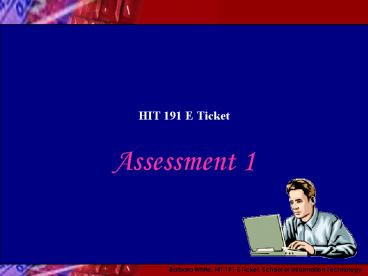




















![NOTE: To appreciate this presentation [and insure that it is not a mess], you need Microsoft fonts: Showcard Gothic, Ravie, Chiller and Verdana PowerPoint PPT Presentation](https://s3.amazonaws.com/images.powershow.com/3938257.th0.jpg?_=20130304077)








