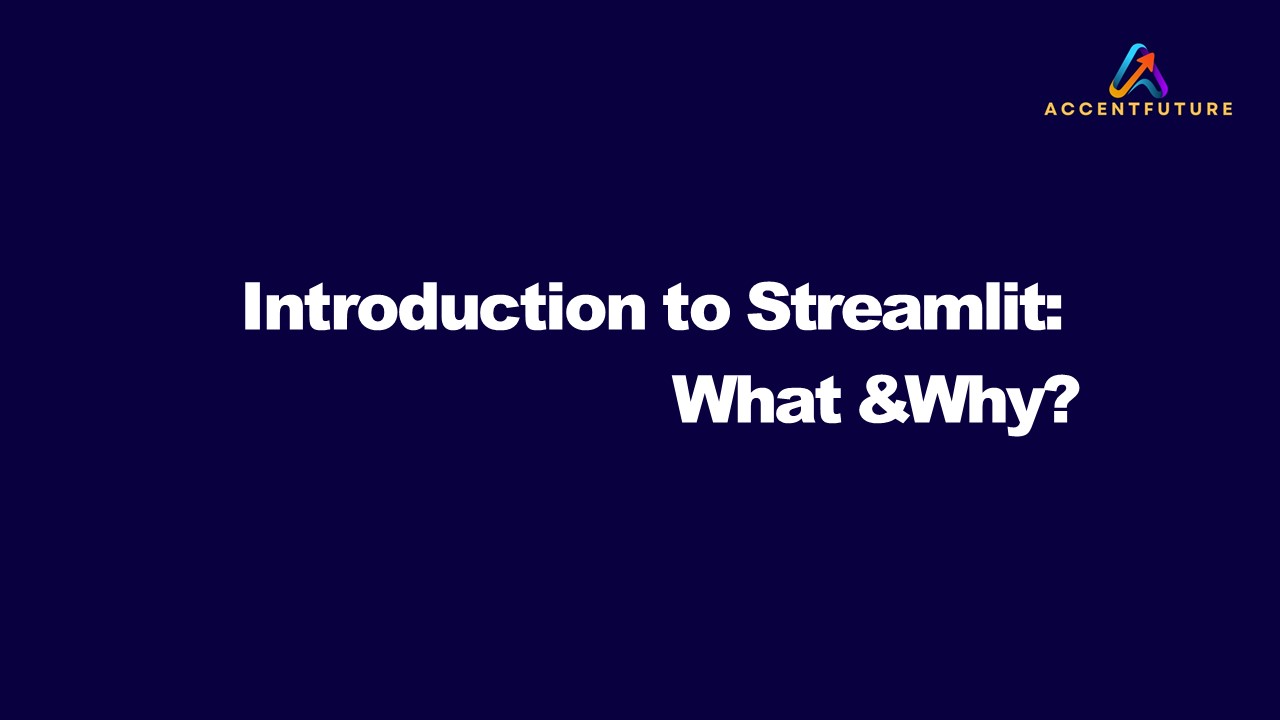Introduction to Streamlit: What & Why? - PowerPoint PPT Presentation
Title:
Introduction to Streamlit: What & Why?
Description:
ChatGPT said: Introduction to Streamlit: What & Why Streamlit is an open-source Python framework designed for quickly building interactive web applications with minimal coding, making it ideal for data visualization and machine learning projects. – PowerPoint PPT presentation
Number of Views:1
Title: Introduction to Streamlit: What & Why?
1
Introduction to Streamlit What Why?
2
What is Streamlit?
An open-source Python framework for building
interactive web applications. Designed for data
scientists and ML engineersno front-end
expertise needed. Turns Python scripts into web
apps with minimal effort. Uses a declarative
approachwrite Python, and Streamlit handles the
UI.
3
Why Use Streamlit?
Simplicity Create web apps with just a few lines
of Python. Interactive Widgets Sliders, buttons,
file uploads, and more. Rapid Prototyping Ideal
for showcasing ML models and data
visualizations. No Frontend Needed No HTML, CSS,
or JavaScript required. Deployment Friendly
Easily share apps via Streamlit Cloud or other
platforms.
4
Key Features of Streamlit
- Easy UI Creation Simple API to add elements
(st.title(), st.button()). - Live Code Updates Auto-reload changes without
restarting. - Built-in Caching Optimizes performance with
_at_st.cache_data. Supports Popular Libraries Works
with Pandas, Matplotlib, Plotly, and TensorFlow. - Authentication Deployment Streamlit Cloud and
third-party hosting - support.
5
How Streamlit Works? (Workflow)
- Install Streamlit ? pip install streamlit
- Write a Python Script (Use st.write(),
st.slider(), etc.) - Run the App ? streamlit run app.py
- Interact Share Modify code and share links
instantly.
6
When to Use Streamlit?
? Building Interactive Data Dashboards ? Quick
Prototyping for ML AI Models ? Creating Custom
Web Apps for Data Science ? Showcasing Research
Analytical Reports ? Internal Tools for Teams
Businesses
7
Conclusion
Streamlit simplifies web app development for data
scientists and ML engineers. No frontend
knowledge neededjust Python! Fast prototyping
for interactive data apps and AI/ML model
deployment. Seamless integration with Pandas,
Matplotlib, Plotly, and more. Easy deployment
sharing via Streamlit Cloud or other platforms.