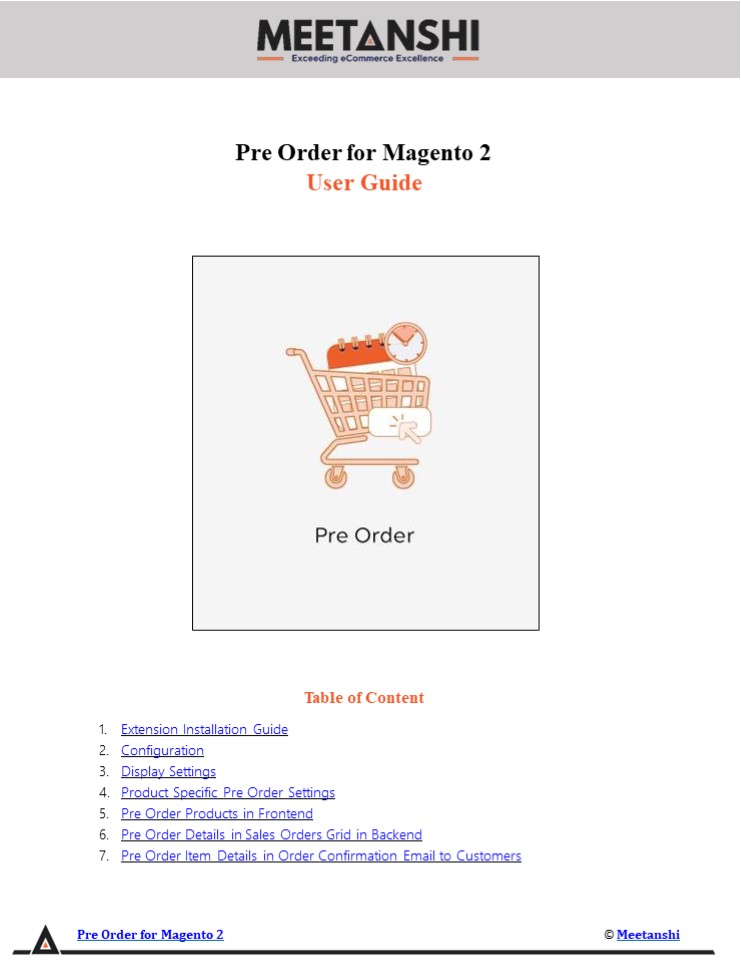Magento 2 Pre Order - PowerPoint PPT Presentation
Title:
Magento 2 Pre Order
Description:
Allow your customers to order the out of stock products in your store using our Magento 2 Pre Order extension. It facilitates the customers to order the products in quantities higher than available in your Magento 2 store. – PowerPoint PPT presentation
Number of Views:5
Title: Magento 2 Pre Order
1
Pre Order for Magento 2 User Guide
- Table of Content
- Extension Installation Guide
- Configuration
- Display Settings
- Product Specific Pre Order Settings
- Pre Order Products in Frontend
- Pre Order Details in Sales Orders Grid in Backend
- Pre Order Item Details in Order Confirmation
Email to Customers
Pre Order for Magento 2
Meetanshi
2
- Extension Installation
- For Magento Marketplace Customers
- Find the Composer name and version of the
extension in the extensions composer.json file. - Login to your SSH and run
- composer require meetanshi/magento-2-pre-order
--ignore-platform-reqs - Enter your authentication keys. Your public key
is your username your private key is your
password. - Wait for Composer to finish updating your project
dependencies and make sure there - arent any errors.
- To verify that the extension installed properly,
run the command - php bin/magento modulestatus Meetanshi_PreOrder
--ignore-platform-reqs - By default, the extension is probably disabled.
- Enable the extension and clear static view files
- php bin/magento moduleenable Meetanshi_PreOrder
--clear-static-content - php bin/magento setupupgrade
- For Magento version 2.0.x to 2.1.x - php
bin/magento setupstatic-contentdeploy - For Magento version 2.2.x above - php
bin/magento setupstatic-contentdeploy f - php bin/magento cacheflush
- For Meetanshi Customers
Pre Order for Magento 2
Meetanshi
3
- Configuration
- To configure the extension, login to Magento 2
backend, move to Stores ? Configuration ? - Meetanshi ? Pre Order, where you can find various
settings to configure the extension. - Pre Order Enable Pre Order extension from here.
- Note The Pre Order extension basically works on
default Magento backorder functionality and
therefore pre order works only with in-stock
products. Make sure that the products Stock
Status is set to In Stock from Catalog gt
Products gt Product edit, prior to using the
extension. - Allow Pre Orders for Products with Zero and Below
Zero Qty - Yes Set YES to allow pre orders only for the
products with the 0 or below 0 quantity. - No If you set it to NO, pre orders will be
allowed for the product quantities 1 or above
only. This is useful when you want to allow pre
orders only for the limited product quantities. - Pre Order Quantity Limit Warning for Below Zero
Qty Enter text to show on the product page when
there is not enough quantity of an ordered
product and Allow Pre Orders for Products with
Zero and Below Zero Qty is set to No. Here the
'1s' is the product name and the '2s' is the
available product qty. - Disable Pre Order for Items with Qty above Zero
- Yes Set YES to allow pre orders for the items
with quantity 0 and lower. - Pre Order Quantity Limit Warning in Shopping
Cart Enter warning message to show when there
is no enough quantity for the ordered items and
Disable Pre Order for Items with Qty above
Zero is set to Yes. - No If set to No, pre orders will only be allowed
for the quantity 1 or higher.
Pre Order for Magento 2
Meetanshi
4
- Display Settings
- Replace Add To Cart Button Text with Enter add
to cart button text to replace for pre order
enabled products. - Default Pre Order Note Enter pre order note to
show with all the pre order enabled products. - Pre-Order Note Output Place Specify the selector
where you want to show the pre order note. - Show Pre-Order Note on Category Pages Select YES
to show pre order note on category pages.
Pre Order for Magento 2
Meetanshi
5
4. Product Specific Pre Order Settings The
extension facilitates to set product specific pre
order button label. Go to Catalog gt Products gt
Product edit gt Advanced Inventory. Set Pre Order
Cart Button and Pre Order Note particularly
for this product. Note Make sure that the
Allow Pre Orders option is selected under the
Backorder option to let the extension work.
Pre Order for Magento 2
Meetanshi
6
- Pre Order Products in Frontend
- Once the extension is configured and pre order is
enabled on the products, pre order products are
shown in the frontend. - Pre Order Enabled Products on Category Page
Pre Order for Magento 2
Meetanshi
7
- Pre Order Enabled on Product Page
Pre Order for Magento 2
Meetanshi
8
- Pre Order Details in Customers My Account
Section - Immediately after an order is placed with a pre
order items, pre order details is shown in - customers my account section.
Pre Order for Magento 2
Meetanshi
9
6. Pre Order Details in Sales Orders Grid in
Backend Apart from the frontend, if an order is
placed with a pre ordered item, the Sales gt
Orders gt Pre Order column is shown with YES for
the particular order.
Pre Order for Magento 2
Meetanshi
10
- Error Message on Generating Shipment for Pre
Ordered - Whenever the admin tries to generate shipment for
a pre order with quantity is less than or equal
to 0, it throws an error message stating shipment
generation is only allowed after the - products are back in stock.
Pre Order for Magento 2
Meetanshi
11
- Shipment for Pre Ordered Products with Quantity
Greater than Zero - Shipment is generated successfully whenever the
admin tries to generate shipment for a pre order
with quantity greater than 0.
Pre Order for Magento 2
Meetanshi
12
7. Pre Order Item Details in Order Confirmation
Email to Customers If an order contains a pre
order enabled item, the order confirmation email
shows pre order item details.
Pre Order for Magento 2
Meetanshi