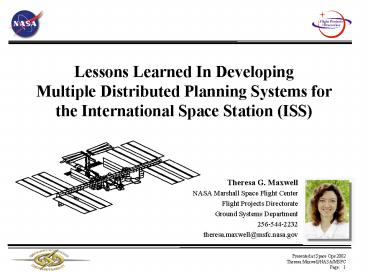Presented at Space Ops 2002 - PowerPoint PPT Presentation
1 / 18
Title:
Presented at Space Ops 2002
Description:
Includes inputs from planning system developers at NASA Johnson Space Center (JSC) ... NASA Johnson Space Center. NASA Marshall Space Flight Center. Russian ... – PowerPoint PPT presentation
Number of Views:35
Avg rating:3.0/5.0
Title: Presented at Space Ops 2002
1
Lessons Learned In Developing Multiple
Distributed Planning Systems for the
International Space Station (ISS)
- Theresa G. Maxwell
- NASA Marshall Space Flight Center
- Flight Projects Directorate
- Ground Systems Department
- 256-544-2232
- theresa.maxwell_at_msfc.nasa.gov
2
Scope of Paper
- Lessons Learned while developing multiple
planning systems for the International Space
Station (ISS) - From the perspective of a system developer
- Payload Planning System (PPS) at NASAs Marshall
Space Flight Center (MSFC) - Experiences and observations since 1987
- Includes inputs from planning system developers
at NASA Johnson Space Center (JSC) - Focus is coordination across systems so they can
work together to support ISS distributed
planning
3
What is Distributed Planning?
- Multiple organizations participate in developing
a single integrated plan - Pieces developed by the distributed experts
- Partner/segment plans
- Systems plans
- Payload plans
- Pieces then integrated
- ISS Planning participants
- NASA Johnson Space Center
- NASA Marshall Space Flight Center
- Russian Aviation Space Agency
- National Space Development Agency of Japan
- European Space Agency
- Canadian Space Agency
Pre-Increment Execute Planning Product Tree
GRC Ground Rules Constraints OOS On-Orbit
Operations Summary
4
Why Multiple Planning Systems?
ISS Planning Systems
- Each planning system is tailored to the needs of
its home site - Supports allocated planning functions
- Systems versus Payload focus
- Unique control center constraints
- Unique products to support operations
- Language considerations
Integrated Planning System (IPS)
Operations Preparation and Planning System (OPPS)
NASA JSC
Payload Planning System (PPS)
ESA
Interface Files
JEM Execute Planning System (J-EPS) J-PLAN
NASA MSFC
Scheduling and Planning System (SPOM)
NASDA
RASA
5
Challenges
- GOAL The various planning systems must
effectively work together to produce a single
integrated plan for ISS onboard operations - Complicating factors
- Each system controlled by a different
agency/organization - Unique operating environments and requirements at
each site - Some systems support multiple programs
- Different development schedules
- International development effort
- External dependencies (changes in operations
concepts, onboard systems, other ground systems,
etc.)
6
Lessons Learned
- The Lessons Learned are grouped into five
categories - Planning Concepts and System Requirements
- Sharing of Tools
- Interface Definition and Control
- Coordination of Development Efforts
- Applying Changes Across Planning Systems
7
Planning Concepts System Requirements
- Planning concepts (roles, processes, products,
etc.) drive the requirements. - On ISS, these concepts have continually evolved.
- LESSON Recognize that planning concepts will
change, and plan accordingly - Plan for this uncertainty in planning system
budgets and schedules - Phased development
- Adequate sustaining budgets
- Design flexibility into the software
(functionality, report formats, etc.)
- LESSON Involve the software users in all phases
of development - To capture changes in planning concepts and
requirements - To ensure functionality and user interfaces meet
their needs
8
Planning Concepts System Requirements
- LESSON Agree on requirements allocations across
systems early on - Which systems will implement which functions?
- Potential cost/schedule impacts if not decided
early on - Example Early debates over allocation of
certain payload planning functions to the JSC or
MSFC planning systems when finally decided, was
almost too late to implement - LESSON Make firm decisions on languages early
in requirements phase - In multi-national program, which languages to
support? - Example
- ISS began as English-only program
- Russian Cyrillic added after years of software
development - Software impacts to update fonts, displays, etc.
- Some systems funded for updates others not
9
Sharing of Tools
- On ISS, all the planning systems utilize the
Consolidated Planning System (CPS) component of
the JSC software to some degree. - LESSON Sharing of tools can yield significant
benefits - Potential to reduce overall program costs
- Promotes commonality across systems
- Simplifies interface definition
- Benefits end-users (common displays, etc.)
- Encourages close coordination between developers
- LESSON Sharing of tools requires compromise
- Additional tool complexity to support multiple
parties requirements - Parties must jointly debate and prioritize
proposed changes - No party gets all they want and must live with
things they dont like
10
Sharing of Tools
- LESSON Multi-party funding can facilitate
requirements satisfaction - Helps to mitigate conflicts over use of limited
development resources - Example Separate funding for MSFC-unique
requirements on CPS - LESSON Decide on tool sharing early in the
development process - Example Retrofitting of CPS into MSFC Payload
Planning System (PPS) caused significant rework - LESSON Need formal mechanisms for coordinating
shared tool development - Multi-party participation in requirements
definition, change approval, design reviews,
software testing, and problem reporting/prioritiza
tion - LESSON Need an established export control
process, with trained personnel - In multi-national program, must consider export
control issues - Established process allows time-critical
shipments to be made on schedule
11
Interface Definition / Control
- With multiple systems, the Interface Definition
is the KEY to success. - LESSON IT security issues may drive interface,
so address them early on - Database interfaces vs. file exchange/drop boxes,
etc. - LESSON Formally agree on definition via
Interface Control Document (ICD) - Multilateral review/approval of any changes
- Commitment to meet the interface
- Baselining authority with multilateral
representation - LESSON ICD development must support all
individual system schedules - Adequate time between ICD baselining and software
coding/deployment - Review cycles must accommodate internal review
processes at each site
12
Interface Definition / Control
- LESSON Beware an interface definition
explicitly tied to one application - Example
- For ISS, interface files are tied to the CPS
internal database structures - Changes in data used only by the CPS (e.g.,
display formats) force a change in the interface
definition - LESSON Document data integrity rules in the ICD
- Include mandatory data fields, data validation
rules, etc. - Prevents bad data from entering the system
- LESSON Document standards for user-controlled
data - In planning systems, creation/naming of resources
and activities to be planned/scheduled is under
control of the software user - Document user agreements on these to synchronize
data across systems
13
Coordination
- Close coordination of the independent development
efforts is mandatory. - LESSON Establish regular communications forums
- Monthly telecons, e-mail, periodic face-to-face
meetings, etc. - With multi-national program, consider time zone
and language differences - LESSON Encourage participation in each others
technical reviews - Can identify/resolve potential disconnects before
they become problems - Opportunity to share ideas
- LESSON Need strong integration function to lead
the coordination - One party should serve as prime coordinator
- Formal authority with multilateral representation
to oversee/approve the coordinated plans
(Example for ISS, this is Ground Segment
Control Board)
14
Coordination
- LESSON Need clear avenues for issue resolution
- Define avenues throughout the development
process, - and on into operations
- LESSON Need mechanisms to negotiate
development/deployment schedules - All parties must commit to negotiated schedules
- Address all critical events ICD development,
system deployments, etc. - Example ISS has a Planning Facility Schedules
Document - LESSON Decouple individual development
schedules to the extent possible - Individual development/deployment schedules not
likely to line up - Can cause major problems when interface
definition changes - Find mechanism which allows schedule decoupling
- Example ISS utilizes backward compatibility
and Sync points
15
Coordination
- A Sync Point is a specific version of the
interface definition that all systems have agreed
to meet by a certain date. The software is
Backwards Compatible with the previous sync point
during the transition period.
Sync Point X
Sync Point Y
System upgrades to meet new Sync Point
Transition Period
16
Coordination
- LESSON Coordinate platform and COTS
requirements as far out as possible - Mandatory if sharing software tools
- Prevents surprises which can impact schedules
- Accommodates long lead times for procurements and
installation - LESSON Joint testing is required for successful
software checkout - Cooperative effort between development and user
organizations - Perform end-to-end testing to simulate the
operational environment - LESSON Joint effort is required to resolve
operational problems - Problem may manifest in one system, but be caused
by another - Responsive development/user team is needed to
identify, diagnose, and resolve operational
problems
17
Applying Changes Across Systems
- Because of their interdependence,
- changes tend to ripple across planning systems.
- LESSON Approve/fund changes across ALL affected
planning systems - With separate funding sources, a change may not
be approved/funded across all affected planning
systems - Example Implementation of Russian Cyrillic was
not funded system-wide - LESSON Consider impacts to planning systems
when changing external systems - Planning systems are sensitive to changes in
onboard systems and other ground systems - Programs should consider impacts to planning
systems when assessing other changes, and fund
accordingly
18
Conclusions
- Multiple planning systems can operate together in
the development of a single integrated plan - Other programs can learn from the ISS experiences
- Over-riding lesson Need to take a global
perspective in requirements, budgets, change
approval, and system coordination