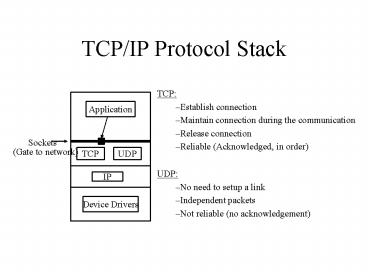TCPIP Protocol Stack - PowerPoint PPT Presentation
1 / 18
Title:
TCPIP Protocol Stack
Description:
No need to setup a link. Independent packets. Not reliable (no acknowledgement) TCP: ... Sockets are Berkeley software distribution UNIX interface to network protocols ... – PowerPoint PPT presentation
Number of Views:81
Avg rating:3.0/5.0
Title: TCPIP Protocol Stack
1
TCP/IP Protocol Stack
Application
Sockets
(Gate to network)
TCP
UDP
IP
Device Drivers
2
Programming with Sockets
- Sockets are Berkeley software distribution UNIX
interface to network protocols - Endpoint of communication, has a type and one
associated process - Uses file system model (open-close-read-write)
- Internet vs. Unix domain
3
Client-Server Architecture
request
Process request
client
response
Host www.vcu.edu Port 80
4
4 steps in programming a client
- Open a socket.
- Open an input and output stream to the socket.
- Read from and write to the socket according to
the server's protocol. - Clean up.
5
Socket in Java
- Two important classes
- Socket a normal socket as communication end
- ServerSocket accept the incoming request
- ServerSocket is an analogy to the custom service
phone number, it will dispatch your call to a
specialized staff--- normal Socket.
6
Client Socket Creation
Socket MyClientMyClient new Socket("Machine
name", PortNumber)
SOCKET DESCRIPTOR
port (a number) on which the server you want
the machine you are trying to open a connection
to
port numbers between 0 and 1,023 are reserved for
for standard services, such as email, FTP, and
HTTP. for your server, select one that is
greater than 1,023
7
Create Server Socket
- If you are programming a server, then this is how
you open a socket - ServerSocket MyServicetry MyServerice
new ServerSocket(PortNumber) ca
tch (IOException e)
System.out.println(e)
8
Use ServerSocket listen, accept, and Create
connections from clients.
- Socket clientSocket nulltry
serviceSocket MyService.accept() catc
h (IOException e) System.out.println(e)
A blocking call, will return when a request arrive
9
Send Data to Socket at Client
- PrintStream outputtry output new
PrintStream(MyClient.getOutputStream()) - String inLhello
- output.writeBytes(inL"\n")
10
Read data from Socket at Client
- DataInputStream inputtry input new
DataInputStream(MyClient.getInputStream()) - ..
- String responseLine input.readLine()
- System.out.println("Server "
responseLine)
11
Send Data to Socket at Server
- Use the serviceSocket returned from the accept()
call.
- PrintStream outputtry output new
PrintStream(serviceSocket.getOutputStream())outp
ut.println(this is server reply)
12
Read Data From Socket at Server
- Same as client case
- DataInputStream inputtry input new
DataInputStream(serviceSocket.getInputStream()) - String reqinput.readLine()
13
Close Socket Connection
- On the server side
- try output.close() input.close()
serviceSocket.close() MyService.close()
catch (IOException e) System.out.println(e)
- On the client side
- try output.close()
input.close() MyClient.close() catch
(IOException e) System.out.println(e)
14
A Simple Echo Server
- // listen and accept connections.// Open input
and output streamstry clientSocket
echoServer.accept() is
new DataInputStream (clientSocket.getInputStream(
)) os new PrintStream
(clientSocket.getOutputStream())// As long as
we receive data, echo that data back to the
client. while (true)
line is.readLine()
os.println(line)
catch (IOException e)
System.out.println(e)
- import java.io.import java.net.public class
echo3 public static void main(String
args) ServerSocket echoServer
null String line DataInputStream
is PrintStream os Socket
clientSocket null try
echoServer new ServerSocket(9999)
catch (IOException e)
System.out.println(e)
15
A simple client
- smtpSocket new Socket("128.172.167.167", 9998)
- os new DataOutputStream(smtpSocket.getOutputStr
eam()) - is new DataInputStream(smtpSocket.getInputStrea
m()) - while (true)
- inLd.readLine()
- os.writeBytes(inL"\n")
- if (inL.compareTo("quit")0) break
- // keep on reading from/to the socket till we
receive the "Ok" from SMTP, - // once we received that then we want to break.
responseLine is.readLine()
System.out.println("Server " responseLine)
responseLine is.readLine()
System.out.println("Server " responseLine)
responseLine is.readLine()
System.out.println("Server " responseLine)
16
Reference
- Class ServerSocke
- A server socket waits for requests to come in
over the network. It performs some operation
based on that request, and then possibly returns
a result to the requester. - accept() Listens for a connection to be made to
this socket and accepts it. - getInetAddress()
- Returns the local address of this server socket.
17
Class Socket
- This class implements client sockets (also called
just "sockets"). A socket is an endpoint for
communication between two machines. - Socket(InetAddress address, int port)
- connect(SocketAddress endpoint) Connects this
socket to the server. - getPort() Returns the remote port to which
this socket is connected. - getLocalPort() Returns the local port
to which this socket is bound. - getInputStream() Returns an input
stream for this socket. - getOutputStream() Returns an output
stream for this socket. - getInetAddress() Returns the address
to which the socket is connected. - getLocalAddress() Gets the local
address to which the socket is bound.
18
Other Parameters in Socket
- Buffer size
- Incoming buffer size
- Outgoing buffer size
- Time out or not
- Otherwise a bad read will block your browser for
ever. - Status check