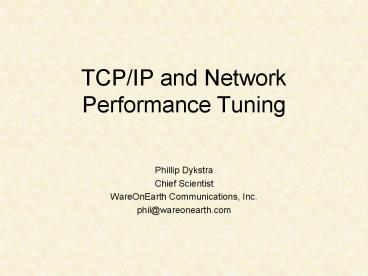TCPIP and Network Performance Tuning - PowerPoint PPT Presentation
1 / 57
Title:
TCPIP and Network Performance Tuning
Description:
Hostname %Loss Rcv Snt Last Best Avg Worst. 1. taco2-fe0.nci.net 0% 24 24 0 0 0 1 ... avg win adv: 32120 bytes avg win adv: 30076 bytes ... – PowerPoint PPT presentation
Number of Views:163
Avg rating:3.0/5.0
Title: TCPIP and Network Performance Tuning
1
TCP/IP and Network Performance Tuning
- Phillip Dykstra
- Chief Scientist
- WareOnEarth Communications, Inc.
- phil_at_wareonearth.com
2
Unique HPC Environment
- The Internet is being optimized for
- millions of users behind low-speed soda straws
- thousands of high-bandwidth servers serving
millions of soda straw streams - Single high-speed to high-speed flows get little
commercial attention
3
Whats on the Internet?
- Well over 90 of it is TCP
- Most flows are less than 30 packets long
InternetMCI, 1998, k. claffy
4
TCP Throughput Limit 1
- bps
- (unused bandwidth on slowest speed
link)
SSC-SD Border Router, 26 April 2000
5
Things You Can Do
- Throw out your low speed interfaces and networks!
- Make sure Routes and DNS report high-speed
interfaces - Dont over-utilize your links (
- Use routers sparingly, host routers not at all
- (routed -q)
6
High Speed Networks
7
Packet Lengths in Fiber
Mbps Bits/Mile Miles/1500B Pkt T1
1.5 11.7 1026 Eth 10 78.1 154 T3
45 351 34 FEth 100 781 15 OC3
155 1210 10 OC12 622 4860
2.5 OC48 2488 19440 3260 feet
8
BandwidthDelay Product
- Bandwidth Delay number of bytes in flight to
fill path - TCP needs a receive window (rwin) equal to or
greater than the BW Delay product to achieve
maximum throughput - TCP often needs sender side socket buffers of
2BWDelay to recover from errors - You need to send about 3BWDelay bytes for TCP
to achieve maximum speed
9
TCP Throughput Limit 2
- bps
- E.g. 8kB window, 87 msec ping time 750 kbps
- E.g. 64kB window, 14 msec rtt 37 Mbps
10
Maximum TCP/IP Data Rate64 KB Window Size
11
Things You Can Do
- Make sure your HPC apps offer sufficient receive
windows and use sufficient send buffers - But dont run your system out of memory
- Find out the RTT with ping
- Check your path via traceroute
12
FreeBSD Tuning
FreeBSD 3.4 defaults are 524288 max, 16384
default /sbin/sysctl -w kern.ipc.maxsockbuf104857
6 /sbin/sysctl -w net.inet.tcp.sendspace32768 /sb
in/sysctl -w net.inet.tcp.recvspace32768 Enabli
ng High Performance Data Transfers on
Hosts http//www.psc.edu/networking/perf_tune.htm
l
13
TCPTuneA TCP Stack Tuner for Windows
- http//moat.nlanr.net/Software/TCPtune/
- Makes sure high performance parameters are set
- Many such utilities for modems, e.g. DunTweak,
- but they reduce performance on high speed
networks
14
Traceroute
Matt's traceroute
v0.41 damp-ssc.spawar.navy.mil
Sun Apr 23 232951 2000 Keys D -
Display mode R - Restart statistics Q -
Quit
Packets Pings Hostname
Loss Rcv Snt Last Best Avg
Worst 1. taco2-fe0.nci.net
0 24 24 0 0 0 1 2.
nccosc-bgp.att-disc.net 0 24
24 1 1 1 6 3. pennsbr-aip.att-disc
.net 0 24 24 84 84 84
86 4. sprint-nap.vbns.net
0 24 24 84 84 84 86 5.
cs-hssi1-0.pym.vbns.net 0 23
24 89 88 152 407 6. jn1-at1-0-0-0.pym.vb
ns.net 0 23 23 88 88 88
90 7. jn1-at1-0-0-13.nor.vbns.net
0 23 23 88 88 88 90 8.
jn1-so5-0-0-0.dng.vbns.net 0 23
23 89 88 91 116 9. jn1-so5-0-0-0.dnj.vb
ns.net 0 23 23 112 111 112
113 10. jn1-so4-0-0-0.hay.vbns.net
0 23 23 135 134 135 135 11.
jn1-so0-0-0-0.rto.vbns.net 0 23
23 147 147 147 147 12. 192.12.207.22
5 22 23 98 98 113
291 13. pinot.sdsc.edu
0 23 23 152 152 152 156 14.
ipn.caida.org 0 23
23 152 152 152 160
15
Path Performance Latency vs. Bandwidth
The highest bandwidth path is not always the
highest throughput path!
Host A Perryman, MD
vBNS
OC3 Path
DS3 Path
DREN
SprintNAP, NJ
SDSC, CA
Host B Aberdeen, MD
- Host AB are 15 miles apart
- DS3 path is 250 miles
- OC3 path is 6000 miles
The network chose the OC3 path with 24x the rtt
16
MPing - A Windowed Ping
- Sends windows full of ICMP Echo or UDP Port
Unreachable packets - Shows packet throughput and loss under varying
load (window sizes)
Example window size 5
transmit
bad things happen
5
4
3
2
1
comes back
1
2
5
6
recv 1
(can send ack 1 win 5 6)
7
recv 2
(can send ack 2 win 5 7)
10
recv 5
(can send ack 5 win 5 10)
9
8
11
recv 6
(can send ack 6 win 5 11)
17
MPing on a Normal Path
18
MPing on a Normal Path
19
Some MPing Results 1
20
Some MPing Results 2
21
Some MPing Results 3
22
Some MPing Results 4
23
TCP - Not Your Fathers Protocol
- TCP, RFC793, Sep 1981
- Reno, BSD, 1990
- Path MTU Discovery, RFC1191, Nov 1990
- Window Scale, PAWS, RFC1323, May 1992
- SACK, RFC2018, Oct 1996
- NewReno, April 1999
- More on the way!
24
TCP Reno
- Most modern TCPs are Reno based
- Reno defined (refined) four key mechanisms
- Slow Start
- Congestion Avoidance
- Fast Retransmit
- Fast Recovery
- NewReno refined fast retransmit/recovery when
partial acknowledgements are available
25
Important Points About TCP
- TCP is adaptive
- It is constantly trying to go faster
- It always slows down when it detects a loss
- How much it sends is controlled by windows
- When it sends is controlled by received ACKs
- (or timeouts)
26
TCP Throughput Limit 3 Once window size and
available bandwidth arent the limit
- 0.7 Max Segment Size (MTU)
- Bandwidth
- Round Trip Time (latency) sqrtloss
- M. Mathis, et.al.
- Double the MTU, double the throughput
- Halve the latency, double the throughput
- (shortest path matters)
- Halve the loss rate, 40 higher throughput
27
Maximum Transmission Unit (MTU) Issues
http//sd.wareonearth.com/woe/jumbo.html
New York to Los Angeles. Round Trip Time (rtt) is
about 32 msec, and let's say packet loss is 0.1
(0.001). With an MSS of 1500 bytes, TCP
throughput will have an upper bound of about 8.3
Mbps! And no, that is not a window size
limitation, but rather one based on TCP's ability
to detect and recover from congestion (loss).
With 9000 byte frames, TCP throughput could reach
about 50 Mbps.
28
Things You Can Do
- Use only large MTU interfaces/routers/links
- (no Gigabit Ethernet?)
- Never reduce the MTU (or bandwidth) on the path
between each/every host and the WAN - Make sure your TCP uses Path MTU Discovery
- Compare your throughput to Treno
29
Treno
- http//www.psc.edu/networking/treno_info.html
- Treno tells you what a good TCP should be able to
achieve (Bulk Transfer Capacity) - Easy 10 second test, no server required
damp-mhpcc treno damp-pmrf MTU8166 MTU4352
MTU2002 MTU1492 .......... Replies were from
damp-pmrf 198.97.151.50 Average rate
63470.5 kbp/s (55241 pkts in 87 lost 0.16)
in 10.03 s Equilibrium rate 63851.9 kbp/s (54475
pkts in 86 lost 0.16) in 9.828 s Path
properties min RTT was 8.77 ms, path MTU was
1440 bytes XXX Calibration checks are still under
construction, use -v
30
TCP Connection Establishment
- Three-way handshake
- SYN
- SYN ACK
- ACK
tcpdump Look for window sizes, window scale,
timestamps, MTU, SackOK, Dont-Fragment
155208.756479 dexter.20 tesla.1391 S
137432137432(0) win 65535
1460,nop,wscale 1,nop,nop,timestamp 12966275
0 155208.756524 tesla.1391 dexter.20 S
294199294199(0) ack 137433 win 16384
1460,nop,wscale 0,nop,nop,timestamp 12966020
12966275
31
Things You Can Do
- Check your TCP for high performance features
- Do the math i.e. know what kind of throughput
and loss to expect for your situation - Look for sources of loss
- Watch out for duplex problems (late collisions?)
32
Do The Math
- Calculate needed peak window in bytes. Note that
is twice the window needed to fill just barely
fill the link... - Wb 2RTTRb (Rb is the desired
data rate in Bytes per second) - Calculate needed window in packets....
- Wp Wb/MSS
- Calculate needed window scale....
- Ws ln2(Wb/64k)
E.g. if Wb 100kB, Ws1 - Calculate needed packet rate....
- Rp Rb/MSS
- Calculate needed loss interval. This is the
approximate number of bytes that must be sent
between successive loss intervals to meet the
target data rate.... - Li 3/8 Wb Wp
Rb 11.25 MBps (90Mbps) Rtt 0.040 sec (40
msec) MSS 1440 Bytes Wb 900 KBytes Wp 625
packets Ws 4 Rp 7813 pps Li 211
MBytes! ploss 5x10-6! (0.0005)
testrig pages at NCNE/PSC
33
TCPs Sliding Window
Offered receiver window
Usable window
1 2 3 4 5 6 7 8 9 10
11 ...
Sent and ACKed
Can send ASAP
Sent, not ACKed
Cant send until window moves
W. R. Stevens, 20.3
34
TCP Congestion Window
- Congestion window (cwnd) controls startup and
limits throughput in the face of loss. - cwnd gets larger after every new ACK
- cwnd get smaller when loss is detected
- Usable window min(rwin, cwnd)
35
Cwnd During Slowstart
- cwnd increased by one for every new ACK
- cwnd doubles every round trip time
- cwnd is reset to zero after a loss
36
Slowstart and Congestion Avoidance Together
37
Delayed ACKs
- TCP receivers send ACKs
- after every second segment
- after a delayed ACK timeout
- on every segment after a loss (missing segment)
- A new segment sets the ACK timer (0-200 msec)
- A second segment (or timeout) triggers an ACK and
zeros the delayed ACK timer
38
ACK Clocking
987
3
2
1
6 5 4
- A queue forms in front of a slower speed link
- The slower link causes packets to spread
- The spread packets result in spread ACKs
- The spread ACKs end up clocking the source
packets at the slower link rate
39
Detecting Loss
- Packets get discarded when queues are full
- (or nearly full)
- Duplicate ACKs get sent after missing or out of
order packets - Most TCPs retransmit after the third duplicate
ACK (triple duplicate ACK)
40
Random Early Detection (RED)
- Discards arriving packets as a function of queue
length - Gives TCP better congestion indications (drops)
- Avoids Global Synchronization
- Increases total number of drops
- Increases link utilization
- Many variations (weighted, classed, etc.)
41
SACK TCPSelective Acknowledgement
- Specifies exactly which bytes were missed
- Better measures the right edge of the
congestion window - Does a very good job keeping your queues full
- Will cause latencies to go way up
- Without RED, will cause global sync faster
- Win98, Win2k, Linux have SACK
42
Things You Can Do
- Consider using RED on your routers before wide
scale deployment of SACK TCP - SACK wont care very much but your old TCPs will
thank you - Consider a priority class of service for
interactive traffic?
43
A preconfigured TCP test rig
http//www.ncne.nlanr.net/TCP/testrig/
44
Tcptrace -l
TCP connection 1 host a
sd.wareonearth.com1095 host b
amp2.sd.wareonearth.com56117 complete
conn yes first packet Sun Apr 23
233529.645263 2000 last packet Sun
Apr 23 233541.108465 2000 elapsed time
00011.463202 total packets 107825
filename trace.0.20000423233526
a-b b-a
total packets 72032 total
packets 35793 ack pkts sent
72031 ack pkts sent 35793
pure acks sent 2 pure acks
sent 35791 unique bytes sent
104282744 unique bytes sent 0
actual data pkts 72029 actual
data pkts 0 actual data bytes
104282744 actual data bytes 0
rexmt data pkts 0 rexmt
data pkts 0 rexmt data bytes
0 rexmt data bytes 0
outoforder pkts 0
outoforder pkts 0 pushed data
pkts 72029 pushed data pkts
0 SYN/FIN pkts sent 1/1
SYN/FIN pkts sent 1/1 req 1323 ws/ts
Y/Y req 1323 ws/ts
Y/Y adv wind scale 0
adv wind scale 4 req sack
Y req sack
N sacks sent 0
sacks sent 0 mss requested
1460 bytes mss requested
1460 bytes max segm size 1448
bytes max segm size 0 bytes
min segm size 448 bytes min segm
size 0 bytes avg segm size
1447 bytes avg segm size 0
bytes max win adv 32120 bytes
max win adv 750064 bytes min win
adv 32120 bytes min win adv
65535 bytes zero win adv 0
times zero win adv 0 times
avg win adv 32120 bytes avg win
adv 30076 bytes initial window
2896 bytes initial window 0
bytes initial window 2 pkts
initial window 0 pkts ttl stream
length 104857600 bytes ttl stream length
0 bytes missed data 574856
bytes missed data 0 bytes
truncated data 101833758 bytes truncated
data 0 bytes truncated packets
72029 pkts truncated packets 0
pkts data xmit time 11.461 secs
data xmit time 0.000 secs idletime
max 372.0 ms idletime max
246.8 ms throughput 9097174 Bps
throughput 0 Bps
45
(No Transcript)
46
(No Transcript)
47
(No Transcript)
48
(No Transcript)
49
(No Transcript)
50
Normal TCP Scallops
51
A Little More Loss
52
Excessive Timeouts
53
Bad Window Behavior
54
Receiving host/application is too slow
55
Too Straight - non-TCP limit
56
TCP Futures/Ideas
- Different retransmit/recovery schemes
- TCP Taho, Vegas, ...
- Pacing - removing burstiness by spreading the
packets over a round trip time (BLUE) - Rate-halving to recover ACK clocking more quickly
- Receiver mods to prevent sender cheating
- Autotuning buffer space usage
- Kick-starting TCP after timeouts
57
Resources
Enabling High Performance Data Transfers on
Hosts http//www.psc.edu/networking/perf_tune.htm
l
Internet Measurement Tool Taxonomy http//www.caid
a.org/tools/taxonomy/measurement/
http//sd.wareonearth.com/ phil_at_wareonearth.com