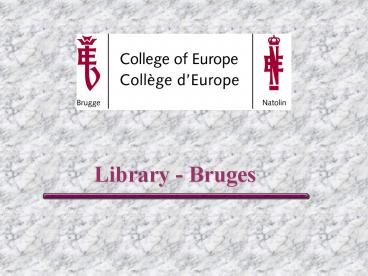Library Bruges - PowerPoint PPT Presentation
1 / 21
Title: Library Bruges
1
Library - Bruges
2
- Welcome
EDC
Map
Periodicals
Newspapers
Language Centre
Careers info
To find things...
Books
Who to contact ?
3
Library Map
Eekhoutstraat
Eekhoutpoort
Level -1 financial services map roomLevel
0 book collection EDC STLCLevel 1
book collection EDCLevel 2 periodicals
parking
Dijver
garden
Entrance library
Level 0 reader services counter
career informationLevel 1 computer room
4
How to find
EDC MATERIALS
CATALOGUE
BOOKS
CAREER INFO
LANGUAGE INFO
PERIODICALS
EXTRA
RESERVE BOOKS
LIBRARY STAFF
5
How can I search the catalogue?
- Go to the library catalogue
- ? Choose between search
- 1. On keyword
- 2. Browse ( alphabetical search)
6
Keyword searchWhen you know the title, author
- You can choose from the dropdown
- menu between
- Title keyword
- Author keyword
- Subject keyword
- ? use always French keywords
- Call numbers ( shelf mark)
7
BrowseWhen you dont know the author or the title
- From the dropdown menu you can choose
- Title alphabetical
- Author alphabetical
- Subject alphabetical
8
Book collectionReading room
Level 0 Level 1
Level 0 01 Relations internationales02
Politique économique. Planification. Politique
sociale03 Science économique. Conditions
économique. Systèmes économiques04 Droit.
Administration. PolitiqueLevel 1(take spiral
staircase)05 Sciences sociales Culture
Société06 Education Formation07
Agriculture08 Industrie09 Commerce10
Transports11 Finances publiques. Activité
bancaire. Relations monétaires internat.12
Gestion Productivité13 Travail14 Démographie
Population15 Biologie. Nourriture. Santé16
Environnement17 Sciences de la terre. Sciences
de lespace18 Sciences Recherche
Méthodologie19 Information Documentation -
Terminologie
entrance
Filip Coens Information about this collection
9
How to find a book Reading Room
- The first row of numbers (subject)
- From 01.01.00 until 04.20.05 (? ground
floor) - The letter combination ? first 4 letters of
author - From 05.01.01 until 19.03.03
- (? 1st floor ? via spiral stairs)
- If you have a number combination between ( )?
this is the country code. It could be that this
book is a few shelves further than the code
without one.
01.01.0005MICO
05.01.0121(4.15)WAND
10
Reserve booksReader information desk
- They are kept at the Reader information desk
- These books are marked Reserve on your reading
list - These books can only be consulted at the library
(during the consultation of the item(s) you have
to leave your student card at the Reader
information desk)
11
European Documentation Centre
Level 0 Level 1
- Level 0
- Council of Europe green label
- United Nations, GATT/WTO, World Bank,
- IMF etc..) red label
- Other related organisations blue label
- EFTA
- Benelux
- Nordic Council
- American Development Bank
- Asian Development Bank
- Bank of International Settlements
- EBRD
- Level 1-European Commission yellow label-
OECD grey label
entrance
Mieke Lievens Information about European
publications
12
How to find an EDC document
Youll find these on the First floor
youll find these on theGround floor
15.05.0019 TRAI
01.03.02006SOCI
04.19.0001ZJOL
09.01.03014PROD
09.01.03014ACCE
IS MENTIONED IN THE ONLINE CATALOGUE
Doc centreEuropean COMMISSION 04.19.00 001
ZJOL
Doc centre OECD09.01.03 014 PROD
Doc centre United Nations and related
organisations09.01.03014 ACCE
Doc centreCONSEIL DE LEUROPE15.05.00 019 TRAT
Doc centreOther org. 01.03.02 006SOCI
13
Periodicals
Level 0 Level 2
- The periodicals are situated on
- Level 0 most recent issue of the most
frequently used periodicals - - Level 2 the complete collection
entrance
Katrien Gunst Information about European
publications
14
How to find a periodical2nd floor - ground floor
P03.01.0104ECON
- All periodicals are kept on the 2nd floor
- the first letter on the label is P
(Periodicals) - Look at the information desk (map with
directions) - The most recent issues on the ground floor
- in alphabetical order
- on the display shelf situated in the middle of
the reading room
a complete overview of all periodicals
15
European Career and Languages Centre
Level 0
- Language manuals, novels,.. (the accompining
cassettes, videos, cdroms are kept at the
library entrance) - Career information (cv, tests, )
- DVDs with French, English, German,
Spanish, Italian films are also available at
the reader service counter - Video and DVD player, Television
entrance
16
Newspapers
Level 0
Clicking on the newspaper, links you directly to
the internet version of the newspaper. The paper
version is available at the entrance of the
libraryDaily- Le Monde - The Daily Telegraph-
Libération - The Guardian- Le figaro - The
Herald Tribune- Le Soir - The Financial Times-
Corriere della serra - De Standaard- El Pais -
Frankfurter Allgemeine Weekly- The Economist -
The Bulletin- LExpress - The European Voice-
Der Spiegel - La quinzaine européenne
entrance
17
Opening hours
- During the academic year
- Monday Friday 9.00 22.00
- Saturday 9.00 18.30
- Sunday 13.30 22.00
- Closed
- - Between Christmas and New Year
- - National holidays
- - The last two weeks of July and the first two
weeks of August
18
To extend the loan period yourself
- Go to the library catalogue
- Click on my account
- The system asks you for your borrower barcode and
pin number this is the code on your student
card (barcode and pin number are identical) - Now you are logged in and able to extend the loan
period of your books.
19
How to create a bibliographical list
- Start your research
- When you find an item, which you need
- Click on add to my list(button next request
item button) - When you finish your research you can
- look at my list (on top of your screen)
- Click on the checkboxes, next to the items on
the list - Click on email list, fill in your email and send
it to your mailbox
20
Whom to contact ?Books Periodicals - EDC
21
Whom to contact ?Administration Reader services