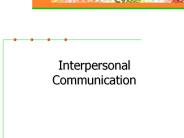Communication : Presentations - PowerPoint PPT Presentation
1 / 21
Title:
Communication : Presentations
Description:
Session 6 Communicating information to others. Things to consider ... Do not use Edwardian Script or other hard to read fonts. Do not use to small font sizes ... – PowerPoint PPT presentation
Number of Views:58
Avg rating:3.0/5.0
Title: Communication : Presentations
1
Communication Presentations
- Jan Lunn
- Rm. 742
- Email J.Lunn_at_livjm.ac.uk
2
Presentations
- Session 6 Communicating information to others
- Things to consider when giving presentations
- Design considerations
- What makes a good presentation
- Planning
- Portfolio Task
- Summary
3
Presentations
- What do you do if you have been asked to give a
presentation? - Things you need to know
- - Topic - what are you going to talk about?
- - Purpose - to inform?, offer a solution?, to
persuade?, to raise issues? - - Why me? - what is your position?
4
Presentations
- - Who?
- Who will be there?, type of audience, size of
audience - Where?
- Size of room, lighting, equipment
- How?
- How will you deliver the presentation, what sort
of visual aids will you use?
5
Presentation Planning
- 6Ps
- Pretty poor planning, results in pretty poor
presentations - Sir Winston Churchill.
6
Presentations Preparation
- Preparing the talk
- - What is your theme?
- - Collect what you already know
- - Gather more information, do some reading,
phone..., visit local providers... - - Construct an outline talk - with visual aids
7
Preparing material
- Selecting material
- What is relevant?
- What are the key messages?
- How long will it take?
- What are the essentials?
- Summarize to the length of time available
- What can you omit if you run out of time?
- What can you add if time to spare?
8
Task
- Think of your favourite TV/Radio presenter
- What qualities do they possess that make them
interesting/entertaining ? - How do they project themselves?
- What do they do, to capture your interest?
9
Presentation Structure
- Structure
- - Introduction Create an impression, gain the
interest of the audience - humour, anecdote,
arresting fact... give outline of presentation - - Middle Present main body of facts, expand on
main points (the expansion is the area where you
can adjust your timings)
10
Presentations cont...
- - End Make sure you summarise and end on a high
note... Ask for questions - In essence-
- 1 Tell them what youre going to tell them
(Introduction) - 2 Tell them (Middle)
- 3 Tell them what youve told them (End)
11
Presentations Visual Aids
- Use visual aids wisely - detailed information
should be provided as handouts. - Millars Rule of 7 (/- 2)
- Try not to clutter slides KISS
- If you are using PowerPoint ensure that you
apply a Design Template that uses a white/light
background and dark text it projects better
12
Preparing material cont.
- Speakers notes
- Cards
- Key points on OHP slides
- Notes under bold headings
- Fully written out text
- Mind maps
13
Presentations Fonts
- Be consistent
- Be clear (Times New Roman, Arial, etc)
- Do not use Edwardian Script or other hard to read
fonts - Do not use to small font sizes
14
Presentations Visual Aids cont..
- Use the Slide Master to apply designs and format
layout of slides - Dont overdo the special effects e.g.flashing
text, pop up animations, sound effects,music etc,
15
Presentation Survival Techniques
- Survival techniques
- - Use memory aids - postcard sized
- - Do not read your notes - keep eye contact
- - Practice beforehand
- - Try to relax - everyone else is in the same
position
16
Presentations - Projecting
- - If you make a mistake, just pause, ask the
audience to bear with you for a moment... and
calmly resume your talk - - Speak to those at the back - stand straight -
you project better - - Dont be defensive in your stance - no folded
arms, hands in pockets...
17
Presentations
- - Dont apologise - it ruins the image that you
are in control - - Be very smart - it makes you act more
professionally
18
Presentation Plans
- Title of Presentation
- Aims and objectives
- People involved
- Resources used ( e.g. PowerPoint slides on floppy
disk) - Printout of slides
- Running order ( individual timings)
- Notes (e.g index cards)
- Contingency plan!
19
Portfolio Task
- Groups of four
- Give a presentation of a topic of your choice.
- Choose your topic wisely remember, it has to
interest all the group, for you to talk
interestedly on the subject - Timings will be adhered to.
20
Summary
- Try to answer the six wise men in your
presentation Who, Why, What, Where,When, How. - Good Planning
- Good Structure (intro, middle, end)
- Design Considerations
- If disaster strikes its not the end of the
world - Any questions?
21
Thank you for your attention