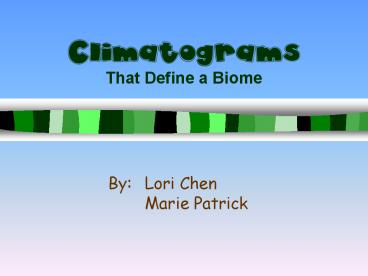Climatograms That Define a Biome - PowerPoint PPT Presentation
1 / 19
Title:
Climatograms That Define a Biome
Description:
Climatograms That Define a Biome By: Lori Chen Marie Patrick Key Terms Biome biotic community dominant plants and animals unique climate BIOMES Tundra Coniferous ... – PowerPoint PPT presentation
Number of Views:240
Avg rating:3.0/5.0
Title: Climatograms That Define a Biome
1
ClimatogramsThat Define a Biome
- By Lori Chen Marie Patrick
2
Key Terms
- Biome
- biotic community
- dominant plants and animals
- unique climate
Biomes of the World
3
BIOMES
- Tundra
- Coniferous Forest
- Deciduous Forest
- Desert
- Grassland
- Rainforest
4
Key Terms
- Climatogram
- graph
- shows a biomes monthly temperature
- and precipitation data
- in a single year
5
Key Term
Abiotic Factors Physical or NONLIVING component
of an ecosystem
Rocks, Sand, Cliffs
Snow, Rain, Hail
Wind
Sun, Heat, Cold
6
Tundra
- Permafrost (permanent layer of frost)
- Little rain or snowfall
- Least diverse biome
- Flat terrain
- Constant low temperature
7
Coniferous Forest(TAIGA)
- Spruce and Fir Trees (Cone Plants)
- Mosses, lichens, small shrubs
- Winter snowfall
- Short, warm summer days
- Snow completely thaws
8
Deciduous Forest
- Distinct 4 seasons
- Trees lose leaves in the Fall
- Richest Soil
- Oaks, Maple, Hickory, Chestnut
- Abundant snow and rainfall
- Squirrels, Deer, Birds, Fox, Skunk
9
Desert
- Extreme temperatures
- Little precipitation
- Poor, dry conditions
- Thorny plants, cacti
- Rodents, insects, reptiles, camels
10
Grassland
- Tall, Mixed or Short grass
- Deep, porous soil
- Low-medium precipitation
- Wolves, grasshoppers, jackrabbits, badgers,
rattlesnakes, birds, - Low winter temperatures
11
Rainforest
- Most Diverse
- Minimal season variation
- Rainfall, Humidity, Precipitation High
- Vegetation is dense
- Broad leafed plants
- Insects, fungi, monkeys, birds, frogs
12
Purpose of Lab
- Graph data of temperature and precipitation
- Compare biomes
- Analyze San Diego biome data
- Analyze a set of unknown data
13
Climatogram
- cm
- Chaparral
- C
14
Steps to do the Lab
- Graph the San Diego data on graphing paper
- Use Microsoft Excell to do steps ad
(on page 601) - Graph your assigned Unknown from page 601
(a-l) - Study your graph and label the appropriate biome
it belongs too
15
How to use Excell
- Turn on the power of the computer
- Move the mouse to Start and click one time,
holding the button down - Drag the mouse to Programs, then over to
Microsoft Excel and release - You are in Microsoft Excel
16
Making a Data Table
- 1. Type the initials of the months in the first
column - 2. Type in the monthly precipitation in the
second column - 3. Type in the monthly temperature in the third
column
- Example of Data Table
17
Graphing Your Data (1)
- 1. Select all of the data and hit the chart
wizard icon - 2. Click on the Custom Types tag
- 3. Select the Line-column on Two Axes
- 4. Click next twice
- 5. Select no legend and type in the necessary
info. - 6.Click finish
18
Graphing Your Data (2)
- 1. Double click on the left Y axis bar and under
Scale put in the following values - Minimum 0 Major unit 2
- Maximum 36 Minor unit 1
- 2. Double click on the right Y axis bar and under
Scale put in the following values - Minimum -36 Major unit 4
- Maximum 36 Minor unit 1
19
REFERENCES
- Islas Semester II - Biology Instruction Packet
(IP) - Biological Science - An Ecological Approach -
SEVENTH EDITION (textbook) - Microsoft Encarta 98 Encyclopedia
- Microsoft Excel