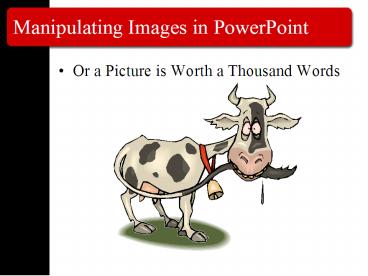Manipulating Images in PowerPoint - PowerPoint PPT Presentation
1 / 20
Title:
Manipulating Images in PowerPoint
Description:
Draw a cartoon type balloon and have this animal say something. Drawing Toolbar ... Draw an arrow from this sentence to the cow's nose ring. Make the arrow ... – PowerPoint PPT presentation
Number of Views:205
Avg rating:3.0/5.0
Title: Manipulating Images in PowerPoint
1
Manipulating Images in PowerPoint
- Or a Picture is Worth a Thousand Words
2
Auto Shapes
- Draw a cartoon type balloon and have this animal
say something.
3
Drawing Toolbar
- Add a text box with a comment about this image.
4
Drawing Toolbar
- Draw an arrow from this sentence to the cows
nose ring. Make the arrow green and thick.
5
Drawing Toolbar
- Have this cow face in the opposite direction.
6
Auto Shapes
- Using Autoshapes put a red heart tattoo on this
animal.
7
Drawing Toolbar
- Tip this cow over (turn her upside down)
8
Drawing Toolbar
- Make the bell strap red instead of blue!
Note Not all graphic files can be ungrouped. JPG
and GIF can not be ungrouped. Vector based
graphics such as .wmf can be ungrouped.
9
Drawing Toolbar
- Align these cows in a row so we can judge them
(the spacing between them should be even and they
should be at the same level)
10
Searching for Images
- Open Google and find a photo of a cow and paste
here.
11
Searching for Images
- Open Google and find a clip art picture of a cow
(Hint if you add gif to your words to search
for, you are more likely to find clip art) and
paste here.
12
Microsoft Clip Art Gallery
- Insert a photo of cow, calf or bull from the
Microsoft Clip Art Gallery.
13
Microsoft Clip Art Gallery
- Insert a clip art image of a cow, bull or calf
from the Microsoft Clip Art Gallery.
14
Animated Clip Art
- Search Google for an animated cow and insert on
this slide.
15
Microsoft Clip Art Gallery
- Search the Microsoft Clip Art Gallery for an
animated cow image and insert on this slide.
16
CD Clip Art
- Insert an image of a bull, cow or calf onto this
slide from a clip art CD.
17
Custom Animation
- Make this image run across the slide from the
right and leave the slide on the left.
18
Custom Animation
- Make this insect fly all around the screen before
settling on the flower.
19
Custom Animation
Make each breed name come on the slide one at a
time and have the accompanying picture also
appear at the same time.
- Breeds of Beef Cattle
- Angus
- Hereford
- Brahman
20
Video
- Go to http//emuse.ebaumsworld.com/video/watch/380
3 and download this video. Then insert it in this
slide. (Note many web sites, such as YouTube,
dont let you download video clips. The easiest
place from which to download clips is
www.ebaumsworld.com)