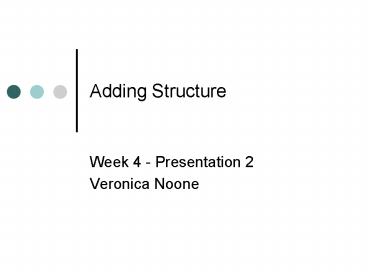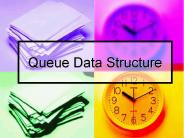Adding Structure - PowerPoint PPT Presentation
1 / 10
Title:
Adding Structure
Description:
There isn't a tag for everything! Provide extra meaning. Add structure. More control over styling. ID's. Identify an individual element on the page. Must be unique ... – PowerPoint PPT presentation
Number of Views:31
Avg rating:3.0/5.0
Title: Adding Structure
1
Adding Structure
- Week 4 - Presentation 2
- Veronica Noone
2
Objectives
- Lets Review
- IDs and Classes
- Naming Conventions
- Classitus
- Div and Spans
3
IDs and Classes
- There isnt a tag for everything!
- Provide extra meaning
- Add structure
- More control over styling
4
IDs
- Identify an individual element on the page
- Must be unique
- Useful for dividing your page into content area
- Use for one of a kind unique elements
- Be semantic not visual! ???
5
Classes
- Can be applied to any number of elements on the
page - Identifies types of content
- Examples
- classjobDescript
- classdateHeader
- classcomment
6
Naming Conventions
- Meaningful not Presentational
- Examples
- redlinks vs subNav
- leftStuff vs secondaryContent
- topStory vs mainStory
- CASE sensitive
7
Classitus
- Ids and Classes can be overused
lth1 classheadlinegtTodays Newslt/h1gt ltp
classnewsTextgtIt was a great class today!
Students seemed mildly interested and they
ACTUALLY learned something! lt/pgt ltp
classnewsTextgtOr did they?lt/pgt
Whats the difference?
ltdiv idstorygt lth1gtTodays Newslt/h1gt ltpgtIt was
a great class today! Students seemed mildly
interested and they ACTUALLY learned something!
lt/pgt ltpgtOr did they?lt/pgt lt/divgt
8
Adding more Structure
- ltdivgtlt/divgt
- Division
- Logically splits you document into meaningful
areas - Avoid divitus
- Useful when you want to group multiple elements
together to create a division - Generic Block Level Element
9
Provide Meaning to Inline?
- ltspangtlt/spangt
- Generic Inline Element
- Useful in applying classes to in the middle of an
element.
ltpgtThis document was written by ltspan
classauthorgt Veronica Noonelt/spangtlt/pgt
10
Who Cares?
- Lets take a look at an example