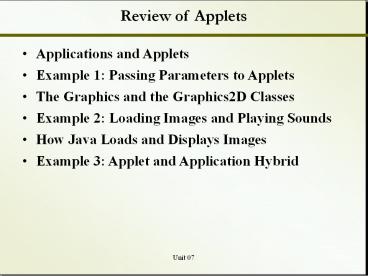Review of Applets - PowerPoint PPT Presentation
Title:
Review of Applets
Description:
A Java program can be an application, applet or both. A Java application is ... A Java applet is a restricted program that relies on another program to execute. ... – PowerPoint PPT presentation
Number of Views:64
Avg rating:3.0/5.0
Title: Review of Applets
1
Review of Applets
- Applications and Applets
- Example 1 Passing Parameters to Applets
- The Graphics and the Graphics2D Classes
- Example 2 Loading Images and Playing Sounds
- How Java Loads and Displays Images
- Example 3 Applet and Application Hybrid
2
Applications and Applets
- A Java program can be an application, applet or
both. - A Java application is a stand-alone, unrestricted
program.
- A Java applet is a restricted program that relies
on another program to execute. - A Java applet executes under a Web browser or
applet viewer. - An applet is defined by extending the Applet or
the JApplet class.
3
Life Cycle of an Applet
- An applet may call the following methods in its
life cycle - init()
- start()
- stop()
- paint()
- destroy()
- These methods have empty implementations in the
Applet class.
4
Example 1 Passing Parameters to Applets
- import javax.swing. import java.awt.
- public class AppletParameters extends JApplet
- private int size
- private String font
- private String message
- public void init()
- size Integer.parseInt(getParameter("size"))
- font getParameter("font")
- message getParameter("message")
- public void paint(Graphics g)
- g.setColor(Color.green)
- g.setFont(new Font(font, Font.PLAIN, size))
- g.drawString(message,20, 50)
- Font myFont new Font("Dialog", Font.BOLD,
36) - g.setFont(myFont) g.setColor(Color.red)
- g.drawString("You are Welcome to CCSE", 20,
100) - g.setColor(Color.blue)
- g.setFont(new Font("Courier",
Font.BOLDFont.ITALIC, 24))
5
The Graphics and the Graphics2D Classes
- Drawing graphics is done differently on different
computer platforms. - Java provides an abstract Graphics class that
covers all platforms. - The Graphics class was included with the first
version of Java. - A more sophisticated graphics class, Graphics2D,
was introduced later. - The Graphics2D class extends rather than replace
Graphics.
6
Graphics and Graphics2D (contd)
- In many programs, the public void paint(Graphics
g) method includes the statement - Graphics2D g2 (Graphics2D)g
- Each time paint is called, it is passed a
Graphics2D object for drawing in the display area - An instance of Graphics or Graphics2D is called a
graphics context. - A graphics context represents a drawing surface.
- The Graphics2D object passed to paint is up-cast
to Graphics. - Additional functionality in Graphics2D is
available after the down-cast.
7
Example 2 Loading Images, Playing Sounds
- import javax.swing.import java.awt.import
java.applet. - public class ImageAndSound extends Applet
- Image image AudioClip sound
- public void init( )
- image getImage(getDocumentBase() ,
"myImage.gif" ) - sound getAudioClip(getDocumentBase() ,
"mySound.au" ) - setBackground(Color.red)
- public void start( )
- repaint()
- if (sound ! null)
- sound.loop()
- public void stop( )
- sound.stop()
- public void paint(Graphics g)
- Graphics2D g2 (Graphics2D)g
- g2.drawImage(image , 5 , 5 , this)
8
How Java Loads and Displays Images
- The preceding example reminds us of loading
images and playing sounds - To display an image you need to
- 1. retrieve the image from a file or from an
Internet source - 2. draw the image.
- The getImage method starts the loading process
and returns immediately. - Thus, Java loads images in an asynchronous
manner. - The benefit is that the program can do something
if loading the image takes time.
9
How Java Displays Images (contd)
- Images are drawn using the overloaded drawImage
method - drawImage(Image img, int x, int y, Color bgC,
ImageObserver obs) - The drawImage method starts the download and
returns immediately. - ImageObserver is an interface that the Component
class implements. - An image observer is informed about many aspects
of the image. - The image observer usually calls repaint to
update the applet.
10
Example 3 Applet and Application Hybrid
- import java.awt.
- import javax.swing.
- public class AppletApplication extends JApplet
- public void paint(Graphics g)
- Graphics2D g2 (Graphics2D)g
- g2.drawString("Salaam Shabab!", 30,30)
- public static void main(String args )
- JFrame f new JFrame("Applet and
Application") - AppletApplication applet new
AppletApplication() - Container cp f.getContentPane()
- cp.add(applet)
- f.setSize(150,150)
- f.setVisible(true)