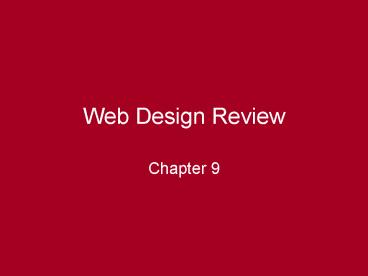Web Design Review - PowerPoint PPT Presentation
1 / 97
Title:
Web Design Review
Description:
Web Design Review. Chapter 9. True/False. Media objects ... Splash pages use various types of what? Interactive Media ... AIFF (Audio Interchange File Format) ... – PowerPoint PPT presentation
Number of Views:70
Avg rating:3.0/5.0
Title: Web Design Review
1
Web Design Review
- Chapter 9
2
True/FalseMedia objects depend on html pages to
run.
- False (Can be stand alone)
3
True/FalseMedia objects can display in html
documents.
- True
4
Name the various kinds of multimedia files.
- GIFs
- JPEGs
- Video
- Audio
- Flash objects (SWF)
- Shockwave objects (DIR or DCR)
- PDFs and
- Java applets
5
Splash pages use various types of what?
- Interactive Media
6
Splash pages are used as good what setters?
- Mood
7
When you insert multimedia files, what tag is
used that requires a Netscape Navigator plug-in
for playback?
- ltembedgt
8
What Macromedia program is a collection of tools
for animating and drawing graphics, adding sound,
creating interactive elements, and playing movies?
- Flash
9
What type of images (bitmap, raster, or vector)
are used to create Flash objects?
- Vector
10
What is the reason for using vector images?
- More efficient method of delivering graphics over
the Internet - Display faster and download faster
11
GIF and JPEG graphics use what type of imaging
(bitmap, raster, or vector)?
- bitmap
12
What are the two Flash objects that can be used
in Dreamweaver without having the Flash program?
- Flash buttons and
- Flash text
13
If you want to view a Flash file on the web, what
do you need to save them as (two possible
formats)?
- .swf (flash movie file)
- .swt (flash template file)
14
Yes/NoCan Flash .swf files be edited?
- No
15
Yes/NoCan Flash .fla files be edited?
- Yes
16
What type of Flash file will you make when you
create Flash buttons and text objects in
Dreamweaver?
- .swf
17
If you want to change the text on your Flash
button, where can you do it?
- Property inspector
18
What Flash Property inspectors quality control
setting emphasizes speed over appearance?
- Low
19
What Flash Property inspectors quality control
setting emphasizes speed at first, but improves
appearance when possible?
- Auto Low
20
What Flash Property inspectors quality control
setting emphasizes both qualities at first, but
sacrifices appearance for speed?
- Auto High
21
What Flash Property inspectors quality control
setting emphasizes high quality?
- High
22
What type of sound file can record from a CD,
tape, microphone, etc, but will have a possibly
large file size?
- AIFF (Audio Interchange File Format)
23
What type of sound file can record instrumental
music which can be saved as a smaller file size?
- MIDI (Musical Instrument Digital Interface)
24
What type of sound file can record sound and
compress the file size to be smaller than a MIDI
file?
- MP3 (Motion Picture Experts Group)
25
What type of sound file can record sound and
compress the file size to be smaller than even
MP3 file with the ability to save a whole song?
- .ra, .ram, .rpm (RealAudio)
26
What type of sound file can record sound and
compress the file size with good sound quality
and does not require a plug-in?
- .wav (Waveform Extension)
27
What is Internet Explorers default multimedia
player?
- Windows Media Player
28
What are the three methods to add sound to a Web
page?
- Linking to an audio file
- Adding a background sound and
- Embedding an audio file
29
Which of the three ways is easiest to add a sound
to a Web page?
- Linking to a sound file
30
What pop-up menu to you find the Plugin command?
- Media pop-up menu
31
What type of video format allows the streaming of
videos?
- .wmv (Windows Media Format)
32
What type of sound file can record sound and
compress the file size to be smaller than a MIDI
file?
- MP3 (Motion Picture Experts Group)
33
(No Transcript)
34
(No Transcript)
35
(No Transcript)
36
(No Transcript)
37
(No Transcript)
38
(No Transcript)
39
(No Transcript)
40
(No Transcript)
41
(No Transcript)
42
(No Transcript)
43
(No Transcript)
44
(No Transcript)
45
(No Transcript)
46
(No Transcript)
47
(No Transcript)
48
(No Transcript)
49
(No Transcript)
50
(No Transcript)
51
(No Transcript)
52
(No Transcript)
53
(No Transcript)
54
(No Transcript)
55
(No Transcript)
56
(No Transcript)
57
(No Transcript)
58
(No Transcript)
59
(No Transcript)
60
(No Transcript)
61
(No Transcript)
62
(No Transcript)
63
(No Transcript)
64
(No Transcript)
65
(No Transcript)
66
(No Transcript)
67
(No Transcript)
68
(No Transcript)
69
(No Transcript)
70
(No Transcript)
71
(No Transcript)
72
(No Transcript)
73
(No Transcript)
74
(No Transcript)
75
(No Transcript)
76
(No Transcript)
77
(No Transcript)
78
(No Transcript)
79
(No Transcript)
80
(No Transcript)
81
(No Transcript)
82
(No Transcript)
83
(No Transcript)
84
(No Transcript)
85
(No Transcript)
86
(No Transcript)
87
(No Transcript)
88
(No Transcript)
89
(No Transcript)
90
(No Transcript)
91
(No Transcript)
92
(No Transcript)
93
(No Transcript)
94
(No Transcript)
95
(No Transcript)
96
(No Transcript)
97
(No Transcript)