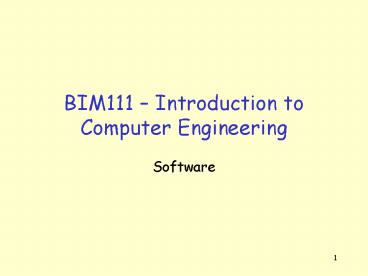BIM111 Introduction to Computer Engineering - PowerPoint PPT Presentation
1 / 29
Title:
BIM111 Introduction to Computer Engineering
Description:
High level languages, Compiler, Assembler, Linker, Loader and Operating system ... following a recipe or assembling a bookcase, the algorithm tells us each step in ... – PowerPoint PPT presentation
Number of Views:41
Avg rating:3.0/5.0
Title: BIM111 Introduction to Computer Engineering
1
BIM111 Introduction to Computer Engineering
- Software
2
Contents
- Software, Program, Algorithm
- Basic Operation of the Computer
- System Software Components
- High level languages, Compiler, Assembler,
Linker, Loader and Operating system - Software Development Cycle
3
Program (Software)
- Conceptually a program is a step-by-step solution
to a problem - Also named an algorithm
- A well-defined computational procedure that takes
some values (data) as input and produces some
results as output
4
Example Program Compute the sum, product and avg
of 2 numbers, a b
DATA
ALGORITHM
a ? 10 b ? 40 sum ? ab product ? ab avg ?
sum/2 print sum print product print avg
a
10
?
?
b
?
40
sum
?
50
product
?
400
avg
25
?
SCREEN
50 400 25
5
Basic Operation of the Computer
- loop
- Fetch the next instruction from memory
- Decode the instruction
- Interpret what the instruction means
- Fetch the operands (if necessary)
- Fetch the operands from memory to CPU registers
- Execute the instruction
- Perform what the instruction is telling us to do
(add, subtract, multiply, divide, ) - Store the result back to memory (if necessary)
- repeat
6
Example Program Execution
MEMORY
S1 a ? 10 S2 b ? 40 S3 sum ? a b S4 product
? ab S5 avg ? sum/2 S6 print sum S7 print
product S8 print avg
Instructions
CPU
Registers
IP
ALU/ FPU
10
10
50
SCREEN
a
10
?
S2
S4
S5
S6
S7
S8
S1
S3
40
40
25
50 400 25
b
Control Unit
40
?
50
400
sum
?
50
DATA
product
?
400
avg
?
25
7
From Algorithm to 0s and 1s
- Although we showed the instructions stored in
memory in pseudo-code (human readable form), what
is really stored is 0s and 1s - Remember a computer only understands 0s and 1s
- This means that we need tools that would help us
convert the program from human-readable form to
the machine-readable form called the machine
language - These tools are called system software tools
8
System Software Components
- We have several system software components to
make programming the computer easy - High-level Programming Languages (C, C, Java,
C, ..) - Compiler
- Converts your programs implemented in high-level
language to assembly language, which are mnemonic
codes that correspond one-to-one with machine
language - Assembler
- Converts programs implemented in assembly
language to machine language, which are binary
number codes understood by a specific CPU - Linker
- Combines several object files together into an
executable - Loader Operating System
- Loads your program into memory for execution
- Relevant Course BIM201 System Software
9
Operating System
- Is a layer of software that exports an
easy-to-use interface to program the hardware
User Programs
P1
P2
Pn
System call API
Operating System (Windows, Linux, Solaris, )
Hardware API
Hardware
- User programs make use of the hardware through
the services provided by the OS - Thus OS makes life easier for user programs
- Relevant course BIM322 Operating Systems
10
Problem Solving
- Computer programs are written to solve problems.
- Coding a computer program should not be started
until all plans are made. - First, a solution is created, and then the
program is coded in a computer language. - The key is planning.
11
Software Development Cycle
- 1. Specify problem requirements
- State the problem clearly understand what is
required - 2. Analyze the problem
- Identify the inputs (data), outputs (results),
and any additional requirements - 3. Design a solution (algorithm)
- Develop the list of steps that solves the problem
- Do Procedural Design or Object-Oriented Design
- 4. Implement the algorithm
- Code the algorithm using a programming language
(C, C, Java, C, ) - Notice that an algorithm is independent of the PL
12
Software Development Cycle (cont)
- 5. Test and verify
- Run the code with many sets of test data to
verify that it does what it is supposed to do - 6. Maintain and update code
- Modify the code as needed
- Relevant Courses
- Introduction to Computer Engineering
- C Programming
- Visual Programming
- Object Oriented Programming
- Advanced Programming Techniques
- System Analysis Design
- Software Engineering
- Programming Language Concepts
13
Algorithms
- We use algorithms every day.
- Whenever we are doing a task, such as following a
recipe or assembling a bookcase, the algorithm
tells us each step in the proper order.
14
Ex-ATM Machine
- Problem Design an algorithm for a simple ATM
machine - Get the password from the user
- If the password is not valid, construct an error
message and skip to step 6. - Get the inputs
- 3.1 Get the transaction type (deposit or
withdrawal), and the amount from the user. - 3.1 Get the current balance from the bank.
- (continued on next page)
15
Ex-ATM Machine (cont)
- If the transaction type is deposit, add the
amount to the current balance. - If the transaction type is withdrawal, check the
current balance - 5.1 If amount is greater than the current
balance, construct an error message and skip to
step 6. - 5.2 If amount is equal to or less than the
current balance, subtract the amount from the
current balance. - Output the error message or the cash, and the
current balance. - Ask the user whether to repeat steps 3 through 6
for another transaction.
16
Ex1-Making a Sandwich
- Problem Design an algorithm to make peanut
butter and jelly sandwich - Inputs
- Bread (at least 2 slices)
- Peanut Butter
- Jelly
- Knife
- Plate to place the sandwich on
- Output
- One sandwich
17
Ex1-Making a Sandwich (cont)
- Put the bread, peanut butter, jelly, knife and
plate onto the workplace - Place two slices of bread on the plate
- Using knife spread the peanut butter on one slice
- Spread jelly on the other slice using the knife
- Slap the two pieces together, sticky side in
- Eat the sandwich
18
Ex1-Making a Sandwich (cont)
- Step 1 is the input
- Steps 2-5 explain the process
- Step 6 is the output
- Clearly, we must do steps one after the other
- We should not do step 5 before step 3 or the
sandwich would not be very interesting
19
Ex2-Convert Fahrenheit-to-Celsius
- Problem Design an algorithm to convert a
fahrenheit temperature to celsius temperature - Input
- Temperature in fahrenheit degrees
- Output
- Temperature in celsius degrees
20
Ex2-Convert Fahrenheit-to-Celsius
- Prompt the user and get the fahrenheit
temperature to convert - celsius (fahrenheit-32)/1.8
- Print the fahrenheit and celsius degrees on the
screen
21
Ex3-Compute the sum, product and average of 2
numbers
- Problem Design an algorithm to find the sum,
product and average of 2 numbers - Input
- 2 numbers
- Output
- Sum, product and average of the numbers
sum
num1
program
prod
num2
avg
22
Ex3-Compute the sum, product and average of 2
numbers
- Prompt the user and get number1 and number2
- sum number1 number2
- product number1 number2
- average sum / 2
- Print sum, product, average
23
Ex4-Compute the circumference and the area of a
circle
- Problem Design an algorithm to compute the
circumference and the area of a circle - Input
- The radius of the circle
- Output
- The circumference and the area of the circle
24
Ex4-Compute the circumference and the area of a
circle
- Prompt the user and get the radius of the circle
- circumference 2 3.14 radius
- area 3.14 radius radius
- Print the circumference and the area
25
Ex5-Compute the minimum and maximum of 2 numbers
- Problem Design an algorithm to find the minimum
and maximum of 2 numbers - Input
- 2 numbers
- Output
- Minimum and maximum of the numbers
26
Ex5-Compute the minimum and maximum of 2 numbers
- Prompt the user and get number1 and number2
- if (number1 lt number2)
- 2.1. min number1
- 2.2. max number2
- else (i.e., number1 gt number2)
- 3.1. min number2
- 3.2. max number1
- Print min and max
27
Ex6-Compute the minimum of 3 numbers
- Problem Design an algorithm to find the minimum
of 3 numbers - Input
- 3 numbers
- Output
- Minimum of the numbers
28
Ex6-Compute the minimum of 3 numbers
- Prompt the user and get number1, number2 and
number3 - if (number1 lt number2)
- 2.1. if (number1 lt number3) then min number1
- 2.2. else (i.e., number3 lt number1) min
number3 - else (i.e., number1 gt number2)
- 3.1. if (number2 lt number3) min number2
- 3.2. else (i.e., number3 lt number2) min
number3 - Print min
29
Ex7-Compute the minimum of 3 numbers (2nd
Algorithm)
- Prompt the user and get number1, number2 and
number3 - min number1 (Assume that number1 is min)
- if (number2 lt min) min number2
- if (number3 lt min) min number3
- Print min