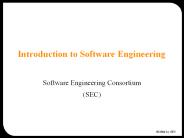ME 142 Engineering Drawing and Graphics - PowerPoint PPT Presentation
Title:
ME 142 Engineering Drawing and Graphics
Description:
ME 142 Engineering Drawing and Graphics Introduction Standards are set of rules that govern how technical drawings are represented. Drawing standards are used so that ... – PowerPoint PPT presentation
Number of Views:495
Avg rating:3.0/5.0
Title: ME 142 Engineering Drawing and Graphics
1
ME 142 Engineering Drawing and Graphics
2
Instructor Details
- Col ( R ) Mumtaz Yousafi
- MSC ( Machine design )
- NUST Rawalpindi
- B.E. ( Mechanical Engineering)
- NED Engineering University
- Karachi
3
Pre Requisites
- Drawing Instruments
- Basic Knowledge of Geometry
- Basic Knowledge of units conversion
- Basic Knowledge of computers
4
COURSE OUTLINE
- Pre requisites Introduction
- Dimension, sheet planning use of dwg
instruments - Orthographic projections
- Engineering Geometry
WEEK 1 to 7 - Fits and tolerances
- Geometrical dimensioning tolerances
- Manual Drawing practice
- 1 st Sessional WEEK 8
- Introduction to AUTOCAD
- 2 D Modeling practice WEEK 9 to 18
- 2 nd Sessional
- Introduction to 3 D Modeling practice
- Course Review WEEK 19
- Final Examination WEEK 20
5
Details of Course Outline
- Part-I
- Introduction. Types of lines, lettering,
dimensioning, use of pencil and drawing
instruments, planning of drawing sheet. - Projections. Types of projections, orthographic
projections, plane of projections, four
quadrants, projection of points, projection of
straight lines, examples with different
quadrants, traces of a line, true length of a
line, inclination to both the planes, projection
of oblique and auxiliary planes. - Use of instruments and letter writing practice
- Engineering Geometry
- Allowances and Tolerances
- Geometric Dimensioning as per ANSI 14.5
- First angle and third angle projection
engineering drawing practice. - Geometrical construction engineering drawing
practice. - Part - II
- Introduction to computer aided engineering
drawing and use of software/package (AUTOCAD). - 2 D 3 D drawing including solid modeling
6
TEXT BOOKS FOR REFERENCE
- Engineering Drawing by A W Boundy
- Machine Drawing by Ajeet Singh
- Engineering Graphics with AUTOCAD by James D
Bethune
7
Overview of an Engineering Drawing (WEEK 1)
8
LECTURE OBJECTIVES
9
GRAPHICS LANGUAGE
10
Effectiveness of Graphics Language
1. Try to write a description of this object.
2. Test your written description by having
someone attempt to make a sketch from your
description.
You can easily understand that
The word languages are inadequate for describing
the size, shape and features completely as
well as concisely.
11
Composition of Graphic Language
Graphic language in engineering application
use lines to represent the surfaces, edges and
contoursof objects.
12
Freehand drawing The lines are sketched without
using instruments other than pencils and erasers.
13
Instrument drawing Instruments are used to draw
straight lines, circles, and curves concisely
and accurately. Thus, the drawings are usually
made to scale.
14
Computer drawing The drawings are usually made
by commercial software such as AutoCAD, solid
works , PRO E, etc.
15
Example of CAD
16
Example of CAD
17
Example of CAD
18
Example of CAD
19
Simple CAD/CAE/CAM Product Lifecycle
Design CAD
Analysis CAE
Manufacturing CAM
C
D
20
Engineering Drawing
21
Elements of Engineering Drawing
Engineering drawing are made up of graphics
language and word language.
22
Basic Knowledge for Drafting
Word language
Graphics language
23
(No Transcript)
24
Traditional Drawing Tools
25
TECHNICAL DRAWING BOARD
26
DRAWING TOOLS
1. T-Square
2. Triangles
27
DRAWING TOOLS
2H or HB for thick line
4H for thin line
3. Adhesive Tape
4. Pencils
28
DRAWING TOOLS
5. Sandpaper
6. Compass
29
DRAWING TOOLS
7. Pencil Eraser
8. Erasing Shield
30
DRAWING TOOLS
9. Circle Template
10. Tissue paper
31
DRAWING TOOLS
11. Sharpener
12. Clean paper
32
(No Transcript)
33
Drawing Standard
34
Introduction
Standards are set of rules that govern how
technicaldrawings are represented.
35
Standard Code
36
Drawing Sheet
A4
Trimmed paper of a size A0 A4.
A3
Standard sheet size (JIS) A4 210 x 297 A3
297 x 420 A2 420 x 594 A1 594 x 841 A0 841
x 1189
A2
A1
(Dimensions in millimeters)
A0
37
1. Type X (A0A4)
2. Type Y (A4 only)
Drawing space
Drawing space
Border lines
Title block
Title block
38
SAMPLE OF DRAWING SHEET
39
Drawing layout
- All engineering drawings should feature a title
block.
The title block should include Title- title of
the drawing Name- name of the person who
produced the drawing Checked- before
manufacture, drawings are usually
checked Version- many drawings are amended, each
revision must be noted Date- the date the
drawing was produced or last amended Notes- any
note relevant to the drawing Scale- the scale of
the drawing Company name- name of the
company Projection- the projection system used
to create the drawing
40
SAMPLE OF ENGINEERING DRAWING
41
(No Transcript)
42
Drawing Scale
43
Drawing Scales
Length, size
Scale is the ratio of the linear dimension of an
element of an object shown in the drawing to the
real linear dimension of the same element of the
object.
Size in drawing
Actual size
44
Drawing Scales
SCALE 11 for full size SCALE X1 for
enlargement scales (X gt 1) SCALE 1X for
reduction scales (X gt 1)