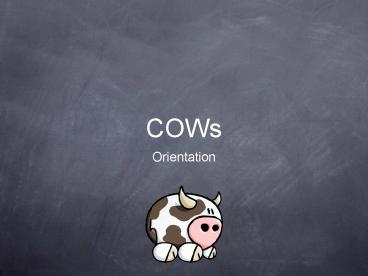COWs - PowerPoint PPT Presentation
1 / 10
Title:
COWs
Description:
... staff/COW. OpenOffice / iWork '08/'09. iLife '09 (iPhoto, iWeb, iMovie, etc.) Firefox / Safari ... Include the room number in description or reservation ... – PowerPoint PPT presentation
Number of Views:79
Avg rating:3.0/5.0
Title: COWs
1
COWs
- Orientation
2
Todays Goals
- Increase confidence
- Show how to reserve
- Prepare for COW changes
3
Our COWs
- Angus - 30 iBooks
- Brahmin - 15 iBooks
- Chianina - 28 MacBooks
- Dexter - 25 MacBooks
- Ennstal - 25 MacBooks
4
Software
- http//www2.chs.lane.edu/staff/COW
- OpenOffice / iWork 08/09
- iLife 09 (iPhoto, iWeb, iMovie, etc.)
- Firefox / Safari
- Specialized programs (Loggerpro, Cognitive Tutor,
and much more)
5
Reserving the COWs
- http//www2.chs.lane.edu/staff/mrbs
- Our Agreement
- Make reservation the afternoon before
- Reserve for entire day(s)
- Include the room number in description or
reservation title
6
Delivery / Pickup
- Make room navigable for the COW cart
- Ensure network jack and power are nearby
- COWs are delivered each afternoon the day before
the reserved date - You do not need to return COWs to tech (unless
you need them out of your classroom)
7
Student Assignment
- Each COW individually named
- Student assignment sheet
- Each student responsible for their COW
- Use the same COW between checkouts
8
Things to Know
- Each student must log in using their 4J user name
and password - Login takes about 1 minute--wait for it!
- One login takes care of the computer, wireless,
web filter, and server
9
Things to Know, cont.
- 4J Network Services manages software
- If you need new software installed, please
provide it to us and allow about two weeks - Cant print? Cant surf the web? Check the
Airport!
10
Try it out!
- Log in
- Check out MRBShttp//www2.chs.lane.edu/staff/mrbs
- Surf the web
- Connect to GWENsmb//gwen.chs.lane.edu/homes