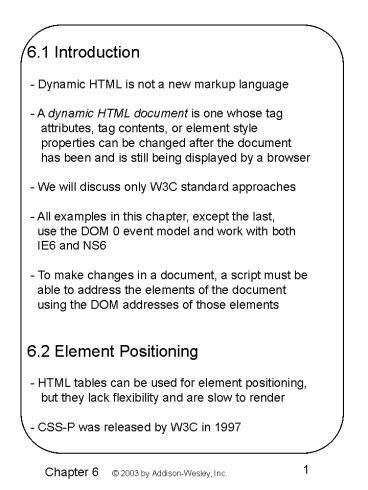6.1 Introduction - PowerPoint PPT Presentation
1 / 13
Title:
6.1 Introduction
Description:
Dynamic HTML is not a new markup language - A dynamic HTML document is one ... onmouseout = 'this.style.color = 'black'; this.style.font = 'normal 16pt Times' ... – PowerPoint PPT presentation
Number of Views:42
Avg rating:3.0/5.0
Title: 6.1 Introduction
1
6.1 Introduction - Dynamic HTML is not a new
markup language - A dynamic HTML document is
one whose tag attributes, tag contents, or
element style properties can be changed
after the document has been and is still
being displayed by a browser - We will discuss
only W3C standard approaches - All examples in
this chapter, except the last, use the DOM 0
event model and work with both IE6 and NS6
- To make changes in a document, a script must
be able to address the elements of the
document using the DOM addresses of those
elements 6.2 Element Positioning - HTML
tables can be used for element positioning,
but they lack flexibility and are slow to
render - CSS-P was released by W3C in 1997
2
6.2 Element Positioning (continued) - CSS-P
allows us to place any element anywhere on
the display, and move it later - The position
of any element can be dictated by the three
style properties position, left, and top -
The three possible values of position are
absolute, relative, and static - Absolute
Positioning ltp style "position
absolute left 50px top 100
px"gt ? SHOW absPos.html and Figure 6.1 - If
an element is nested inside another element
and is absolutely positioned, the top and left
properties are relative to the enclosing
element ? SHOW absPos2.html and Figure 6.2
3
6.2 Element Positioning (continued) -
Relative Positioning - If no top and left
properties are specified, the element is
placed exactly where it would have been
placed if no position property were given
- But it can be moved later - If top and
left properties are given, they are offsets
from where it would have placed without the
position property being specified - If
negative values are given for top and left, the
displacement is upward and to the left
- Can make superscripts and subscripts --gt SHOW
relPos.html Figure 6.3 - Static
Positioning - The default value if position
is not specified - Neither top nor left can
be initially set, nor can they be changed
later
4
6.3 Moving Elements - If position is set to
either absolute or relative, the element can
be moved after it is displayed - Just change
the top and left property values with a
script --gt SHOW mover.html Figures 6.4 and
6.5 6.4 Element Visibility - The visibility
property of an element controls whether it is
displayed - The values are visible and
hidden - Suppose we want to toggle between
hidden and visible, and the elements DOM
address is dom if (dom.visibility
"visible" dom.visibility "hidden"
else dom.visibility "visible" --gt SHOW
showHide.html
5
6.5 Changing Colors and Fonts -
Background color is controlled by the
backgroundColor property - Foreground color is
controlled by the color property - Can use
a function to change these two properties -
Let the user input colors through text buttons
- Have the text elements call the function with
the element address (its name) and the new
color Background color ltinput type
"text" size "10" name
"background" onchange
"setColor('background',
this.value)"gt - The actual parameter
this.value works because at the time of the
call, this is a reference to the text box
(the element in which the call is made) -
So, this.value is the name of the new color ?
SHOW dynColors.html
6
- 6.5 Dynamic Colors and Fonts
- (continued)
- - Changing fonts
- - We can change the font properties of a link
by - using the mouseover and mouseout events to
- trigger a script that makes the changes
- - In this case, we can assign the complete
script to - make the changes to the elements attribute
(in - the HTML)
- onmouseover "this.style.color 'blue'
- this.style.font 'italic 16pt Times'"
- onmouseout "this.style.color 'black'
- this.style.font 'normal 16pt Times'
- SHOW dynLink.html
7
6.7 Stacking Elements - The top and left
properties determine the position of an
element on the display screen, which is a
two-dimensional device - We can create the
appearance of a third dimension by having
overlapping elements, one of which covers the
others (like windows) - This is done with the
z-index property, which determines which
element is in front and which are covered
by the front element - The JavaScript
variable associated with the z-index
property is zIndex - The stacking order can be
changed dynamically - Make the elements anchors,
so they respond to mouse clicking - The
href attribute can be set to call a JavaScript
function by assigning it the call, with
'JAVASCRIPT' attached to the call code lta
href "JAVASCRIPTfun()"gt
8
- 6.7. Stacking Elements (continued)
- - The handler function must change the zIndex
- value of the element
- - A call to the function from an element sets the
- zIndex value of the new top element to 10 and
- the zIndex value of the old top element to 0
- - It also sets the current top to the new top
- SHOW stacking.html
- 6.8 Locating the Mouse Cursor
- - The coordinates of the element that caused an
- event are available in the clientX and clientY
9
6.8 Locating the Mouse Cursor (continued) - If
we want to locate the mouse cursor when the
mouse button is clicked, we can use the click
event ? SHOW where.html 6.9 Reacting to a
Mouse Click - A mouse click can be used to
trigger an action, no matter where the mouse
cursor is in the display - Use event handlers
for onmousedown and onmouseup that change the
visibility attribute of the message --gt SHOW
anywhere.html 6.10 Slow Movement of Elements
- To animate an element, it must be moved by
small amounts, many times, in rapid
succession - JavaScript has two ways to do
this, but we cover just one
setTimeout("fun()", n)
10
6.10 Slow Movement of Elements
(continued) - Example move a text element
from its initial position (100, 100) to a
new position (300, 300) - Use the onload
attribute of the body element to
initialize the position of the element
(set the x and y coordinates to the top and
left attributes of the element) - Use
a move function to change the top and
left attributes by one pixel in the direction
of the destination - A problem
coordinate properties are stored as
strings, which include the units ("150px")
- So, to do addition or subtraction with the
coordinate properties, we must convert
them to just numbers the units must
be replaced before the properties are
used - Another problem We need to use some
HTML special characters (lt and --)
1. XML parsers may remove all comments
2. Put the script in a CDATA section
3. Put JavaScript in separate file
11
- 6.10 Slow Movement of Elements
- (continued)
- - These are problems of validation only
- - Both IE6 and NS6 deal correctly with
- comments
- SHOW moveText.html
- 6.11 Dragging and Dropping an
- Element
- - We can use mouseup, mousedown, and
- mousemove events to grab, drag, and drop
- - We know how to move an element - just change
its - left and top properties
12
6.11 Dragging and Dropping an
Element - Drag and drop requires three
processes 1. Get dom of the element to be
moved when the mouse button is pressed
down (onmousedown) while the mouse
cursor is over the element to be moved
- If we want to move an element in a
display that has more than one
element, we must first determine which
element the mouse cursor is over
- We can get the id of an element on which an
event occurs with the srcElement property
of an event object srcElement has a
property named id
event.srcElement.id is the id of the
element on which the event occurred
13
6.11 Dragging and Dropping an Element
(continued) 2. Move the element by changing
its top and left properties of the element
as the mouse cursor is moved
(onmousemove) - Use event.x and event.y
to track the mouse cursor 3.
Dropping the element when the mouse button is
released by undefining the dom used to carry
out the move --gt SHOW dragNDrop.html