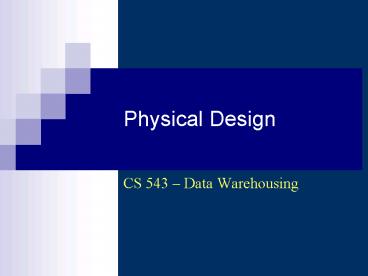Physical Design - PowerPoint PPT Presentation
1 / 18
Title:
Physical Design
Description:
Naming conventions for database and software ... Initial size of the table in megabytes (MB) Calculated table sizes in 6 months and in 12 months ... – PowerPoint PPT presentation
Number of Views:55
Avg rating:3.0/5.0
Title: Physical Design
1
Physical Design
- CS 543 Data Warehousing
2
Physical Design Steps
- Develop standards
- Create aggregates plan
- Determine data partitioning
- Establish clustering options
- Prepare indexing strategy
- Assign storage structures
- Complete physical model
3
Develop Standards
- IT standards include
- Naming conventions for database and software
- Procedures for documentation, information
gathering, project organization, methodology, and
process - Standards are of greater significance in data
warehousing projects because they are large and
complex projects with non-technical end-users
4
Create Aggregates Plan
- Requirements guide creation of aggregates or
summary tables - A comprehensive plan would
- Identify key dimensions and their hierarchical
levels that can be aggregated - Provide guidelines on when to include an
aggregate table (e.g. based on some performance
metric) - Establish monitoring of usage (types of queries
and their performances)
5
Determine the Data Partitioning Scheme
- Fact tables can become very large. It is
essential that they are properly partitioned
among different physical platforms to improve
performance. - The partitioning scheme would include
- The fact tables and the dimension tables selected
for partitioning - The type of partitioning for each table
horizontal or vertical - The number of partitions for each table
- The criteria for dividing each table (for
example, by product groups) - Descriptions of how to make queries aware of
partitions
6
Establish Clustering Options
- Establish physical location of data elements for
quick access - If data elements are read sequential most of the
time, then they should be placed in adjacent
locations on the disk
7
Prepare an Indexing Strategy
- Adequate indexing can improve query performance
significantly - An indexing strategy would include
- Indexes for each table
- The sequence in which indexes will be created for
each table - Create some indexes initially
- Monitor performance and plan to add more indexes
as need is felt
8
Assign Storage Structures
- Determine how and where data is to be stored on
the physical medium - Storage structures include
- File structures
- Location of files on disk (e.g. blocking)
- Planning for size and growth
- Planning for data warehouse storage as well as
other storage such as staging area and client
desktops
9
Key Physical Design Objectives
- Improve performance
- Ensure scalability
- Manage storage
- Provide ease of administration
- Design for flexibility
10
From Logical Model to Physical Model
11
Physical Model Components
12
Logical Model and Physical Model
13
Standards
- Naming of database objects
- Components of object names
- Word separators
- Names in logical and physical model
- Naming of files and tables in the staging area
- Indicate the process
- Express the purpose
- Standards for physical files
- Files holding source codes and scripts
- Database files
- Application documents
14
Physical Storage Data Structures
15
Optimizing Storage
- Set the correct block size
- Set the appropriate block usage parameters
- Block percent free block percent used
- Manage data migration
- Resolve dynamic extensions
- Employ file striping techniques
16
Using RAID Technology
- Redundant array of inexpensive disks
- Data mirroring
- Data duplexing
- Parity checking
- Data striping
- Six levels of RAID implementations (RAID 0 to
RAID 5)
17
Estimating Storage Sizes
- For each database table, determine
- Initial estimate of the number of rows
- Average length of the row
- Anticipated monthly increase in the number of
rows - Initial size of the table in megabytes (MB)
- Calculated table sizes in 6 months and in 12
months - For all tables, determine
- The total number of indexes
- Space needed for indexes initially, in six
months, and in 12 months - Estimate
- Temporary work space for sorting and merging
- Temporary and permanent files in the staging area
18
Performance Enhancement Techniques
- Data partitioning
- Data clustering
- Parallel processing
- Summary levels
- Referential integrity checks
- Initialization parameters
- Data arrays