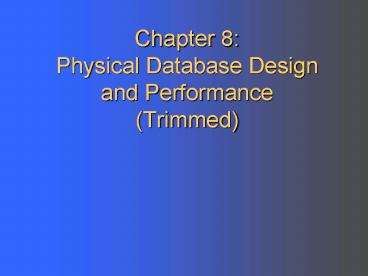Chapter 8: Physical Database Design and Performance (Trimmed) - PowerPoint PPT Presentation
1 / 22
Title:
Chapter 8: Physical Database Design and Performance (Trimmed)
Description:
Chapter 8: Physical Database Design and Performance (Trimmed) The Physical Design Stage of SDLC (figures 2.4, 2.5 revisited) Project Identification and Selection ... – PowerPoint PPT presentation
Number of Views:150
Avg rating:3.0/5.0
Title: Chapter 8: Physical Database Design and Performance (Trimmed)
1
Chapter 8Physical Database Design and
Performance(Trimmed)
2
The Physical Design Stage of SDLC (figures 2.4,
2.5 revisited)
Purpose develop technology specs Deliverable
pgm/data structures, technology purchases,
organization redesigns
Project Identification and Selection
Project Initiation and Planning
Analysis
Logical Design
Physical Design
Database activity physical database design
Implementation
Maintenance
3
Physical Database Design
- Purpose - translate the logical description of
data into the technical specifications for
storing and retrieving data - Goal - create a design for storing data that will
provide adequate performance and insure database
integrity, security and recoverability
4
Physical Design Process
5
Designing Fields
- Field smallest unit of data in database
- Field design
- Choosing data type
- Coding, compression, encryption
- Controlling data integrity
6
Choosing Data Types
- CHAR fixed-length character
- VARCHAR2 variable-length character (memo)
- LONG large number
- NUMBER positive/negative number
- DATE actual date
- BLOB binary large object (good for graphics,
sound clips, etc.)
7
Field Data Integrity
- Default value - assumed value if no explicit
value - Range control allowable value limitations
(constraints or validation rules) - Null value control allowing or prohibiting
empty fields - Referential integrity range control (and null
value allowances) for foreign-key to primary-key
match-ups
8
Physical Records
- Physical Record A group of fields stored in
adjacent memory locations and retrieved together
as a unit - Page The amount of data read or written in one
I/O operation - Blocking Factor The number of physical records
per page
9
Denormalization
- Transforming normalized relations into
unnormalized physical record specifications - Benefits
- Can improve performance (speed) be reducing
number of table lookups (i.e reduce number of
necessary join queries) - Costs (due to data duplication)
- Wasted storage space
- Data integrity/consistency threats
- Common denormalization opportunities
- One-to-one relationship (Fig 6.3)
- Many-to-many relationship with attributes (Fig.
6.4) - Reference data (1N relationship where 1-side has
data not used in any other relationship) (Fig.
6.5)
10
Fig 6.5 A possible denormalization situation
reference data
Extra table access required
Data duplication
11
Designing Physical Files
- Physical File
- A named portion of secondary memory allocated for
the purpose of storing physical records - Constructs to link two pieces of data
- Sequential storage.
- Pointers.
- File Organization
- How the files are arranged on the disk.
- Access Method
- How the data can be retrieved based on the file
organization.
12
Figure 6-7 (a) Sequential file organization
1
2
If sorted every insert or delete requires resort
- Records of the file are stored in sequence by the
primary key field values.
If not sorted Average time to find desired record
n/2.
n
13
Indexed File Organizations
- Index a separate table that contains
organization of records for quick retrieval - Primary keys are automatically indexed
- Oracle has a CREATE INDEX operation, and MS
ACCESS allows indexes to be created for most
field types - Indexing approaches
- B-tree index, Fig. 6-7b
- Bitmap index, Fig. 6-8
- Hash Index, Fig. 6-7c
- Join Index, Fig 6-9
14
Fig. 6-7b B-tree index
Leaves of the tree are all at same level
? consistent access time
uses a tree search Average time to find desired
record depth of the tree
15
Fig 6-7c Hashed file or index organization
Hash algorithm Usually uses division-remainder to
determine record position. Records with same
position are grouped in lists.
16
Rules for Using Indexes
- 1. Use on larger tables
- 2. Index the primary key of each table
- 3. Index search fields (fields frequently in
WHERE clause) - 4. Fields in SQL ORDER BY and GROUP BY commands
- 5. When there are gt100 values but not when there
are lt30 values
17
Rules for Using Indexes
- 6. DBMS may have limit on number of indexes per
table and number of bytes per indexed field(s) - 7. Null values will not be referenced from an
index - 8. Use indexes heavily for non-volatile
databases limit the use of indexes for volatile
databases - Why? Because modifications (e.g. inserts,
deletes) require updates to occur in index files
18
RAID
- Redundant Array of Inexpensive Disks
- A set of disk drives that appear to the user to
be a single disk drive - Allows parallel access to data (improves access
speed) - Pages are arranged in stripes
19
Figure 6-10 RAID with four disks and striping
Here, pages 1-4 can be read/written simultaneously
20
Raid Types (Figure 6-11)
- Raid 0
- Maximized parallelism
- No redundancy
- No error correction
- no fault-tolerance
- Raid 1
- Redundant data fault tolerant
- Most common form
- Raid 2
- No redundancy
- One record spans across data disks
- Error correction in multiple disks reconstruct
damaged data
- Raid 3
- Error correction in one disk
- Record spans multiple data disks (more than
RAID2) - Not good for multi-user environments,
- Raid 4
- Error correction in one disk
- Multiple records per stripe
- Parallelism, but slow updates due to error
correction contention - Raid 5
- Rotating parity array
- Error correction takes place in same disks as
data storage - Parallelism, better performance than Raid4
21
Query Optimization
- Parallel Query Processing
- Override Automatic Query Optimization
- Data Block Size -- Performance tradeoffs
- Block contention
- Random vs. sequential row access speed
- Row size
- Overhead
- Balancing I/O Across Disk Controllers
22
Query Optimization
- Wise use of indexes
- Compatible data types
- Simple queries
- Avoid query nesting
- Temporary tables for query groups
- Select only needed columns
- No sort without index