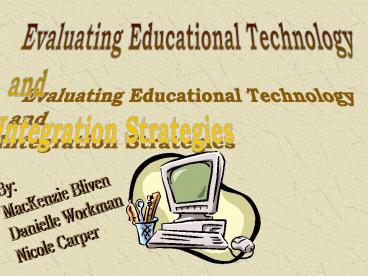Evaluating Educational Technology - PowerPoint PPT Presentation
1 / 12
Title:
Evaluating Educational Technology
Description:
Nicole Carper. OBJECTIVES: Identify sources of information for evaluating technology. Describe the considerations and tools used to evaluate software applications ... – PowerPoint PPT presentation
Number of Views:67
Avg rating:3.0/5.0
Title: Evaluating Educational Technology
1
Evaluating Educational Technology and
Integration Strategies
By MacKenzie Bliven Danielle Workman Nicole
Carper
2
OBJECTIVES
- Identify sources of information for evaluating
technology - Describe the considerations and tools used to
evaluate software applications - List and explain the key criteria used to
evaluate Web resources - Describe the tools for evaluating the
effectiveness of technology - Describe the methods used to evaluate student
projects - Identify different technology integration
strategies by classroom layout - Define and describe the value of a curriculum
page - Describe ways to integrate technology into
specific curriculum subject areas - Identify possible sources of funding for
classroom technology
3
Evaluating Educational Technology
- Published evaluations
- Technology conferences
- The WEB
- School districts and state departments of
education - Professional Educational Organizations
- Catalogs
- Recommendations of colleagues
4
Evaluating Software Applications
- Content
- Documentation and technical support
- Ability levels and assessment
- Technical quality and ease of use
5
Evaluating Web Resources
- Authority
- Affiliation
- Purpose and objectivity
- Content and learning process
- Audience and currency
- Design
6
Evaluating the effectiveness of Technology
Integration
- Assessments
- Alternative
- Authentic
- Project-based
- Portfolio
- Reliable
- Traditional
7
Evaluation Tools
- Rubrics
- Teacher Observations
- Checklists
- Rating scales
8
Integration Strategies
- One-Computer classroom
- (multimedia computer)
- Multicomputer classroom
- Computer lab
9
Curriculum Pages
- Integrating the Internet
- - Problem Solving
- - Research Information
- - Developing Thinking Skills
10
Using Technology in Specific Subject Areas
- Language Arts
- Social Studies
- Math
- Science
- P.E.
- Arts
- Special Education
11
Funds To Support Technology In The Classroom
- Fundraising
- - Car Washes
- - Cookie Drives
- - Contests
- Grants
- - School District
- - Businesses
- - Private Organizations
- - Foundations
- - Government
12
ACTIVITY
- With a partner you will explore the integration
corner - Integration Corner is designed for teachers and
other educators who are looking for innovative
ways to integrate technology into their
content-specific curriculum. - Go to http//www.scsite.com/tdc2/
- Click on Chapter 7
- Select Integration Corner
- You will have 5-10 minutes to explore the site.
We will come together as a class to discuss what
you liked, disliked, and learned - Be ready to share!