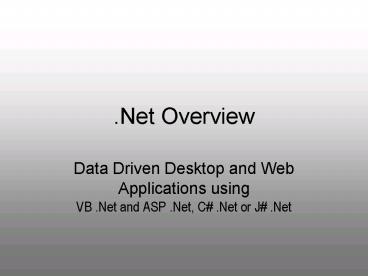.Net Overview - PowerPoint PPT Presentation
1 / 8
Title: .Net Overview
1
.Net Overview
- Data Driven Desktop and Web Applications using
VB .Net and ASP .Net, C .Net or J .Net
2
History Future
- Move from ASP Scripting and COM components to
proper event driven programming and Common
Language Runtime - VS .Net 2002, 2003
- VS .Net 2005 by June 2005 along with SQL Server
2005 (tight coupling) - Rich set of Mobile device drag drop controls
for PDA and cell phones
3
VS .Net 2003 Editions
- VS .Net Enterprise Architect
- VS .Net Enterprise Developer
- VS .Net Professional
- VS .Net Academics
- http//msdn.microsoft.com/vstudio/productinfo/over
view/default.aspx
4
Languages
- Choice of modern languages for desktop and web
applications - Desktop VB.Net
- Web ASP .Net, C .Net and J .Net
- Data Communication ADO .Net (ActiveX Data
Objects) - Whatever the language all compiled into one
Common Language Runtime understood by the .Net
Framework
5
Key Features
- Object Oriented and Event Driven Programming
(simplified code encapsulation and reuse, e.g.
authenticating users for all ltHRgt web
applications) - Web.Config file
- Store configuration settings in XML file format
- Contains application-wide data such as database
connection strings, custom error messages, and
culture settings. - Not a scripting language
- Data types
- Functions
- Smart Intellisence (auto fill-in VS .Net 2005)
- Smart error handling with Try..Catch..Finally
- I.D.E. promotes R.A.D. and J.A.D.
- Drag, Drop Double-Click functionality
- Runtime debugging
- Separating HTML from Code
- Rich .Net controls (validation, data grid,
PDA/cell phone controls) - User controls (flexible/richer version of include
files) - Speed and ease of deployment (run an .exe file on
the web server)
6
Code Peak
Automatically generated with double clicking a
control
- Event Driven Programming by Double Clicking
- Private Sub lnkPopulate_Click(ByVal sender As
System.Object, ByVal e As System.EventArgs)
Handles lnkPopulate.Click - Insert Code Here
- End Sub
- Web .Config (e.g. Connection Key)
- ltappSettingsgt
- ltadd key"cnn" value"serverMONROEdatabaseSEMS3
integrated securitySSPI" /gt - lt/appSettingsgt
- XML file
- Dim strUrl as StringDim ds as New DataSetDim
cstrStates As String http//localhost/xml/State
s.xml - strUrl cstrStates
- ds.ReadXml(strUrl)etc.
Handler
Control
Change values here and take effect everywhere
this key is used
Populate dropdown lists/search data Good for
data that does not change too often and can
live with nightly downloads
7
Web Form Example
- Simple web form
- Pulls data from SQL Server based on a stored
procedure - Uses XML data
- Validates Data before submitting (using drag
drop validation controls that check data types,
required fields, data ranges/comparisons etc.)
8
References
- Web Sites
- VS .Net http//msdn.microsoft.com/library/default
.asp?url/library/en-us/vsintro7/html/vbconVisualS
tudioSharedWalkthroughs.asp - ASP .Nethttp//www.asp.net/Default.aspx?tabindex
0tabid1 - ADO .Nethttp//www.w3schools.com/ado/default.asp
- Books
- Professional VB .Net by Wrox Press (1861004974)
- ASP .Net and ADO .Net by Dino Esposito
(0-7356-1578-0) - ASP .Net Data Web Controls by Scott Mitechell
(0-672-32501-2)Please feel free to call me with
any questions (I have tons of books you can
borrow too) Disha Kibria (cell) 951-966-5706