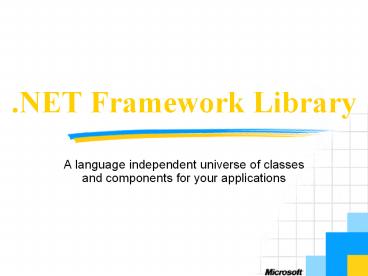.NET Framework Library - PowerPoint PPT Presentation
Title: .NET Framework Library
1
.NET Framework Library
- A language independent universe of classes and
components for your applications
2
Objectives
- Provide an overview about various aspects of the
.NET framework libraries not covered elsewhere in
the Microsoft .NET Developer Tools Readiness Kit
3
Contents
- Section 1 Introduction
- Section 2 The System Namespace
- Section 3 Collection Classes
- Section 4 I/O and Networking
- Section 5 Process Management
- Section 6 Miscelleaneous Services
- Summary
4
Section 1 Introduction
- Looking Back
- The Microsoft .NET Framework Library
5
Looking Back
- Language Dependent Runtime Libraries
- C-Runtime library
- C Standard Template Library
- Visual Basic Runtime
- API holes plugged with ActiveX controls
- Discriminatory access to functionality
- Many APIs unsupported by Visual Basic
- Advanced tasks often require C/C
- Core functionality scattered all over Windows
- ActiveX controls, System DLLs, SDKs, IE
6
The .NET Framework Library
- One-stop, well-organized class framework
- OS-independent subset submitted to ECMA
- Standardization backed by Microsoft, HP, Intel
- Subset includes most things covered here
- http//msdn.microsoft.com/net/ecma
- Integrates all current Windows technologies
- Everything in one place for all languages
- Windows Forms, GDI, Printing for Windows Dev
- Web Forms, Web Services, Networking for Net Dev
- Supports Active Directory, WMI, MSMQ, Services
7
Section 2 The System Namespace
- System.Object
- The not-so-primitive "primitive" types
- String and text classes
- Dates, times and calendars
- System console support
8
The Root of Everything .NET Object
- Base class for each and every type
- Inheritance from System.Object is typically
implicit - All simple and complex types share the same base
- Single base-class makes framework consistent
- Collection classes can be used for everything
- Intrinsic model for handling variant types
- Strongly typed. No pointers, no structures
- Much less error prone than COM's VARIANT type
- System.Object is a reference type
- Value types (internally) inherit from ValueType
- Special class derived from Object
9
System.Object's Methods 1/2
- bool System.Object.Equals(Object o)
- Reference identity for reference types (default)
- Overridden for value types to test value identity
- void System.Object.Finalize()
- To be overridden by subclasses
- Called when object is garbage collected
- int System.Object.GetHashCode()
- i.e. used with System.Collections.HashTable
- Should be overriden to return good hashes
- Good hash distribution speeds up hash tables
- Default implementation Identity-based hash
10
System.Object's Methods 2/2
- System.Type System.Object.GetType()
- Retrieves the type object for the object's class
- GetType() is the entry point for .NET Reflection
- System.Object System.Object.MemberwiseClone()
- Creates a exact clone of "this" object
- Works through Reflection with any class
- System.String ToString()
- To be overriden Returns text representation
- Default returns qualified name of "this" class
- Not designed for user messages (use IFormattable)
11
The "Primitive" Types
- Traditionally perceived as "magic" or "special"
- There is no primitive-type magic-ness in .NET!
- Very SmallTalk-like model
- "Primitive" types are regular framework types
- However, still exposed as language-intrinsic
types - C bool, int, long, string, double, float
- Visual Basic.NET Boolean, Integer, String
- "Primitives" are mostly value-types
- Exception System.String is reference type
- "Primitive" Types are not so primitive anymore
- Full featured classes, rich functionality
12
Integer Numerics
- System.Int16, System.Int32, System.Int64
- Standard integer (whole number) types
- 16,32 and 64 bit wide. Highest bit is sign
- Int32 is typically default language-mapped
Integer - Implemented framework interfaces
- IFormattable locale specific text formatting
- IConvertible standard conversion into other core
types - IComparable standard value-comparison with other
objects - Parse() method provides rich from-text
conversions - System.UInt16, System.UInt32, System.UInt64
- Unsigned equivalents
13
Floating Point Numerics 1/3
- System.Single, System.Double
- IEEE 754 floating point numbers
- As used in most common programming languages
- Values internally represented as fractions
(narrowed values) - Good for scientific/technical use, not for
business numerals - System.Single single precision, 32-bit
- System.Double double precision, 64-bit
- IFormattable, IComparable, IConvertible
14
Floating Point Numerics 2/3
- System.Decimal
- 128 bit, 28 significant and precise digits
- Good for business numerals, monetary amounts
- IFormattable, IComparable, IConvertible
- System.Double, System.Single specials
- Support positive and negative infinity
- PositiveInfinity and NegativeInfinity constants
on class - Can represent not-a-number (NaN) values
- NaN constant on class. NaN always compares false
15
Floating Point Numerics 3/3
- System.Decimal specials
- Static value manipulation methods
- Abs(d), Negate(d) Positive/Negative sign
- Truncate(d), Floor(d), Round(d,n) Fractional
part - Static arithmetic methods
- Add(d,d), Multiply(d,d), Subtract(d,d),Divide(d,d)
,Mod(d,d) - All equivalent operators are defined for the
class
16
Doing Numerics System.Math
- System.Math class mainly supports IEEE types
- Some operations for all numerics
- Abs(), Log(), Max(), Min(), Round(), Sign()
- Operations
- Trigonometry Sin(),Cos(), Tan(), Acos(), Asin()
- Powers and Logarithms Pow(), Log(), Sqrt()
- Extremes Min(), Max()
- Rouning Floor(), Ceil(), Rint(), Round()
17
System.String
- System.String is the cross-language string
- One storage method, one API, unified handling
- Locale-aware, always Unicode
- Fully-featured string handling capabilities
- Forward and reverse substring searches
- IndexOf(), LastIndexOf(), StartsWith(),
EndsWith() - Whitespace stripping and padding
- Trim(), PadLeft(), PadRight()
- Range manipulation and extraction
- Insert(), Remove(), Replace(), Substring(),
Join(), Split() - Character casing and advanced formatting
- ToLower(), ToUpper() and
- Format() much like C's printf but safe
18
More Strings System.Text Namespace
- StringBuilder
- Super-efficient for assembling large strings
- Encoders and Decoders
- Support character encoding and conversions
- ASCII, UTF-8, UTF-7, Windows Codepages
- Unicode encoder for full UTF-16 compliant streams
- Encoder can write and decoder detect byte-order
marks - Supports big-endian and little-endian Unicode
encoding
19
Other Core Types
- System.Byte, System.SByte Single byte numeric
- System.Char Single Unicode character
- System.Boolean True or False logical value
- System.Guid
- 128-bit, universally unique identifier
- Built-in generator System.Guid.NewGuid()
- Intrinsic conversions from and to strings
- The "Nothings"
- System.DBNull database-equivalent NULL type
- System.Empty like COM's VT_EMPTY
- System.Missing used with optional args
20
Date and Time Support
- System.DateTime class for dates and times
- Virtually unlimited date values (100 AD to 9999
AD) - Date and Time arithmetics built-in
- AddDays(), AddSeconds()
- Sophisticated, locale-aware formatting and
parsing - System.TimeSpan for durations
- Can represent arbitrary timespans
- Can express span in arbitary units by conversion
- System.TimeZone for time-zone support
21
Date and Time to the Max
- System.Globalization.Calendar namespace
- Correct date expressions based on local calendars
- GregorianCalendar standard western calendar
- JulianCalendar
- HebrewCalendar
- JapaneseCalendar
- KoreanCalendar
- ThaiBuddhistCalendar
- HijriCalendar
- Two-way 2/4 digit-year windowed conversion
22
The Console
- System.Console class for console I/O
- Supports standard in, standard out, standard
error - Writing to the console
- Write() or WriteLine()
- Supports String.Format syntax
- Console.Write("Snowwhite and the 0 dwarfs", 7)
- Reading from the console
- Read() reads on characters
- ReadLine() reads one full line
23
Other System Goodies
- System.URI class
- Two-way parsing and construction of URIs
- System.Random class
- Random number generator
- System.Radix class
- Numeric base-system conversions (eg. Dec/Hex)
- System.Convert class
- One-stop place for core type conversions
24
Section 3 Collection Classes
- Arrays
- Collection Interfaces
- The Collection Classes
25
The Array
- Only collection outside Collections namespace
- System.Array class
- Mapped to language-intrinsic arrays
- Polymorphic, stores System.Object elements
- Arbitrary number of dimensions, lengths
- Specified at creation time (CreateInstance)
- After construction, array dimensions are fixed
- Supports sorting
- Self-comparing IComparable objects
- External comparisons with IComparer
- Supports binary searches on sorted arrays
26
Collection Interfaces 1/2
- IEnumerable
- Implements enumerable value set
- GetEnumerator() returns IEnumerator iterator
- IEnumerator Current, MoveNext(), Reset()
- ICollection (inherits IEnumerable)
- Basic collection interface Count(), CopyTo()
27
Collection Interfaces 2/2
- IDictionary (inherits ICollection)
- Basic association container interface
- Keys / Values table implementation
- Add(), Remove(), Contains() and Clear() methods
- IList (inherits ICollection)
- Basic list container interface
- Add(), Remove(), Contains() and Clear() methods
28
Collection Classes 1/3
- System.Collections.ArrayList / ObjectList
- Dynamic arrays implementing IList
- Can grow and shrink in size (unlike System.Array)
- System.Collections.BitArray
- Super-compact array of bits
- System.Collections.HashTable
- Fast hash-table implementing IDictionary
- There is no Dictionary class. Use HashTable
- System.Collections.SortedList
- Auto-sorted, string-indexed collection
29
Collection Classes 2/3
- System.Collections.Stack
- Stack implementation with Push() and Pop()
- Still, fully enumerable (IEnumerable)
- System.Collections.Queue
- Queue with Dequeue() and Enqueue()
- Fully enumerable
30
Collection Classes 3/3
- System.NameObjectCollectionBase
- Abstract class, indexed view on Hashtable
- Combines indexed order with Hashtable-speed
- Base for quite a few subsystem collections
- System.NameValueCollection
- Comma separated string lists for same key entries
31
Section 4 I/O and Networking
- Directories and Files
- Streams, Stream Readers and Stream Writers
- Isolated Storage
- Networking Support
32
Directories and Files
- Fully object-oriented way to explore the file
system - System.IO.Directory represents a directory
- GetDirectories(mask) gets subdirectories
- GetFiles(mask) gets contained files
- System.IO.File represents a file
- Can construct directly by providing a path
- Or returned from GetFiles() enumeration
- Unifies file system entries and stream access!
- All Open...() methods return System.IO.Stream
- Open(), OpenRead(), OpenWrite(), OpenText()
33
Streams
- Abstract base-stream System.IO.Stream
- Read(), Write() for basic synchronous access
- Full asynchronous support
- Call BeginRead() or BeginWrite() and pass
callback - Callback is invoked as soon as data is received.
- Asynchronous call completed with
EndRead()/EndWrite() - System.IO.FileStream
- Can open and access files directly
- Actual type returned by File.Open()
- System.IO.MemoryStream
- Constructs a stream in-memory
34
Stream Readers 1/2
- Higher-Level access to Stream reading functions
- System.IO.BinaryReader
- Designed for typed access to stream contents
- Read methods for most core data types
- ReadInt16(), ReadBoolean(), ReadDouble(), etc.
- System.IO.TextReader
- Abstract base class for reading strings from
streams
35
Stream Readers 2/2
- System.IO.StreamReader (implements TextReader)
- ReadLine() reads to newline
- ReadToEnd() reads full stream into string
- System.IO.StringReader (implements TextReader)
- Simulates stream input from string
36
Stream Writers
- High-level access to Stream writing functions
- System.IO.BinaryWriter
- Designed for typed writes to streams
- gt15 strongly typed overloads for Write() method
- System.IO.TextWriter
- Abstract base class for writing strings to
streams - Includes placeholder-formatted strings
- System.IO.StreamWriter (implements TextWriter)
- Writes strings to streams with encoding support
- System.IO.StringWriter
- Simulates streams-writes on an output string
37
Isolated Storage
- Scoped, isolated virtual file system
- Scoped to User, Assembly or Application Domain
- Great as temporary storage location
- Sandboxed environment
- Storage location managed by runtime system
- System.IO.IsolatedStorage.IsolatedStorageFile
- Container for virtual file system
- Static methods for access/creation of storages
- ... IsolatedStorageFileStream
- Stream implementation on isolated storage
- Behaves like any ordinary file
38
The Net in .NET System.Net
- System.Net contains all network protocol support
- Low-level support for IP sockets and IPX
- Application level protocol implementations (HTTP)
- Authentication methods for HTTP
- Basic, Digest, NTLM Challenge/Reponse
- Full cookie support for HTTP
39
Request and Response Classes
- System.Net.WebRequest class
- Base class for network request/response protocols
- Abstract base for HttpWebRequest
- Create requests through WebRequest.Create()
- Plug in new protocol handlers with
RegisterPrefix() - System.Net natively supports HTTP and HTTPS
- Request can be populated through stream
- WebRequest.GetRequestStream()
- Request is executed on GetResponse()
- Data through WebResponse.GetReponseStream()
40
Protocol Support Classes
- Manage connectivity through ServicePoint
- Connections managed by ServicePointManager
- Per-Endpoint configuration of connection params
- System.Net.EndPoint information in ServicePoint
- Base class for endpoints
- System.Net.IPEndPoint
- Represents an IP endpoint with IPAdress and port
- System.Net.IpxEndPoint
- Represents an IPX endpoint
- System.Net.DNS
- Access to DNS nameservers and name resolution
41
IP Sockets
- System.Net.Sockets.Socket for raw sockets
- send with Send(), receive with Receive()
- Socket.Connect() connects to EndPoint
- Supports TCP, UDP, IP Multicast, IPX and others
- Socket.Bind() and Socket.Listen() create listener
- High-Level wrappers for TCP, UDP
- TcpClient, UdpClient provide NetworkStream
- Usable with System.IO's stream readers/writers
- TcpListener implements TCP listener
- Can pickup connection requests as Socket or
TcpClient
42
Section 5 Process Management
- Process control
- Threading support
43
Processes
- System.Diagnostics.Process class
- Allows creating/monitoring other processes
- Monitoring All Task-Manager stats accessible
- Process.Start() equivalent to Win32 ShellExecute
- Arguments are set via ProcessStartInfo class
- Supports shell verbs (print,open)
- Supports waiting for termination (WaitForExit)
- Can register event handlers for "Exited" event
- Explicit termination supported in two ways
- Rambo method Kill()
- Nice-guy method CloseMainWindow()
44
System.Threading.Thread
- Every .NET application is fully multi-threaded
- No more haggling with threading models
- Except in COM/Interop scenarios, of course
- Trade-Off Must take care of synchronization
- System.Thread represents a system thread
- Threads are launched with entry point delegate
- Object-oriented threading model
- No arguments passed to entry point
- Thread launch-state is set on object hosting the
delegate - ThreadPool implicitly created for each process
45
Creating Threads
- // instantiate class that will execute on
threadPulsar pulsar new Pulsar()// create
delegate for entry point on instance - ThreadStart threadStart new
ThreadStart(pulsar.Run)// create new thread
object and start the threadThread thread
new Thread(threadStart) - thread.Start()
- // do other things ...// wait for thread to
complete - thread.Join()
46
Thread Synchronization Monitor
- System.Threading.Monitor class
- Supports Wait/Pulse coordination model
- One thread enters Wait()
- Other thread calls Pulse() to release Wait() lock
- Similar to Win32 critical sections model
- Can synchronize on every managed object
// enter critical section or waitMonitor.Enter(th
is)// perform guarded action internalState
SomeAction( )// release lock Monitor.Exit(this)
// C intrinsic equivalentlock (this)
internalState SomeAction( )
47
More Threading
- Synchronization with WaitHandle
- Mutex Single synchronization point
- Mutex.WaitOne() waits for Mutex to be available
- Mutex.ReleaseMutex() releases mutex lock
- AutoResetEvent, ManualResetEvent
- .WaitOne() waits for event to be signaled
- Set() sets event, Reset() resets event state
- Static WaitAny() / WaitAll() for multiple waits
- Threading Timers for timed callbacks
- Interlocked class for lightweight locking
- Interlocked.Increment( ref i )
48
Section 6 Advanced Services
- Windows 2000 Services
- Diagnostics and Profiling
49
Windows 2000 Services
- System.Management
- Windows Management Instrumentation (WMI)
- System.Messaging
- Microsoft Message Queue
- System.DirectoryServices
- Active Directory Services
- System.ServiceProcess
- Expose .NET applications as Windows Services
50
Windows 2000 Event Log
- System.Diagnostics.EventLog class
- Reading event logs
- Static EventLog.GetEventLogs() gets all machine
logs - EventLog.Log indicates the type of event log
- Application, System, Security, etc.
- EventLog.Entries retrieves all entries for a log
- EventLog.EventLogEntryCollection
- Contains EventLogEntry elements
- Can register event handler to monitor log
continuously - Writing event logs
- Create new source with CreateEventSource()
- Write to log with WriteEntry()
51
Other Diagnostic Services
- System.Diagnostics.PerformanceCounter
- Access and create performance counters
- System.Diagnostics.StackTrace
- Creates call stack traces programmatically
- System.Diagnostics.Trace
- Allows code instrumentation with diagnostic
output - Register listeners to receive trace events
- Visual Studio.NET automatically registers
listeners - Trace code can be conditionally disabled
- No code is not generated, although calls remain
52
Summary
- Everthing is based on System.Object
- Rich set of foundation classes
- Comprehensive set of general-purpose,
object-oriented classes for Networking and I/O - Great access to Windows 2000 services
- Rich diagnostic and monitoring facilities
53
Questions?