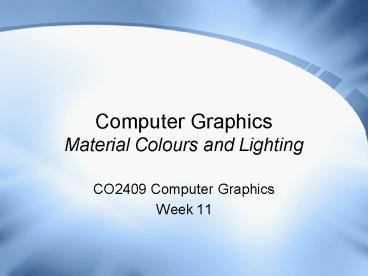Computer Graphics Material Colours and Lighting - PowerPoint PPT Presentation
1 / 15
Title:
Computer Graphics Material Colours and Lighting
Description:
Another key light effect is specular lighting ... Can use different light colours for calculating diffuse and specular to get nicest result ... – PowerPoint PPT presentation
Number of Views:91
Avg rating:3.0/5.0
Title: Computer Graphics Material Colours and Lighting
1
Computer GraphicsMaterial Colours and Lighting
- CO2409 Computer Graphics
- Week 11
2
Lecture Contents
- Materials
- Shading
- Lighting
- Light Types
- Light Models
- Applying Lighting
3
Materials
- A material defines the surface properties of a
polygon - Colour, shininess, texture, bumpiness,
transparency, etc. - This lecture only concerns material colours
- Face colours
- Each polygon has a single colour
- Vertex colours
- Each vertex has a colour
- The colour is blended across the polygon using
the nearest vertex colours
4
Shading
- Two shading methods for material colours
- Flat shading
- Polygon vertices have same colour
- The polygon appears flat
- Gouraud shading
- Polygon vertices - different colours
- Pixel colours are a linear blend of the vertex
colours - Blended or curved looking surface
- Flat shading only useful for very simple models
- Gouraud shading is better, but still simplistic
alone - Lighting / textures provide improvements
5
Lighting
- Can improve realism of scenes by using lighting
- To help calculate the vertex / face colours
- Previous examples have assumed constant white
light everywhere - so everything is perfectly clear
- Lights can make a huge difference to the look of
a scene - Even with simple models
- Several types of light
- Several ways to model the interaction of light
with surfaces
6
Light Types Directional / Point
- Three main types of light
- Directional Lights
- Considered to be infinitely far away
- All the light comes from the same direction
- No attenuation (see later)
- Sunlight is the main example
- Point Lights
- Light emitting in all directions from a single
point - Light attenuates with distance
- A light bulb is a good example
7
Light Types Spotlights
- Spotlights are more complex
- Like point lights
- Light emitting from single point
- Light attenuates with distance
- But also
- Light is constrained to a cone
- Only emits in the direction bounded by the cone
- Brightest at centre of the cone
- Less bright towards the edges
8
Light Attenuation
- The light emitted from point lights and
spotlights attenuates over distance - Is diffused (i.e. scattered) by the air
- Light from a distant source is weaker than that
from a near source
- Typically assume that the light intensity is in
inverse proportion to distance - Attenuated Light Light / Distance
- The following lighting equations assume we have
calculated this attenuation
9
Light Models Ambient Lighting
- The most basic lighting effect is Ambient Light
- A constant level of light, lighting everything
evenly
- An approximation to the complex light
interactions between surfaces in a scene - Gives a general background ambience.
- Set to a constant colour for an entire scene
- Or add an ambient colour for each light
- Call the ambient level AmbL
10
Diffuse Lighting
- Diffuse Lighting affects vertices that point
towards the light source - The diffuse light hitting a vertex is calculated
using a dot product - Diffuse max(0, DiffL N L)
- DiffL is the light colour
- N is the vertex normal
- L is a normal pointing from the vertex to the
light - DiffL if normal points directly at the light
- 0 if it points away
11
Specular Lighting
- Another key light effect is specular lighting
- Treats the surface as reflective resulting in a
reflection of the light source becoming visible - The reflection is called a highlight
- On a shiny surface highlights are sharp and
bright - The surface is smooth, so the reflection is
focused - Rougher surfaces have wider and softer highlights
- The rough surface diffuses the reflection more
12
Specular Lighting - Phong
- Several mathematical models for specular light
- The Phong model is commonly supported in hardware
- The Phong specular calculation for each vertex
is - Specular max(0, SpecL(N H)P )
- SpecL is the light colour
- Can use different light colours for calculating
diffuse and specular to get nicest result - N is the vertex normal
- H is the halfway normal
- Described on the diagram
- p is the specular power
- A measure of shininess
13
Applying Lighting
- Light hitting a vertex is the sum of the three
effects - Incident Light AmbL max(0, DiffL N L)
- max(0,
SpecL(N H)P ) - Combine with material colour for final pixel
colour - Colour ColourM (AmbL max(0, DiffL N L)
-
max(0, SpecL(N H)P )) - Can specify three material colours rather than
one - One for each lighting effect
- Colour AmbM AmbL DiffM max(0, DiffL N L)
- SpecM
max(0, SpecL(N H)P )
14
Blending with Vertex Colours
- The final effect on a sphere
- Using typical material colours
- AmbM DiffM Red
- Basic sphere colour
- SpecM White
- The specular light is reflected without tint
(colour of the light)
- Note that the calculation is performed separately
for the red, green and blue components - If there are several lights then
- Accumulate the incident light for all of them
- Then combine with the material colours
15
Programming Lighting
- These equations can be calculated by the API
(fixed pipeline) or in a shader (programmable) - Need to set up
- Light types, positions, directions, attenuation
etc. - Material colours (if used)
- Fixed pipeline calculates equations automatically
- We must program them explicitly for a shader
- The given Phong equations are not physically
accurate, just approximations to reality - Other lighting models are available
- E.g. look at available materials in Maya
- Cant use alternatives in fixed pipeline, only
with shaders