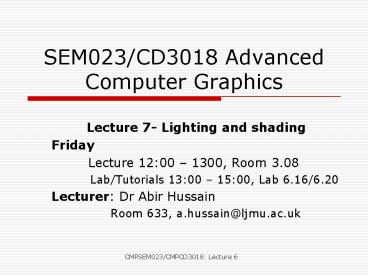SEM023CD3018 Advanced Computer Graphics - PowerPoint PPT Presentation
1 / 28
Title:
SEM023CD3018 Advanced Computer Graphics
Description:
Most surfaces are neither ideal diffusers nor perfectly specular (ideal reflectors) Smooth surfaces show specular highlights due to incoming light being reflected ... – PowerPoint PPT presentation
Number of Views:58
Avg rating:3.0/5.0
Title: SEM023CD3018 Advanced Computer Graphics
1
SEM023/CD3018 Advanced Computer Graphics
- Lecture 7- Lighting and shading
- Friday
- Lecture 1200 1300, Room 3.08
- Lab/Tutorials 1300 1500, Lab 6.16/6.20
- Lecturer Dr Abir Hussain
- Room 633, a.hussain_at_ljmu.ac.uk
2
Todays lecture
- The basics of lighting and shading
- Normal calculations
- Shading models
- (some of the materials are taken from Angels
book)
3
Why we need shading
- Suppose we build a model of a sphere using many
polygons and colour it with glColor. We get
something like - But we want
4
Shading
- Why does the image of a real sphere look like
- Light-material interactions cause each point to
have a different color or shade - Need to consider
- Light sources
- Material properties
- Location of viewer
- Surface orientation
5
Scattering
- Light strikes A
- Some scattered
- Some absorbed
- Some of scattered light strikes B
- Some scattered
- Some absorbed
- Some of this scattered
- light strikes A
- and so on
6
Simple Light Sources
- Spotlight
- Restrict light from ideal point source
- Ambient light
- Same amount of light everywhere in scene
- Can model contribution of many sources and
reflecting surfaces
7
Surface Types
- The smoother a surface, the more reflected light
is concentrated in the direction a perfect mirror
would reflected the light - A very rough surface scatters light in all
directions
rough surface
smooth surface
8
Phong Model
- A simple model that can be computed rapidly
- Has three components
- Diffuse
- Specular
- Ambient
- Uses four vectors
- To source
- To viewer
- Normal
- Perfect reflector
9
Normal vector
- REMINDER
- The first important data value in any lighting
and shading algorithm is the Normal Vector - This is a line in 3D space that runs at right
angles ( is orthogonal ) to a point P on the
polygon to be illuminated - For convenience it has length 1
10
Normal vector
- The different shading models use different points
on the surface of a polygon to determine how it
should be lit. - We can calculate the Normal Vector and either
- give it to the glNormal3fv(N) function, or
- use it in our own calculations to affect the
shading
11
Plane Normal
- Equation of plane axbyczd 0
- The plane is determined by three points p0, p1,
p2 or normal n and p0 - Normal can be obtained by
n (p2-p0) (p1-p0)
12
Flat shading
- For flat shading, as used by setting
glShadeModel(GL_FLAT), we assume that the polygon
is equally lit across its surface at all pixels.
So we just take one vertex of the polygon to
calculate the normal and thus set the shading for
that whole polygon - The Vertex OpenGL uses depends on the type of
polygon, e.g. - Triangles, Triangle strips, Quads, Quad strips
and so on
13
Flat shading
All the pixels in the same quad, triangle
or polygon have the same colour value
14
Smooth shading
- For Smooth Shading, as used by glShadeModel(GL_SMO
OTH) we interpolate the colour changes in pixels
across adjoining polygons to make sure that the
transitions in shading appear more natural - However, simple interpolation can have unnatural
effects as one polygon meets another at a sharp
boundary - This is also known as Gouraud Shading
15
Smooth Shading
- Phong shading the interpolating by calculating
the normals for adjoining polygons. - It then calculates the average normal vector for
the point at which the polygons meet. - This produces a more accurate transition in
shading between the adjoining polygons
16
Smooth shading
pixel colour values are re-calculated across a
polygon according to how the light is reflected
from a light source towards the viewer
17
Specular Surfaces
- Most surfaces are neither ideal diffusers nor
perfectly specular (ideal reflectors) - Smooth surfaces show specular highlights due to
incoming light being reflected in directions
concentrated close to the direction of a perfect
reflection
specular highlight
18
Specular reflection
- This shading technique uses only ambient and
diffuse reflections - This approach to smooth shading works well for
objects with a diffuse or matt surface - For shiny, metallic objects we need to show the
highlights - These occur when the angle of reflection back to
the viewer is the same or very near to the angle
of the light hitting the object
19
Phong Specular Shading
- The attached code fragment gives a set of
functions for the Phong shading model to provide
specular reflection or shininess - It takes values for the Eye vector, Light Vector
and Normal vector and a shininess value and
calculates the new light intensity at the point
for the normal vector
20
Uses of shading
- We can of course use shading directly to
approximate shading in the real world. - However, we can manipulate the normals on a
surface to give the appearance of surface
roughness - If we displace the normal slightly we can create
the illusion that the polygons at that point are
tilted towards or away from the light source
21
Other approaches
- The shading models we have considered so far are
local models - They only consider the light coming from one or
more sources, reflecting off one object and
travelling to the viewpoint - They do not consider light bouncing off or
refracting through other objects
22
Global Effects
shadow
multiple reflection
translucent surface
23
Local vs Global Rendering
- Correct shading requires a global calculation
involving all objects and light sources - Incompatible with pipeline model which shades
each polygon independently (local rendering) - However, in computer graphics, especially real
time graphics, we are happy if things look
right - Exist many techniques for approximating global
effects
24
Global Lighting Models
- Raytracing traces the light ray as it bounces
around the scene and adds that information to the
final pixel value - This approach works well for scenes with
reflective and refractive surfaces
25
Ray tracing
- Ray tracing traces a ray back from a pixel and
produces a node in a tree each time a ray
reflects off or refracts through an object - If the ray reflects, its path is followed until
it hits another object - If the ray refracts, a secondary ray is produced
going through the object - This is repeated for a maximum depth of the tree
- The tree is then traversed and optical laws
applied to calculate how qualities of the light
falling on the pixel
26
(No Transcript)
27
Other approaches
- Radiosity is another approach. This method uses
the physical laws governing the radiant energy
transfers within an illuminated scene. - However neither Ray tracing nor radiosity are
currently real-time methods - Thus they are reserved for
- high-quality image rendering or
- producing high quality series of images for
animated 3D movies
28
Summary
- We have looked at the basics of lighting and
shading and the role that the normal vector plays
in their calculation - Flat, Phong and Gouraud shading remain the most
used real-time shading methods