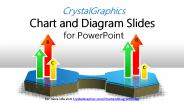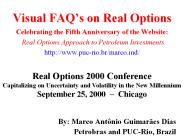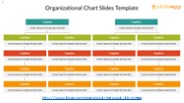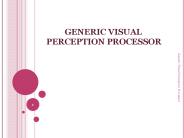Visual Charting PowerPoint PPT Presentations
All Time
Recommended
When drafting a report, it is crucial to select a title that succinctly encapsulates the essence and intent of the document to effectively engage potential readers. The main body of the report should be meticulously organized, with findings, analyses, and conclusions presented in clearly defined sections to facilitate easy navigation. Crafting an effective report involves strategic planning, thorough research, and a coherent structure, emphasizing the logical flow of information. Incorporating visual elements such as charts and graphs can significantly enhance comprehension and maintain reader interest. Furthermore, proposal writing typically falls into four primary categories: formal proposals, informal proposals, grant proposals, and research proposals, each tailored to serve distinct purposes and target audiences. Ultimately, a well-executed report conveys its message with clarity and engages the reader through purposeful design and effective presentation.
| PowerPoint PPT presentation | free to download
Pie charts and bar charts are important tools for visualizing data, each with its own purpose. A pie chart is a circular graphic divided into slices that show parts of a whole, making it easy to compare proportions. On the other hand, a bar chart uses rectangular bars to display the frequency or value of different categories, allowing for straightforward comparisons. To turn a pie chart into a bar graph, you can take the percentage values from the pie slices and plot them as bars. Creating a bar chart involves choosing data categories, setting a scale, and plotting values on a vertical axis while placing categories on a horizontal axis. Both pie and bar charts offer valuable insights, making them essential for effectively communicating data in various fields.
| PowerPoint PPT presentation | free to download
Create visually engaging size charts that will help your customers decide which size will fit them right with our Size Chart extension for Magento 2.
| PowerPoint PPT presentation | free to download
Details are perceived most keenly when the image is focused on the fovea, an ... Visual Task that is specular or glossy: increasing the light level may decrease ...
| PowerPoint PPT presentation | free to view
Spider charts are most useful when trying to compare different set of data that ... http://www.crummer.rollins.edu/journal/articles/2003_2_radar.pdf ...
| PowerPoint PPT presentation | free to view
How Collabion Charts For Sharepoint Can Take You from Sharepoint Charting Nightmare To Nirvana
| PowerPoint PPT presentation | free to download
For overview analysis, the report introduces Standard logarithmic visual acuity chart light box basic information including definition, classification, application, industry chain structure, industry overview, policy analysis, and news analysis, etc.For international and China market analysis, the report analyzes Standard logarithmic visual acuity chart light box markets in China and other countries or regions (such as US, Europe, Japan, etc) by presenting research on global products of different types and applications, developments and trends of market, technology, and competitive landscape, and leading suppliers and countries’ 2009-2014 capacity, production, cost, price, profit, production value, and gross margin. Read more details at: http://www.bigmarketresearch.com/global-standard-logarithmic-visual-acuity-chart-light-box-industry-2015-deep-research-report-market
| PowerPoint PPT presentation | free to download
Charts. Nonprojected Visuals. Graphs. Nonprojected Visuals. Posters. Nonprojected Visuals ... Music. Religion. Social Studies. Projected Visuals. Overhead ...
| PowerPoint PPT presentation | free to view
Pie Charts Why a Pie Chart? Very visual Easy to read Slices show clearly how the data is distributed Data for a Pie Chart Usually given in a table format This data ...
| PowerPoint PPT presentation | free to download
Posters. Signs. Handouts. Bar Graph. Pie Chart. Line Graph. Three Dimensional. Objects. Models ... One idea per visual. Consider colors. Must have key/guide ...
| PowerPoint PPT presentation | free to download
Posters. Signs. Handouts. Bar Graph. Pie Chart. Line Graph. Three Dimensional. Objects. Models ... One idea per visual. Consider colors. Must have key/guide ...
| PowerPoint PPT presentation | free to download
Creating infographics in PowerPoint involves several important steps to visually convey information. Infographics combine text, images, and graphics to present data and concepts in an easily digestible format. To start, choose a template that fits your topic. Utilize tools like shapes, icons, and charts to clearly display your data. The main difference between a traditional PowerPoint presentation and an infographic is that infographics prioritize visual storytelling and engagement, while PowerPoint s often rely more on written content. By focusing on clarity and visual appeal, you can make your infographics more effective and enhance your overall presentation. Following these steps will help you create impactful visual aids that communicate your message at a glance.
| PowerPoint PPT presentation | free to download
To create an effective pitch, it's important to combine clarity, creativity, and engagement. A strong pitch deck is essential, and tools like Canva can help you design visually appealing presentations. Canva provides various templates and design elements that enhance your pitch and make it more professional. Focus on storytelling and ensure each clearly conveys key information. A good guideline for pitch decks is to limit them to 10-15 s, which allows you to communicate your message effectively without overwhelming your audience. By prioritizing these elements, you can create a memorable and impactful pitch that captures attention and drives engagement.
| PowerPoint PPT presentation | free to download
An infographic in PowerPoint (PPT) is a visual tool that presents information quickly and clearly, using graphics, charts, and text. While PPT is a presentation software, infographics are specifically designed to convey complex data in an engaging way, unlike traditional PPT s that focus more on verbal content. Infographics differ from brochures, which provide detailed information across multiple pages, and flyers, which are single-page announcements. To analyze an infographic, one should look at its layout, the accuracy and relevance of the data, and how well the visuals support the message. This includes examining colors, fonts, and images to see how they help convey the information clearly.
| PowerPoint PPT presentation | free to download
Beautifully designed chart and diagram s for PowerPoint with visually stunning graphics and animation effects. Our new CrystalGraphics Chart and Diagram Slides for PowerPoint is a collection of over 1000 impressively designed data-driven chart and editable diagram s guaranteed to impress any audience. They are all artistically enhanced with visually stunning color, shadow and lighting effects. Many of them are also animated. And they’re ready for you to use in your PowerPoint presentations the moment you need them. – PowerPoint PPT presentation
| PowerPoint PPT presentation | free to view
Infographics are different from PowerPoint presentations, but PowerPoint can be used to create infographics. Canva provides templates and tools for making visually appealing graphics. To create an infographic effectively, it's crucial to organize information hierarchically, use attractive visuals, and ensure a unified design. Converting a PowerPoint into an infographic requires simplifying content, emphasizing key points, and incorporating visual elements. Excel, known for spreadsheets, can also be used to create basic infographics by visualizing data with charts and graphs for a more engaging presentation.
| PowerPoint PPT presentation | free to download
Use visual aids as often as possible. Visual aids should not be cluttered ... Diorama. Sketch. Map. Photo collage. Flip chart. Banner. Assignment ...
| PowerPoint PPT presentation | free to view
Beautifully designed chart and diagram s for PowerPoint with visually stunning graphics and animation effects. Our new CrystalGraphics Chart and Diagram Slides for PowerPoint is a collection of over 1000 impressively designed data-driven chart and editable diagram s guaranteed to impress any audience. They are all artistically enhanced with visually stunning color, shadow and lighting effects. Many of them are also animated. And they’re ready for you to use in your PowerPoint presentations the moment you need them.
| PowerPoint PPT presentation | free to view
Visuals play a crucial role in enhancing presentations by improving audience engagement and retention. Firstly, they capture attention, drawing viewers in and making complex information more accessible. Secondly, visuals facilitate better understanding through the use of diagrams, charts, and infographics that simplify data interpretation. Thirdly, they evoke emotional responses, fostering a deeper connection with the content. Fourthly, well-designed visuals reinforce key messages, allowing audiences to remember important points more effectively.
| PowerPoint PPT presentation | free to download
Enhance your data visualization with SlideEgg's PowerPoint Chart Templates. Our collection offers a variety of professionally designed and customizable charts, ideal for presenting data and statistics. Whether for business reports, academic presentations, or project updates, these templates ensure clarity and impact. Elevate your presentations by making complex information visually engaging. Explore SlideEgg's Chart Templates to transform your data into compelling visuals, available for download now.
| PowerPoint PPT presentation | free to download
Visual Computing Lecture 2 Visualization, Data, and Process
| PowerPoint PPT presentation | free to download
Visual FAQ s on Real Options Celebrating the Fifth Anniversary of the Website: Real Options Approach to Petroleum Investments http://www.puc-rio.br/marco.ind/
| PowerPoint PPT presentation | free to download
The key to effective data visualization is to present information clearly so the audience can easily understand the message. Data visualization is valuable because it turns complex data into visual formats, highlighting patterns and insights. Different types of visualizations, like bar charts, line graphs, pie charts, and scatter plots, serve various purposes based on the data and the story being conveyed. In graphic design, rasterization in Photoshop involves converting vector graphics into pixel-based images. To rasterize a vector layer in Photoshop, users can right-click on the layer and select “Rasterize Layer” to edit the image further. Combining data visualization principles with design techniques is essential for effectively and creatively presenting information.
| PowerPoint PPT presentation | free to download
Flip charts. Overhead projectors. Slides. Visual Aids ... Uses pictures, sounds & music. Needs to be relevant or it can become just television' ...
| PowerPoint PPT presentation | free to view
label : Statement * On Error Resume Next On Error Resume Next Statement Statement ... Visual Basic for Application (VBA) Microsoft Office 6.
| PowerPoint PPT presentation | free to view
Optimize your organization's structure with SlideEgg's Organizational Chart PowerPoint Templates and Google Slides. These templates offer intuitive and visually appealing designs to represent your organization's hierarchy, departments, and roles effectively. Ideal for HR presentations, business proposals, or academic projects, they simplify complex structures and enhance clarity. Customize them effortlessly to fit your organization's needs and elevate your presentations. Explore SlideEgg's Organizational Chart Templates for a polished and professional representation of your organization's structure.
| PowerPoint PPT presentation | free to download
What we can learn from Film and Comics. Vizability cd/book on visual skills ... Borrow concepts from other forms of communication (e.g. film, comics) ...
| PowerPoint PPT presentation | free to view
Visual presentation of differences, similarities, general trends in data ... Not all types of charts are ... meat, buns, corn relish are discreet items ...
| PowerPoint PPT presentation | free to view
Visual Basic .Net ...
| PowerPoint PPT presentation | free to download
Follow design guidelines. Profit analysis--by region. and 4th quarter profits. Source: ... Design simple charts. and diagrams. Eliminate 'chartjunk' Use simple ...
| PowerPoint PPT presentation | free to view
Excel Charts Basic Skills Creating Charts in Excel Creating a Run Chart Tracking Trends Creating a Column Chart Comparing Values Creating a Pie Chart Creating a ...
| PowerPoint PPT presentation | free to view
... for a Pie Chart. Usually given ... 2 Draw the Pie Chart. Draw line vertically from. centre to circumference. Draw ... Give the Pie Chart. its Title. Class ...
| PowerPoint PPT presentation | free to view
CIS 115 Lecture 4 Similar to the idea of Storyboards, but we are not creating a story in Visual Basic. The TOE chart (Task, Object, Event) will allow us to plan out ...
| PowerPoint PPT presentation | free to download
In this article, we will talk about the functionality of Ichimoku Charts and how to use them in forex trading. Here we also learn how to read Ichimoku Charts. The chart seems visually complex, but signals should be accessible. Here you can learn Ichimoku charts, signs and the style of presenting records.
| PowerPoint PPT presentation | free to download
Even if you had 12 bullet points, you could fit them all on a single ... Source: The Economist World Atlas and Almanac, 1989, p.267. Bad Example: chart choice ...
| PowerPoint PPT presentation | free to view
Visual Aids Chapter 14 Why are Visual Aids Important? Gain & maintain attention Recall information Explain & clarify information Increase persuasiveness Enhance ...
| PowerPoint PPT presentation | free to download
the size of each slice in. the pie chart. 40 people responded. to the survey. If very person had their. own slice, each would. get the same. of the circle ...
| PowerPoint PPT presentation | free to view
Charts allow you to display numerical data in a visual form. This makes numbers easy to understand. Tables allow you to organize data in a logical way and makes data ...
| PowerPoint PPT presentation | free to view
Source: Capers Jones, Software Productivity Research. Language. LOC/Function ... Top Down Task Identification. Phases. Phases with. high ... PERT Chart for the ...
| PowerPoint PPT presentation | free to download
Design simple charts and diagrams. Eliminate 'chartjunk' Use simple builds to avoid overload ... Follow design guidelines. Ways to emphasize consistency ...
| PowerPoint PPT presentation | free to view
An infographic created in PowerPoint (PPT) is a visual way to present information, making complex data easy to understand and engaging for viewers. While PPT can produce infographics, it is primarily a presentation tool that can include various visuals. Infographics are different from brochures and flyers; they focus on displaying data and statistics in an attractive format, while brochures and flyers are mainly used for promotion. To effectively analyze an infographic, one should look at how clear the visuals are, check the accuracy of the data, and consider the overall message. The goal is to ensure that the infographic is not only visually appealing but also informative and relevant.
| PowerPoint PPT presentation | free to download
Using Interactive Charting Gaussian Output, ADF Output, Vasprun.xml files Selecting Interactive Charting Charting Multiple Terms Chart Controls Chart Controls ...
| PowerPoint PPT presentation | free to view
An approach to understanding, creating, and communicating ... Ray Daley monitoring infoviz for LEXIS-NEXIS. Visualization Examples. Inxight hyperbolic tree ...
| PowerPoint PPT presentation | free to view
sas visual analytics training s
| PowerPoint PPT presentation | free to view
Audio-visual aids play a pivotal role in facilitating effective communication and learning by engaging multiple senses, thereby making information more engaging and memorable. They have transformed education and business presentations, accommodating diverse learning styles and enhancing comprehension. AV consultants are instrumental in selecting and implementing these aids for a seamless experience. In Dubai, DSP Consultants, under the guidance of AVIXA-certified designers, specialize in crafting productive learning environments.
| PowerPoint PPT presentation | free to download
An infographic created in PowerPoint (PPT) is a visual way to present information, making complex data easy to understand and engaging for viewers. While PPT can produce infographics, it is primarily a presentation tool that can include various visuals. Infographics are different from brochures and flyers; they focus on displaying data and statistics in an attractive format, while brochures and flyers are mainly used for promotion. To effectively analyze an infographic, one should look at how clear the visuals are, check the accuracy of the data, and consider the overall message.
| PowerPoint PPT presentation | free to download
7 minutes ago - COPY LINK TO DOWNLOAD = flip.ebookmarket.pro/psjul24/0061351911 | PDF/READ/DOWNLOAD The Red Hot Chili Peppers: An Oral/Visual History | This is the book fans have been waiting for since Mother’s Milk and Blood Sugar Sex Magik first hit the charts: The first (and only!) official Red Hot Chili Peppers story—an oral and visual autobiography from one of the world’s greatest rock groups. Together, Anthony Kiedis, John Frusciante, Flea, and Chad Smith tell the 61-million-album selling band’s rollercoaster story, with anecdotes of their concert tours and creative collaborations, memories of surprise successes and dark battles with drug addiction, revelations about their personalities and feelings, and admissions about their lives outside the band. With hundreds of photographs, poster images, ticket stub
| PowerPoint PPT presentation | free to download
To keep you up to date on what employees are doing, you need a reliable web-based tool for building interactive organization charts software that conveniently converts data into charts. With Talygen, you can build your business charts in minutes.
| PowerPoint PPT presentation | free to download
In conclusion, RACI charts are a powerful tool for transforming project management processes from chaos to clarity.
| PowerPoint PPT presentation | free to download
A bar chart is a key tool for visualizing categorical data using bars of varying lengths to represent different values. Subdivided bar graphs break each bar into segments for comparison of subcategories within a category. Distribution bar charts show how values are spread across categories, illustrating frequency distribution. Deviation bar diagrams highlight the differences between actual and expected values, making it easy to see discrepancies. Grouped bar charts arrange bars in clusters for side-by-side comparisons across multiple categories, aiding in the analysis of relationships within the data. Each type of bar chart serves a unique purpose, making them versatile tools for data analysis and presentation.
| PowerPoint PPT presentation | free to download
To make a PowerPoint presentation more interesting, focus on effectiveness and visual appeal by using high-quality images, consistent formatting, and engaging content. A good presentation should be organized, tell a compelling story, and use effective visual aids. To add animation in PowerPoint, include transitions, animations, and multimedia elements to enhance the overall impact. By following these guidelines, presenters can turn a boring PowerPoint into an engaging and memorable experience for the audience.
| PowerPoint PPT presentation | free to download
* Generic Visual Perception Processor FUTURE SCOPE * Generic Visual Perception Processor CONCLUSION The generic visual perception processor can handle about 20 ...
| PowerPoint PPT presentation | free to download
The Visual System. PSY 3520 Sensation and Perception ... Higher Level Visual Coding. I. Properties of Light. Particle vs. Wave Theory ...
| PowerPoint PPT presentation | free to view
Charts are important tools for visualizing data, each serving different purposes. For instance, pie charts show the percentage each category contributes to a whole, while bar charts use rectangular bars to compare different categories, with the bar length indicating the value. Common chart types include pie charts, bar charts, line graphs, and histograms, each suited for specific data presentation needs. Pie charts are great for displaying proportions, whereas bar charts excel at comparing quantities across categories. The key difference between them is that bar graphs present discrete values side by side for easy comparison, while pie charts depict parts of a whole. Knowing how to choose the right chart type and understanding their unique strengths is essential for effective communication of data.
| PowerPoint PPT presentation | free to download
Visual Studio 2005 NETzWERK Tag zum Product Launch Jens H upel.NET Technologieberater Microsoft Deutschland GmbH http://blogs.msdn.com/jensha Agenda Mehr ...
| PowerPoint PPT presentation | free to view
Visual Resource Management
| PowerPoint PPT presentation | free to view