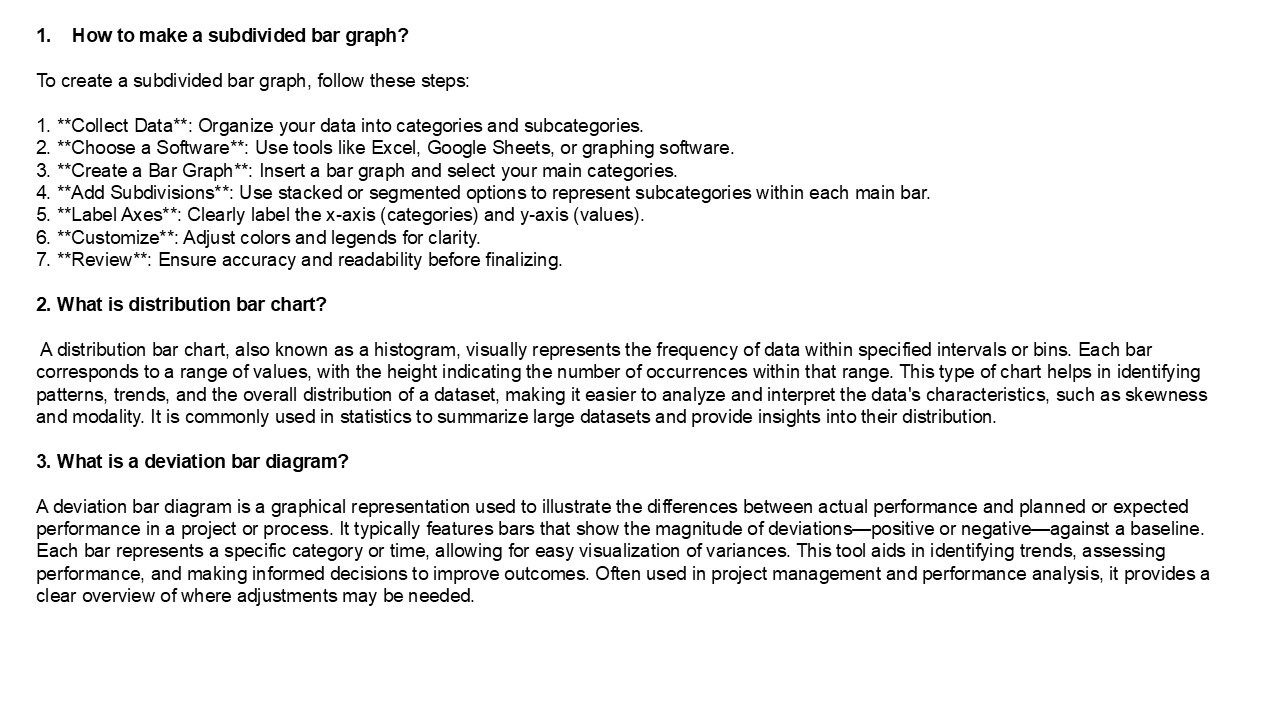Understanding the Versatility of Bar Charts in Data Visualization - PowerPoint PPT Presentation
Title:
Understanding the Versatility of Bar Charts in Data Visualization
Description:
A bar chart is a key tool for visualizing categorical data using bars of varying lengths to represent different values. Subdivided bar graphs break each bar into segments for comparison of subcategories within a category. Distribution bar charts show how values are spread across categories, illustrating frequency distribution. Deviation bar diagrams highlight the differences between actual and expected values, making it easy to see discrepancies. Grouped bar charts arrange bars in clusters for side-by-side comparisons across multiple categories, aiding in the analysis of relationships within the data. Each type of bar chart serves a unique purpose, making them versatile tools for data analysis and presentation. – PowerPoint PPT presentation
Number of Views:0
Date added: 12 November 2024
Slides: 3
Provided by:
visualsculptors
Category:
How To, Education & Training
Tags:
Title: Understanding the Versatility of Bar Charts in Data Visualization
1
- How to make a subdivided bar graph?
- To create a subdivided bar graph, follow these
steps - 1. Collect Data Organize your data into
categories and subcategories. - 2. Choose a Software Use tools like Excel,
Google Sheets, or graphing software. - 3. Create a Bar Graph Insert a bar graph and
select your main categories. - 4. Add Subdivisions Use stacked or segmented
options to represent subcategories within each
main bar. - 5. Label Axes Clearly label the x-axis
(categories) and y-axis (values). - 6. Customize Adjust colors and legends for
clarity. - 7. Review Ensure accuracy and readability
before finalizing. - 2. What is distribution bar chart?
- A distribution bar chart, also known as a
histogram, visually represents the frequency of
data within specified intervals or bins. Each bar
corresponds to a range of values, with the height
indicating the number of occurrences within that
range. This type of chart helps in identifying
patterns, trends, and the overall distribution of
a dataset, making it easier to analyze and
interpret the data's characteristics, such as
skewness and modality. It is commonly used in
statistics to summarize large datasets and
provide insights into their distribution. - 3. What is a deviation bar diagram?
- A deviation bar diagram is a graphical
representation used to illustrate the differences
between actual performance and planned or
expected performance in a project or process. It
typically features bars that show the magnitude
of deviationspositive or negativeagainst a
baseline. Each bar represents a specific category
or time, allowing for easy visualization of
variances. This tool aids in identifying trends,
assessing performance, and making informed
decisions to improve outcomes. Often used in
project management and performance analysis, it
provides a clear overview of where adjustments
may be needed.
2
4. What is a grouped bar chart? A grouped bar
chart, also known as a clustered bar chart,
displays categorical data with rectangular bars
grouped by categories along one axis. Each group
represents a different category, while individual
bars within each group represent subcategories or
different data series. This format allows for
easy comparison between related groups across
multiple categories. Grouped bar charts are
useful for visualizing relationships and
differences among multiple datasets, making them
ideal for analyzing trends, demographics, or
performance metrics across different
variables. 5. What is a bar chart in data
visualization? A bar chart is a data
visualization tool that represents categorical
data with rectangular bars. Each bar's length or
height corresponds to the value it represents,
making it easy to compare different categories.
Bars can be oriented vertically or horizontally,
and they can be grouped or stacked to show
relationships between categories. Bar charts are
useful for displaying frequencies, counts, or
other metrics, allowing viewers to quickly grasp
trends and differences across categories. They
are commonly used in business, education, and
research to present data clearly and
effectively. Visit VS
Website See more Blog