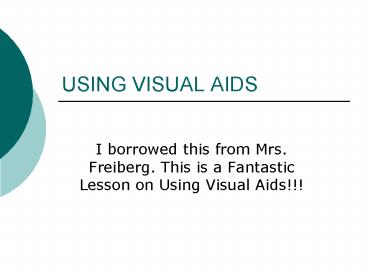USING VISUAL AIDS - PowerPoint PPT Presentation
1 / 18
Title:
USING VISUAL AIDS
Description:
Use visual aids as often as possible. Visual aids should not be cluttered ... Diorama. Sketch. Map. Photo collage. Flip chart. Banner. Assignment ... – PowerPoint PPT presentation
Number of Views:241
Avg rating:3.0/5.0
Title: USING VISUAL AIDS
1
USING VISUAL AIDS
- I borrowed this from Mrs. Freiberg. This is a
Fantastic Lesson on Using Visual Aids!!!
2
WHY
- Adds to the students learning and motivation!
3
VISUAL AIDS
- Use visual aids as often as possible
- Visual aids should not be cluttered
- Visual aids should be eye-catching
4
There are many types of Visual Aids
5
Graphic organizers
- Much like a flow-chart
- Enables students to understand the most important
points and how they relate to one another
6
Overhead Projector
- Use large, plain font
- Font large enough so all students can read it
- Dont try to get all information onto one
sheetseparate into logical sections
7
Photos
- Be sure to scan in so that they can project large
enough for all to see
8
Demonstrations
- Be sure that all students can see
- A handout that allows students to follow makes it
easier for them
9
Objects
- Hold high enough for all to see
- If possible, pass them around but wait until you
have finished talking
10
Computer Presentation
- Use font that is easily read
- Be cautious with colorssome are hard to read
when projected - Animation should be at a speed that all can read
11
Movies
- A handout to complete while watching a movie
often helps the student to select the main points
12
The White Board
- Be sure to write large enough for all to see
- Write neatly so all can read it
- Use different colored markers to draw attention
to certain points - Erase cleanly before starting new information
13
Modeling
- This is a blueprint to show students how to do
a task. These are shown at the beginning of an
assignment.
14
Tips for Using Models
- Leave models out where students can refer to them
- Choose models that show the work done well.
- Use several different so students can see that
they can use their own creativity - Explain the models strengths and weaknesses
15
Other possibilities
- Poster
- Comic Strip
- Diorama
- Sketch
- Map
- Photo collage
- Flip chart
- Banner
16
Assignment
- Watch for visual aid usage in all of your
classes. Select at least 3 to write abouthow
were they used, were they effective, did it help
in the students learning? Do you agree that
visual aids enhance learning?
17
Assignment continued
- Choose one visual aid used in one of your classes
that you felt was ineffective and why. - What is the most interesting or unusual visual
aid you remember in any of your classes?
18
Try to utilize a visual aid in your lesson this
quarterbe creative!
- Your final exam is in May so this is the last
PowerPoint lesson!