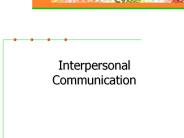visual communication - PowerPoint PPT Presentation
1 / 54
Title:
visual communication
Description:
Follow design guidelines. Profit analysis--by region. and 4th quarter profits. Source: ... Design simple charts. and diagrams. Eliminate 'chartjunk' Use simple ... – PowerPoint PPT presentation
Number of Views:53
Avg rating:3.0/5.0
Title: visual communication
1
Designing Visuals
2
Follow design guidelines
- Keep it simple
- Use message titles
- Ensure readability
- Be consistent
- Think visually
3
Follow design guidelines
- Keep it simple
- Use message titles
- Ensure readability
- Be consistent
- Think visually
4
Profit analysis--by region and 4th quarter
profits
100
4th quarter figures 40 -- Central (OH) 60 --
Central (Other)
80
60
40
20
0
1st
2nd
3rd
Qtr
4th
Qtr
46
Central
North
46 East
East
Source Misguided computer fan
Central
Keep it simple
5
Design simple charts and diagrams
- Eliminate chartjunk
- Use simple builds to avoid overload
- Keep bars, pie slices, data points,
- boxes, and arrows to a minimum
Keep it simple
6
Text visuals can hold a great deal of information
- You can put lots of print on a horizontal
- chart, without wrapping text lines too many times
- Even if you had 12 bullet points, you could
fit them all on a single slide - You might even decide to change the line
spacing to squeeze in your last idea - Your font size might still be readable in the
back row -- this, by the way, is a 32 point font - And writing complete sentences means you can
stop worrying about those memory loss moments - If you make margins really wide and use the
space under the bullets, you can squeeze more in,
too
Keep it simple
7
Think 6 x 6
- 6 lines per slide
- 6 words per line
Think 6 x 6
Keep it simple
8
Follow design guidelines
- Keep it simple
- Use message titles
- Ensure readability
- Be consistent
- Think visually
9
Follow design guidelines
- Keep it simple
- Use message titles
- Ensure readability
- Be consistent
- Think visually
10
Sales
( Millions)
90
80
70
60
50
40
30
20
10
0
1997
1998
1999
Use message titles
11
Sales hit new peak in 99
( Millions)
90
80
70
60
50
40
30
20
10
0
1997
1998
1999
Use message titles
12
Sales are flat
( Millions)
90
80
70
60
50
40
30
20
10
0
1997
1998
1999
Use message titles
13
Message titles improve comprehension
- Clarify the main point
- Help visual make stand-alone-sense
- Work well in tell/sell situations
Use message titles
14
Follow design guidelines
- Keep it simple
- Use message titles
- Ensure readability
- Be consistent
- Think visually
15
Follow design guidelines
- KISS
- Use message titles
- Ensure readability
- Be consistent
- Think visually
16
Use large lettering
MINIMUM LIMITS AHEAD
Ensure readability
17
For a title, a 32 point font is the minimum size
- For a subtitle 24 point
For the Y axis label 18 point
For the X axis label 18 point
For the source 16 point
Ensure readability
18
For hand-written lettering, use this guide
2 inches high for every 30 feet of viewing
distance
A
2
- 30
Ensure readability
19
Make the right choices
- Use CAPITAL LETTERS sparingly
- Avoid Letterjunk and fancy fonts
- Select a serif font for dense text
- Choose left justification
- Use contrasting colors
Ensure readability
20
THIS IS A CENTERED, ALL CAPITALIZED,
ARIAL FONT, WHICH IS A SANS SERIF FONT. THESE
CHOICES MAKE THIS VISUAL HARD TO READ.
Ensure readability
21
THIS IS A CENTERED, ALL CAPITALIZED,
ARIAL FONT, WHICH IS A SANS SERIF FONT. THESE
CHOICES MAKE THIS VISUAL HARD TO READ.
Ensure readability
22
THIS IS A CENTERED, ALL CAPITALIZED,
ARIAL FONT, WHICH IS A SANS SERIF FONT. THESE
CHOICES MAKE THIS VISUAL HARD TO READ.
Ensure readability
23
THIS IS A CENTERED, ALL CAPITALIZED,
ARIAL FONT, WHICH IS A SANS SERIF FONT. THESE
CHOICES MAKE THIS VISUAL HARD TO READ.
Ensure readability
24
Follow design guidelines
- Keep it simple
- Use message titles
- Ensure readability
- Be consistent
- Think visually
25
Follow design guidelines
- Keep it simple
- Use message titles
- Ensure readability
- Be consistent
- Think visually
26
Be consistent with Graphics and Text
- Layout horizontal or vertical?
- Maintain stylistic patterns
- use colors, graphics fonts same
- way (throughout)
- Transitions that dont distract are key
- Lists must be parallel.
Be consistent with graphics and text
27
- Choose horizontal layout
- Maintain stylistic patterns
- fonts
- colors
- graphics
- transitions
- Use parallel structure
Be consistent
Be consistent
28
Ways to emphasize consistency
- Repeat the agenda slide
- Add trackers to long presentations
- Use color to highlight structure
- Work with templates
Be consistent
29
Think visually
Diagrams
Charts
Colors
Simplify data
Show concepts
Highlight messages
Think visually
30
Simplify data with charts
Think visually
31
Follow these three steps before designing
1.
2.
3.
Compose your message
Determine type of comparison
Choose right type of chart
Source Say it With Charts
Think visually
32
Note the five common types of comparisons
- Component - parts of a whole
- Item - ranking of things
- Time series - changes over time
- Frequency - items within ranges
- Correlation - pattern between variables
Source Say it With Charts
Think visually
33
Choose one of the basic types of charts
Bar
Line
Column
Pie
Scatter
Source Say it With Charts
Think visually
34
Look out for problem charts
- Clip art that hurts credibility
- Legends that confuse
- 3-D effects that misrepresent
- Atypical axes that mislead
- Tables that should be charts
Think visually
35
Saudi Arabian Oil Production
1986
1987
7
1985
6
1988
5
1984
4
Barrels per day (millions)
3
2
1
0
SCALE
Source The Economist World Atlas and Almanac,
1989, p.267
Think visually
36
Show concepts by using diagrams
Think visually
37
Stages of a group project
- Generating enthusiasm
- Procrastinating
- Missing the deadline
- Blaming the innocent
- Rewarding the nonparticipants
Think visually
38
Five stages of a group project
Think visually
39
Highlight messages by adding color
Think visually
40
Sales hit new peak in 99
( Millions)
90
80
70
60
50
40
30
20
10
0
1997
1998
1999
Think visually
41
Sales hit new peak in 99
( Millions)
90M
90
80
70
60
50
40
30
20
10
0
1997
1998
1999
Think visually
42
Generating enthusiasm
Five stages of a group project
Procrastinating
Missing the deadline
Blaming the innocent
Rewarding the nonparticipants
Think visually
43
Generating enthusiasm
Five stages of a group project
Procrastinating
Missing the deadline
Blaming the innocent
Rewarding the nonparticipants
Think visually
44
Generating enthusiasm
Manage your time Or doom the project
Procrastinating
Missing the deadline
Blaming the innocent
Rewarding the nonparticipants
Think visually
45
Tips for using color
- Maintain a limited palette
- Use color for a reason
- Remember visibility issues
- Consider the audience
Think visually
46
Follow design guidelines
- Keep it simple
- Use message titles
- Ensure readability
- Be consistent
- Think visually
47
(No Transcript)
48
From tables to charts
49
Worldwide PC Shipments Market Share
7.9
5.5
13.1
13.8
5.3
1997
1998
5.8
8.6
8.2
5.1
62.3
4.3
60.1
Dell
Compaq
HP
IBM
Pack/Bell
Other
Bad Exhibit 1
Bad example exhibit 1
50
Dell increased market share more than
competitors from 97 to 98
2.4
Dell
Compaq
HP
IBM
Packard Bell
-1
0
1
2
3
Change in market share 1997 to 1998
Source Dataquest
Best Exhibit 1
Better example exhibit 1
51
Systems purchased by Fortune 1000s
1600
1400
1200
1000
1986
800
1988
600
1990
400
1992
200
1992
1986
0
1994
1996
PC
Server
Mainframe
Midrange
Bad Exhibit 5
Bad example exhibit 5
52
Fortune 1000s increased PC server purchases
2000
1,432
1600
1200
Average of systems a company purchased annually
PCs
800
400
185
Servers
0
86
88
90
92
94
96
Source Standard Poors
Best Exhibit 5
Better example exhibit 5
53
Advertising by year media type
Bad Exhibit 21
Bad example exhibit 21
54
Magazines were most popular advertising medium in
1999
Other - 3
- Newspapers
- national
- local
Magazines
24
38
- Television
- network
- cable
- spot
35
Source CMR data analyzed by Interep, Inc.
Best exhibit 21
Better example exhibit 21