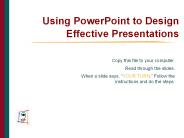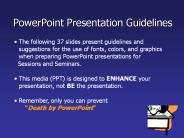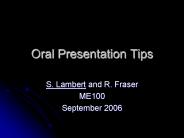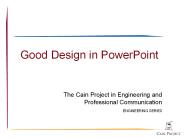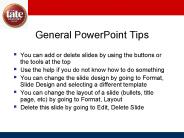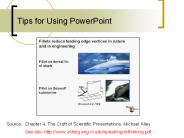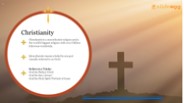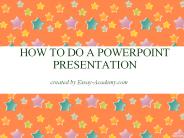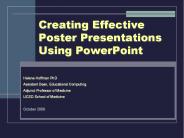Powerpoint Presentation Design Tips PowerPoint PPT Presentations
All Time
Recommended
Does your presentation fail to grab your viewer's attention ? Read through this PPT and avail few professional PPT design tips.
| PowerPoint PPT presentation | free to download
To make your Google Slides presentation stand out, customize the design and layout to fit your needs. Start by exploring the available themes and consider adding your own images, fonts, and color schemes. Google Slides is great for collaboration, allowing real-time editing and easy access from the cloud, which makes it a strong option compared to PowerPoint. To make your s more visually appealing, use high-quality images, animations, and transitions. However, keep in mind that Google Slides has some downsides, including limited offline capabilities and fewer advanced features compared to PowerPoint.
| PowerPoint PPT presentation | free to download
Welcome! This presentation is designed to be viewed in show view in PowerPoint. If you have set PowerPoint to open all files in edit mode (e.g. you can see the ...
| PowerPoint PPT presentation | free to download
Welcome! This presentation is designed to be viewed in show view in PowerPoint. If you have set PowerPoint to open all files in edit mode (e.g. you ...
| PowerPoint PPT presentation | free to download
Title: PowerPoint Presentation - Rules of visual design Author: Keri Stephens Last modified by: pdemers Created Date: 8/24/1999 3:42:51 PM Document presentation format
| PowerPoint PPT presentation | free to download
creating PowerPoint Presentation is not hard, However, there are some clues which will help you to improve your skills and knowledge. We also recommend to read this article https://essay-academy.com/account/blog/powerpoint-presentation-tips-for-student
| PowerPoint PPT presentation | free to download
... design for formatting text, with styles, positions, and colors as shown here. ... most professional if type styles and colors are consistent from to , ...
| PowerPoint PPT presentation | free to view
Tips for Terrific PowerPoint. Presentations. Graphic Design Issues. Technical Issues ... PowerPoint File Size (1mb = 5 minutes download on a modem) ...
| PowerPoint PPT presentation | free to view
Making presentation is easy for client meeting, business meeting or for any other purpose. But making effective presentation require smart work. Here are 7 tips which will help you to create the best presentation.
| PowerPoint PPT presentation | free to download
Design the 'look' of your show. Choose appropriate template ... Use show as an outline for your talk, not as a script. 24. Use Parallelism ...
| PowerPoint PPT presentation | free to download
Recorded Webinar-PowerPoint 2016 - 10 Tips to Master Presentations Empower yourself with an extensive presentation on skills making tips to help you master the art of creating incomparable PowerPoint presentations. Our PowerPoint experts explain the tricks to create PowerPoint presentations that effortlessly deliver your idea while keeping the audience bonded. Click here to watch the recorded tutorial session: https://goo.gl/ddhbmt
| PowerPoint PPT presentation | free to download
Tips to Enhance Your Presentation Skills and Design Thinking Skills in Singapore. Call on +65 9366 4974 to Join Presentation Skills Course and Design Thinking Skills Training in Singapore.
| PowerPoint PPT presentation | free to download
Presentation Software is a software installed on computers that enables uses to present data in an engaging manner in the form of text, audio, video and animation clips.
It instructs you how to design an accurate presentation
| PowerPoint PPT presentation | free to download
A blank presentation allows you create a presentation from scratch, using ... A black presentation has no present color scheme or design, and no dummy text. ...
| PowerPoint PPT presentation | free to download
PowerPoint Tips. Linda Baker. 4/19/09. 2. PowerPoint Introduction. Open PowerPoint. 4/19/09 ... Content Tips. No more than 2-3 lines for each item. Fonts: ...
| PowerPoint PPT presentation | free to view
Creating engaging infographics in PowerPoint can greatly improve your presentations. You can add movement to your graphics using PowerPoint's animation features, such as fade, fly-in, or zoom effects. Editing these infographics is easy—just click on the graphic to modify colors, sizes, and styles with available formatting tools. PowerPoint offers various templates and design options to help you create infographics. To make an infographic poster, start with a blank and set it to standard poster dimensions, like 24x36 inches. It's important to maintain a clear resolution while fitting your content within these dimensions. By using these tools and tips, you can design visually appealing infographics that effectively convey your message.
| PowerPoint PPT presentation | free to download
... x 6 Rule. Slide Transitions & Custom Animations. Other Design Tips. Effective ... like note cards. It should never be the ... Use custom animation effects to ...
| PowerPoint PPT presentation | free to view
PowerPoint Tips & Tricks. itlTV Webcast. http://www.accc.uic.edu/seminars/ppt-tips. Importing Text. You can create an outline in another program and import it ...
| PowerPoint PPT presentation | free to view
Photos/Sounds/Videos/Diagrams/Charts. Illustrate points. Language learning ... Tips: Consistency. Text as well as Graphics styles set in the Slide Design you choose ...
| PowerPoint PPT presentation | free to view
Creating a map legend in PowerPoint is easy and helps make your maps clearer. Start by adding a shape or text box for the legend and label it for easy understanding. To link a map, insert an image or use SmartArt, then select the map and use the hyperlink feature to connect it to s or external links. For a process map, use shapes and connectors to show the steps clearly. You can format your map by adjusting colors, fonts, and styles to match your presentation's look. If you want to add a stock chart, go to the "Insert" tab, select "Chart," and choose "Stock." Enter your data, and PowerPoint will create a professional stock chart for your presentation. This process helps enhance the visual appeal and effectiveness of your s.
| PowerPoint PPT presentation | free to download
Creating a successful presentation involves avoiding five key mistakes: lack of focus, excessive text, poor design, lack of preparation, and failing to engage the audience. In corporate settings, conducting thorough research, practicing, and upholding professionalism are crucial, while steering clear of overselling or using excessive technical jargon. For a strong PowerPoint presentation, emphasize visual elements, concise content, effective templates, and readability. Improving PowerPoint skills includes practicing with various features, seeking feedback, and utilizing tutorials. To enhance overall presentation abilities, practice regularly, focus on public speaking, and refine storytelling skills.
| PowerPoint PPT presentation | free to download
PowerPoint Tips. Graphics. Select a new with a graphic. Insert a graphic in an existing ... Click the special effect you want, and then click OK. ...
| PowerPoint PPT presentation | free to view
It is not usually a good idea to write long sentences on the , and then ... to be presented well and the audience deserves a good, clear presentation. ...
| PowerPoint PPT presentation | free to view
Tips on PowerPoint. Improving Your Presentations. Objectives. Purpose of presentations ... Effective Presentation Tips (cont) Watch the 'uhs' and 'ums' ...
| PowerPoint PPT presentation | free to view
PowerPoint Presentation Guidelines The following 37 s present guidelines and suggestions for the use of fonts, colors, and graphics when preparing PowerPoint ...
| PowerPoint PPT presentation | free to download
Title: AIS PowerPoint Presentations Author: Marianne Bradford Last modified by: User Created Date: 11/15/1996 3:55:02 PM Document presentation format
| PowerPoint PPT presentation | free to view
... Using more than one can be very distracting The audience will only see the animation and not the message you re ... order for your presentation ... point A good ...
| PowerPoint PPT presentation | free to download
PowerPoint Presentation Guidelines The following 37 s present guidelines and suggestions for the use of fonts, colors, and graphics when preparing PowerPoint ...
| PowerPoint PPT presentation | free to view
Your comments are important! Ross, Catherine S. and Patricia Dewdney. Communicating Professionally. 2nd ed. New York: Neal-Schuman, 1998. In TMC Library.
| PowerPoint PPT presentation | free to download
Don't use multiple backgrounds in your presentation. Changing the style is distracting ... Avoid White Backgrounds. The white screen can be blinding in a dark room ...
| PowerPoint PPT presentation | free to view
The objective of this presentation is to provide guidance on oral presentation ... Students are responsible for material ... Not too flashy, busy or colourful ...
| PowerPoint PPT presentation | free to download
Academic Presentation Design Academic Presentation Design Creating an Effective Tool for Communicating Your Topic Key Concepts Purpose of show Choosing content ...
| PowerPoint PPT presentation | free to download
Good Design in PowerPoint The Cain Project in Engineering and Professional Communication ENGINEERING SERIES Making Use of Design Elements Design elements allow ...
| PowerPoint PPT presentation | free to download
Effective PowerPoint Presentations. Senior Binder P. 41. Mrs. McNulty and Mrs. Kettle ... Keep audience focused on key points. Four steps to an effective ...
| PowerPoint PPT presentation | free to view
Title: FloorPlanOnline Author: Gerry Zagorski Last modified by: Chris Drayer Created Date: 12/19/2005 2:48:33 PM Document presentation format: On-screen Show
| PowerPoint PPT presentation | free to download
Writing a PowerPoint report involves several important steps to ensure it's clear and effective. First, it's crucial to recognize the five main purposes of report writing: informing, persuading, analyzing, documenting, and providing recommendations. Each purpose influences how the report is organized and written. A project proposal report is a specific type that presents a proposed project, including its goals, methods, and expected results, often to secure approval or funding. To create a well-structured report, follow a basic format: introduction, methodology, findings, discussion, and conclusion. The drafting process starts with thorough research and outlining key points, then expanding on these using clear and concise language to make the information easy for the audience to understand.
| PowerPoint PPT presentation | free to download
Need some help with capstone powerpoint presentation creation? Find more info here https://www.capstoneproject.net/
| PowerPoint PPT presentation | free to download
To enhance your PowerPoint presentations, you can create and customize bar charts easily. To sort a bar chart, click on the chart, select the data series, and use the “Chart Tools” to arrange data in ascending or descending order. Resizing is simple: click on the chart and drag the resize handles. Bar charts visually represent data, making it easier for your audience to understand. To add text to a bar, select the chart, choose the specific bar, and enter your text. You can also change the scale by right-clicking on the axis, selecting “Format Axis,” and adjusting the minimum and maximum values. These straightforward steps help you effectively manipulate and present data, ensuring clarity and engagement in your presentations.
| PowerPoint PPT presentation | free to download
We specialize in the design of compelling PowerPoint & Keynote presentations that sell your BRAND & PRODUCTS.
| PowerPoint PPT presentation | free to download
Tips for Using PowerPoint Source: Chapter 4, The Craft of Scientific Presentations, Michael Alley See also http://www.writing.eng.vt.edu/speaking/rethinking.pdf
| PowerPoint PPT presentation | free to download
Creating an effective presentation involves following key tips such as keeping s simple, using visuals, limiting text, practicing delivery, and engaging the audience. The golden rules of PowerPoint presentations include focusing on content, using high-quality visuals, maintaining consistency, avoiding clutter, and thorough rehearsal. A successful 5S presentation emphasizes sorting, setting in order, systematic cleaning, standardizing, and sustaining. Implementing the 5S methodology yields benefits like improved organization, efficiency, safety, morale, and quality.
| PowerPoint PPT presentation | free to download
Elevate your math presentations with SlideEgg's Math PowerPoint Templates. These templates offer visually engaging and customizable designs tailored for mathematics-related content. Whether you're teaching, explaining complex concepts, or showcasing mathematical data, our templates provide clarity and professionalism. Ideal for educators, students, or professionals, they enhance the visual appeal of math-related presentations. Explore SlideEgg's Math PowerPoint Templates to make your math content visually stunning and memorable.
| PowerPoint PPT presentation | free to download
First and foremost, ensure that your s are visually appealing and easy to read by using a simple color palette and legible fonts. Second, organize your content in a logical manner, with a clear introduction, main points, and conclusion.
| PowerPoint PPT presentation | free to download
Responsive web design (RWD) is an approach to web design which makes web pages render well on a variety of devices and window or screen sizes. Recent work also considers the viewer proximity as part of the viewing context as an extension for RWD. Content, design and performance are necessary across all devices more https://www.seoczar.com
| PowerPoint PPT presentation | free to download
Two common problems of s ... Slides that no one can read. Slides that no one can remember. Use readable ... Use sentence headline to make main assertion ...
| PowerPoint PPT presentation | free to view
Tips For Effective Rubric Design How to: design a rubric that does its job write precise criteria and descriptors make your rubric student-friendly
| PowerPoint PPT presentation | free to download
Creating a Powerful PowerPoint ... far away Your text is only an outline of what you will discuss in detail Davy Crockett Davy Crockett was born on ...
| PowerPoint PPT presentation | free to view
Creating Effective PowerPoint Presentations. Note to viewer ... Instructions specific to this class. Works consulted. PowerPoint features ...
| PowerPoint PPT presentation | free to view
Enhance your faith-based presentations with SlideEgg's Christian PowerPoint Backgrounds. These thoughtfully designed backgrounds feature visually appealing and spiritually uplifting themes. Ideal for sermons, church events, or religious education, they provide a reverent and polished backdrop for your content. Customize them effortlessly to align with your message, and elevate your presentations. Explore SlideEgg's Christian PowerPoint Backgrounds to make your faith-based content visually engaging and impactful, available for download now.
| PowerPoint PPT presentation | free to download
In most cases Presentations are necessary for Student's speech. This video will supply you with advice on creating presentations paying attention on the structure, text and design. More information is in this article https://essay-academy.com/account/blog/how-to-do-a-powerpoint-presentation
| PowerPoint PPT presentation | free to download
PowerPoint Presentation NCDOT Rail Progam
| PowerPoint PPT presentation | free to view
Creating Effective Poster Presentations Using PowerPoint Helene Hoffman PhD Assistant Dean, Educational Computing Adjunct Professor of Medicine
| PowerPoint PPT presentation | free to download
We have great info about dissertation defense powerpoint presentation! Check it here https://www.academicposter.net/
| PowerPoint PPT presentation | free to download
Check how to prepare business presentation as the Presentation is one of the most important parts of business. http://business.wesrch.com/
| PowerPoint PPT presentation | free to download
To improve your PowerPoint presentations, consider using additional design templates. You can find these templates through online marketplaces, free websites, or Microsoft’s template gallery. For a more creative design, use PowerPoint's Smart Design feature, which provides layout suggestions based on your content. Saving a favorite template is easy: just go to "File," select "Save As," and choose the PowerPoint Template format. If you want to change a current template, go to the "Design" tab to select a new theme or browse for a template file on your computer. To make your templates unique, you can customize existing ones or seek niche design communities for tailored solutions. By implementing these tips, you can create presentations that are both informative and visually appealing.