CRIME SCENE PHOTOGRAPHY - PowerPoint PPT Presentation
1 / 63
Title:
CRIME SCENE PHOTOGRAPHY
Description:
Introduction to Incident Scene Photography New Mexico State Police Criminal Investigations Section Crime Scene Team Learning Objectives Identify the elements of ... – PowerPoint PPT presentation
Number of Views:2600
Avg rating:3.0/5.0
Title: CRIME SCENE PHOTOGRAPHY
1
Introduction to Incident Scene
Photography New Mexico State Police Criminal
Investigations Section Crime Scene Team
2
Learning Objectives
- Identify the requirements for a photo to be
admissible in a court of law - Identify the elements of a good, technical
photograph
3
Learning Objectives
- Identify the elements of technical photography
- Demonstrate how to properly photograph footwear
impressions - Demonstrate how to properly photograph tire
impressions - Demonstrate how to properly photograph latent
prints
4
- Introduction to Incident Scene Photography
5
Introduction
- For police officers, photography has become the
primary way of documenting crime traffic
collision scenes. - Photography is a combination of art science.
6
Why Take Photographs At A Crime Scene?
- Photographs document the scene in a way people
can understand. - Photographs can be used to recreate the crime and
to prove or disprove a suspects explanation. - They can help a jury understand where and how the
crime was committed. - A picture is worth a thousand words.
7
To Be Admissible in Court
- Fair
- Not biased or prejudicial
- Must not appeal to the emotions of the jury
- Accurate
- Technically correct
- Form, Tone, Color and Scale
Test
8
To Be Admissible in Court
- Relevant
- Of value to the court and jury in making
decisions - Chain of Custody must be maintained
- The photo must be identified
- Introduced in court by a person who is qualified
to identify it
Test
9
NM DPS Digital Imaging Policy
- Capture
- Take pictures in accordance with the
manufacture's instructions, DPS policy and your
training and experience. - Do not view the images (other than by the
camera's built-in monitor) prior to the images
being transferred to CD. - Storage
- Store the images onto a permanent media (CD) as
soon as possible. Once the images are stored
onto a CD, the CD will be treated as original
evidence...
10
NM DPS Digital Imaging Policy
- The CD should be labeled with a permanent
(Sharpie) marker - Case
- Item
- Photographer's name
- Date images were captured date transferred to
disc - Location where the images were captured
- Dissemination and image enhancement
- Before any enhancements are made, you must make a
working copy of the CD. - An Image-Processing Log" shall be kept for
enhancements. The log will detail all steps used
to obtain the enhanced image. The software (
version) shall be documented. - Software shall be generally or scientifically
accepted in the photography community as a valid
tool for enhancement.
11
Labeling the Disc as Evidence
- Label as Original
- Case
- Item
- Case Agent
- Description
- Date taken
- Date to disc
- Photographer
12
Elements of a Good, Technical Photograph
- Must be correctly exposed
- Have maximum depth of field
- Have an accurate perspective
- Be in sharp focus
Test
13
Impression Evidence
- Orientation (overview and midrange shots)
- Show where the impression is located in the crime
scene. - Close-up
- Use a scale on the same plane as the impression.
- Keep the film plane parallel to the plane of the
impression - MUST USE A TRIPOD
- Lighting
- Block out ambient light with a large piece of
cardboard and use a strong light source at
oblique angle to show the best detail in the
impression.
14
Footwear Impression _at_ 90
15
Tire Impressions
- Photograph tire impressions in sections showing
one circumference of the tire. - Taking overlapping photographs, with a tape
measure, parallel to the tire impression.
16
Tire Impressions
17
Photography of Very Important Vehicles
- Exterior Photos
- Use the 21 point method
- Sometimes it is not possible to get all 21 photos
- Do your best
- If you have multiple vehicles involved in a crash
- Take the standard over-view photos of the ENTIRE
scene first - Then, take 21 photos of each vehicle individually
- Then, take mid-range and close-up photos of the
evidence
18
21 Point Method
Edge
Edge
Front
Diagonal
Diagonal
Front Edge
Front Edge
Front Axle
Front Axle
Side
Side
Rear Axle
Rear Axle
Rear Edge
Rear Edge
Diagonal
Diagonal
Edge
Edge
Rear
These 20 Photos 1 Photo Directly Down 21
Photos
19
Begin by Taking Over-view Photos of the Scene
20
Then, Take 21 Photos of Each Vehicle
21
Example of 21 Photos of Each Vehicle
22
21 Photos of Each Vehicle
23
21 Photos of Each Vehicle
24
21 Photos of Each Vehicle
25
21 Photos of Each Vehicle
26
21 Photos of Each Vehicle
27
21 Photos of Each Vehicle
28
21 Photos of Each Vehicle
29
21 Photos of Each Vehicle
30
21 Photos of Each Vehicle
- You will not be able to get all 21 shots due to
the position of the vehicles - Just do your best
31
Photographing the Interior of a Vehicle
32
Photographing the Interior of a Vehicle
33
Photographing the Interior of a Vehicle
34
Photographing the Interior of a Vehicle
35
Photographing the Interior of a Vehicle
36
Photographing the Tread Pattern
37
Fingerprints
- Should be photographed before lifting
- Orientation shot to show location
- Consider using black white film for greater
contrast - Macro or close-up lens
- Scale on the same plane must be used
- 90 degree shot
- Use a tripod
38
Fingerprints
39
Tool marks serial numbers
- Orientation photo
- Evidence at the scene
- Close-up photos
- Use a scale on the same plane as the evidence
- 90 degree photo
- Oblique light to create small shadows in the
detail - Use a tripod.
40
Serial Number
41
Toolmarks
42
Impression Evidence
- Orientation
- Show where the impression is located in the
overall crime scene. - Lighting
- Block out the ambient light with an umbrella and
use a strong light source at an oblique angle to
show the best details. - Close-up
- Use a scale on the same plane as the impression.
- Keep the film plane 90 to the impression
- Consider using a tripod
43
Footwear Impression
44
Tire Impressions
- Photograph tire impressions in sections showing
one circumference of the tire. - Taking overlapping photographs, with a tape
measure, parallel to the tire impression. - Keep the film plane 90 to the impression
45
Tire Impressions
46
Photography of Bloodstains
- Use color film
- Take orientation photos to show location
- Take close-up photos to show detail
- Keep the film plane 90 to the print
- L-shape ruler is preferred to get both width and
length of stain - Consider using a tripod
47
Photography of Bloodstains
- Use bounced lighting or diffused light.
- Oblique lighting works best when dealing with
stains on fabric (very low angles). - May need additional magnification
- A macro lens or the macro feature on the camera
- A step-up lens
48
Overview, midrange, close up
49
Photos of bloodstains
50
Bloodstains _at_ 90 To the Floor
51
Bloodstains _at_ 90 to Wall
52
Low Light Photography Issues
- We often need to photograph scenes in low light,
the following is an overview. - The CSI Effect means that Juries no longer rely
on just your word. They want to see what you saw.
- Your ability to shoot in low light will depend on
- Ambient light
- Your photography equipment
- Lighting Equipment that you can supply
- DWI equipment, etc.
- Other resources available to you
- Fire Department lighting equipment, etc.
53
One Flash
54
Flash Existing Light
55
Flash flashlight uses
- Bounce flash
- Light is bounced off white, reflective surface
- Fill flash
- To fill the shadow/shaded area
- Multiple flash
- Painting with light
- Flashlight
- Painting with light
- Direct
- One or more light sources at 45 degree angles
56
Flash Photography
- Direct reflective
- Light is reflected directly off the subject into
lens, and causes very high contrast - Oblique lighting
- Light source at low angle, usually to show detail
by creating shadows in the subject surface - Diffused lighting
- An translucent material is placed between the
light source and subject - Transmitted lighting
- With transparent subjects the light source is
transmitted through the subject toward the lens
57
No Flash vs. Multiple Flash
58
No Flash vs. Multiple Flash
59
1, 2 Multiple Flash
60
The basics of low light photos
- Put your camera on a tripod or sturdy surface
- turn your car off if that is what you are using
- Put you camera on a manual type setting (M)
- Set the aperture (A) as low as it will go
- Set the shutter speed (S, Tv) as slow as it will
go - Turn on the timer function, turn off the flash
- The flash will automatically make the shutter
speed too fast for this.
61
The basics of low light photos
- Light up the scene with a flashlight, and focus
the camera. - Press the button to take the photo, and when the
shutter opens (you hear the click) - Shine as many lights into the scene from as many
different angles as you can until the shutter
closes (it clicks again) - Dont shine the light toward your camera.
- Off shoe flashes are best, incandescent bulb
flashlights are OK, LEDs are not so good (beam of
light is too focused) - Look at the back of your camera to see if you
need more or less light, and take more photos.
62
PHOTOS OF A.L.S. AND LUMINOL
The rules are different for these photos. They
require additional training and experience to do
them correctly
63
The End

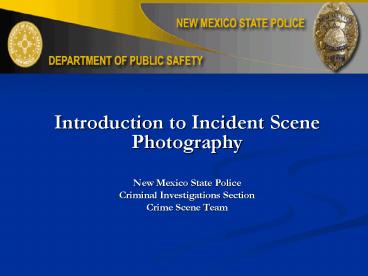




























![[READ] Crime Scene Photography 3rd Edition PowerPoint PPT Presentation](https://s3.amazonaws.com/images.powershow.com/10058789.th0.jpg?_=20240619085)
![[READ] Crime Scene Photography 3rd Edition PowerPoint PPT Presentation](https://s3.amazonaws.com/images.powershow.com/10058874.th0.jpg?_=20240619095)