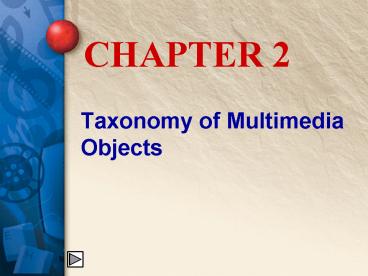Taxonomy of Multimedia Objects - PowerPoint PPT Presentation
1 / 31
Title:
Taxonomy of Multimedia Objects
Description:
Discrete media refers to text, still images or graphics which are composed of ... RealPlayer - RealAudio Lossless. PNG - Portable Network Graphics ... – PowerPoint PPT presentation
Number of Views:364
Avg rating:3.0/5.0
Title: Taxonomy of Multimedia Objects
1
Taxonomy of Multimedia Objects
- CHAPTER 2
2
Type of media
- Discrete media
- Text
- Graphics (generated by computer)
- Still Image (captured from outside of computer)
- Continuous media
- Sound
- Video (captured from outside of computer)
- Animation (computer generated)
3
The power of Meaning
4
- Discrete media refers to text, still images or
graphics which are composed of non-time-dependent
fragments. Time is not part of the semantics of
discrete media. - Continuous media refers to information media,
such as sound and motion video, the presentation
of which requires a continuous play out as time
passes or time-dependent fragments. Time is part
of the semantics of continuous media.
5
Text
- Printed text
- Scanned text
- Electronic text
- Hypertext (HTML ?)
I LOVE KUKTEM
6
The power of hypertext.
- The words, sections and thoughts can be linked
together. - The user can navigate through text in a nonlinear
way, quickly and intuitively. - Can organize cross-linking of words to other
media as well.
7
Graphics
- Bitmaps
- Vector graphic
- Clip Art
- Digitized Pictures ? image
- Hyperpictures
8
Images in Multimedia
- Images can be
- Drawings
- Paintings
- Photographs
- Sequences image?Video
Image Source http//www.toothpastefordinner.com/
111401/but-i-am-drawing.gif
9
Sample of painting
10
Sample of photograph
Image source http//www.malaysiaairlinesusa.com/
images/klia.jpg
11
Colours and palettes in multimedia
- Colour is a frequency of a light wave within the
narrow band of the electromagnetic spectrum to
which the human eye responds. - Different cultures associate certain colours with
different meanings. - The lowest common denominator for a multimedia
display is a colour monitor that displays 8 bits
of colour information per pixel in matrix of 640
pixels across and 480 pixels down (640 x 480).
12
Colours and palettes in multimedia
- for 256-color, 8-bit VGA systems, the computer
uses a colour lookup table or palette to
determine which 256 colours out of the million
possible are available to you at any one time. - Dithering is a process whereby the color value of
each pixel is changed to the closest matching
color value in the target palette, using a
mathematical algorithm.
13
The power of Sounds
- Sounds can closely touch our emotion or
feeling. - different intonations represent different
messages even for the same sentences. - Some feel-good music powerfully fills the heart,
generating emotions of love etc. - animation or video would not seems alive
without sounds.
14
Digital Audio
- Digitizing is a process converting a sound wave
into numbers (binary system). - Digitized sound is sampled sound. Every nth
fraction of a second, a sample of sound is taken
and stored as digital information in bits and
bytes. - The quality is depends on sampling rate or
frequency in kilohertz (kHz).
15
Sound in Multimedia
- Sound, also called audio, can be
- Voice-over or narration
- Sound effects
- Music
16
Sound Object
- Waveform Audio
- MIDI
- Compact Disc (CD) Audio
- Audio CD
- CD Plus, CD Extra and Enhanced CD
- MP3
- Hyperaudio
17
File Size Versus Quality
- Sampling at higher rates (44.1 kHz) more
accurately captures the high frequency content of
sound. - Audio resolution ( 8- or 16-bit) determines the
accuracy with which a sound can be digitized. - Stereo recordings are more lifelike and realistic
because human beings have two ears.
18
Determine File Size
- File size (in bytes) abcd
- a sampling rate (44.1 kHz, 11 kHz etc)
- b duration or recording in seconds
- c bit resolution
- d channel (stereo 2, mono 1)
19
Video in Multimedia
- Video can be
- Live
- Recorded
20
Video in Multimedia
- Video requires the highest performance demand on
computer compared to other media. - Consider a high quality still image require as
much as megabyte of storage memory. How about a
video with 30 frames per second? - To playback a very large file size of video
requires fast data transfer devices such as RAID
(Redundant Array of Independent Disks) which
usually used by a server. - Remember where the user will be using your
multimedia product, PC?
21
Video format
- Live video feeds
- Videotape (VHS)
- Videodisc (CAV CLV)
- Digital Video
- Digital Versatile Disc (DVD)
- Hypervideo
22
Digital Video
23
Animation in Multimedia
- Animation is a time-based graphics generated by
computer program. - 2D animation
- 3D animation
24
Animation Techniques
- Frame Animation
- Vector Animation
- Computational Animation
- Morphing
25
File Format
- There are two principal formats a file can have
- ASCII
- binary.
26
Compression
- Data compression is making data use less space on
a disk. When we compress data, we make it
smaller. Some reasons why data are compressed
are to make them download faster, to make them
fit on floppy disks, and to make them easier to
archive (keep).
27
Lossy Compression
- A lossy data compression method is one where
compressing a file and then decompressing it
retrieves a file that may well be different to
the original, but is "close enough" to be useful
in some way. This type of compression is used
frequently on the Internet and especially in
streaming media and telephony applications. These
methods are typically referred to as codecs in
this context.
28
Lossy File types
- JPEG
- Motion JPEG
- MPEG-1 Part 2
- MPEG-2 Part 2
- MPEG-4 Part 2
- DTS
- MP2
- MP3
29
Lossless Compression
- Lossless data compression is a class of data
compression algorithms that allows the original
data to be reconstructed exactly from the
compressed data
30
Lossless File types
- RealPlayer - RealAudio Lossless
- PNG - Portable Network Graphics
- Lossless Transform Audio Compression (LTAC)
31
Exercise
- What do you know about JPEG, GIF, SVG, SWF, PNG,
TIFF, BMP and AVI. - Printed books do not have hypertext ability.
Compare the advantage and disadvantage of
hypertext and traditional books.