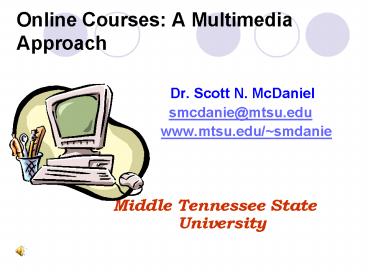Online Courses: A Multimedia Approach - PowerPoint PPT Presentation
1 / 38
Title:
Online Courses: A Multimedia Approach
Description:
Cooperative learning more effective in the online environment ... I will show you a brief video clip of students passing a basketball. ... – PowerPoint PPT presentation
Number of Views:158
Avg rating:3.0/5.0
Title: Online Courses: A Multimedia Approach
1
Online Courses A Multimedia Approach
- Dr. Scott N. McDaniel
- smcdanie_at_mtsu.edu
- www.mtsu.edu/smdanie
- Middle Tennessee State University
2
What are Advantages of Online Classes?
- Cooperative learning more effective in the online
environment - Better format for promoting critical thinking and
independent learning - More students can participate in the discussions
- Course is available all the time, no travel time
to and from campus - Students are allowed to work ahead, finish course
early
3
What are Disadvantages of Online Classes?
- Requires more time of instructor (40 given in a
study by Ouellette, 1999) , and more time of
students (triple the time for a traditional
course ) - Students can disconnect quickly, retention may
not be as high - Course is more set, instruction is not as
flexible, cannot easily change or reemphasize
content - No F2F interaction to judge students level of
understanding
4
Suggestions From the Research
- Take an online course2
- Start with the basics2
- Be prepared to spend an enormous amount of
up-front time.2
5
Suggestions From the Research
- Take advantage of training2,3
- Observe other online courses prior to developing
yours2 - Technical assistance is readily available
throughout the course (for Student and
Faculty)1,2
6
Suggestions From the Research
- For experienced Online Faculty
- Continue to update your course2
- Constantly evaluate your course
- Have students evaluate the course with open-ended
questions - Separate course into self-contained modules1,3
- Keep in mind Blooms Taxonomy
7
Seven Principles
- Encourage contact between students and faculty.
- Encourage cooperation among students.
- Encourage active learning.
- Give prompt feedback.
- Emphasize time on task.
- Communicate high expectations.
- Respect diverse talents and ways of learning.
8
Course Design
- Thoroughly plan course before delivery2
- Write course objectives clearly1,2
- Present material with different media (e.g.
videos, text, PowerPoint, audio)2 - Limit the amount of on-screen readings2
- Use more constructivist activities2
- Online material should be attractive5
9
Course Design
- Have them apply what they are learning by having
them create projects to share with the other
online students1,2 - Vary the assessment methods1,2
- Provide any resource links (e.g. library, good
sites)2 - Clear deadlines1,2
- Specific expectations are given, including
minimum amount of time per week for study and
assignments1
10
Evaluation Rubric
- Evaluation Rubric
- Developed at Chico State University
- Used several research based studies and other
online resources to develop - Can be found here http//www.csuchico.edu/tlp/onl
ineLearning/rubric/index.shtml
11
Instructional Design Tips
- Joan Van Duzer created a companion document that
correlates to the rubric. Where the rubric is
general on the components of online courses, this
document is very specific. - http//www.csuchico.edu/tlp/onlineLearning/rubric/
index.shtml
12
Multiple Forms of Media
- Audio
- Video
- Interactive modules
- Printable handouts
13
Examples
- Video Slide Show
- Video Slide Show
- Example 1
- Example 2
- Example 3Interactive (Made with Macromedia
Captivate) - I3 Modules Module 1 Module 2 Module 3
14
Traxoline
15
Traxoline
- It is very important that you learn about
traxoline. Traxoline is a new form of Zionter.
It is monotilled in Ceristanna. The
Ceristanninians gristerlate large amounts of
fevon and then bracter it to quasel traxoline.
Traxoline may well be one of our most lukized
snezlaus in the future.
16
What is traxoline?
- A. A chemical byproduct of combustion
- B. A gasoline additive
- C. A new form of zionter
17
Where is traxoline monotilled?
- San Luis Obispo
- Ceristanna
- West Wyomia
- France
18
How is traxoline quaselled?
- Traxoline is quaselled by gristerlating large
amounts of fevon and then brachtering it. - We feel pretty good about ourselves and know
everything there is to know about traxoline
19
Mid-talk exam
- In your own words, describe why traxoline will
be important to our future. - How is traxoline like common table salt?
20
Whats important
- We have to focus students attention to whats
important - especially in an online class.
21
Video
- I will show you a brief video clip of students
passing a basketball. Some students are wearing
white shirts and some are wearing black shirts. - Your task is to count the number of times a
player in a white shirt passes the ball to
another player in a white shirt. - If you have seen this video please do not
participate. - This requires concentration, so please dont
disturb others while the video is playing.
Please be quiet and dont discuss you answer with
others when the video is finished. - Thanks for cooperating.
22
How many times did a player wearing a white shirt
pass the ball to another player wearing a white
shirt?
- 15
- 16
- 17
- 18 or more
23
And by the way, how many gorillas did you see in
this video?
- 1
- 2
- 3
- I didnt see any gorillas
24
Why would I need to point out the huge gorilla?
-wasnt it obvious?
- Why didnt you see it?
- You were active
- You seemed engaged
- You were focused
- You were trying
- But you were not focused on what I thought was
important
25
- Be sure your students see the gorilla!
26
Software Used
- Dreamweaver to manage and publish the website
- Fireworks to edit images and produce animations
- Camtasia Studio This includes Dubit, Camtasia
Recorder, Camtasia Producer, and Snagit Studio. I
am able to develop tutorials with audio and video
to lead the students through more complicated
concepts. - Captivate. Similar to Camtasia Studio, but
allows one to create interactive tutorials. - TI-Graph link Enables me to capture screens
from the required graphing calculator and place
them on the web in a tutorial. - MathType Allows mathematical symbols to be
published on the web. - Microsoft Word I use this word processor to
write most of the documents that are found on the
web. - Microsoft Excel I use this spreadsheet for
bigger tables found on my site (e.g. the course
outline) - PrimoPDF Free program that makes PDF documents.
- Winplot I use this software to generate many of
the graphs found - Snagit I use this software to copy graphs from
the test generator as well as snagging charts and
graphs from the web - Virtual TI This is a TI-83 calculator emulator.
It allows me to take screenshots of the entire
calculator and stream them into a narrated video
27
Selective Enrollment In Online Courses
- Requirements for Student Success
- Time management skills
- Self-discipline and motivation
- Independent learning skills
- Computer skills
- POD Required for Enrollment
- Submits online survey
- Must be first attempt in course
- When possible, get input from previous
instructors - Use instructors discretion
28
Survey for an Online Course
- Provides initial contact with prospective
students and basic information for further
contact - name, email address, and phone number - Assesses semester of interest, prior course
attempt, and computer access - Allows potential students to rate themselves on
characteristics that have been determined to be
conducive to online learning
29
Brief Introductory Video
- Introduce yourself and the online course you
teach. - Outline differences between traditional and
online classes. - Give advantages of the online format.
30
Getting Off to a Good Start
- Email 2 weeks prior to semester start
- Syllabus
- Requirements such as textbook, calculator, etc.
- Agenda for orientation meeting
- Orientation meeting
- Get an information card on each student
- Students take a look at how to navigate to the
different components of the course - Have students compose an email message and make a
post on the discussion board - Have students take an introductory quiz
- Have students introduce themselves and talk about
taking online courses, etc.
31
Building Community in Online Classes
- Students Want Direction
- Structure has been rated as the most important
factor in online learner satisfaction - Clearly defined objectives with related course
content - Clear navigation within the course
- Weekly guide to schedule work
32
Building Community in Online Classes
- Students Want Connection
- Email and Discussion Board
- Compartmentalize discussion board into separate
units of the course - Have a student lounge area of discussion board
for students to get acquainted and to chit chat - For larger enrollments, form discussion groups
- Engage students in a weekly dialogue activity
- Students need to see that participation connects
to their learning
33
Integrity in Online Classes
- Have student present ID at orientation meeting
and at each proctored test - Online test or quiz items chosen randomly from
database of questions - Time limits for tests (questions delivered one at
a time, feedback does not include correct answer) - Monitor students work throughout course
- Varied forms of assessment
34
Assessment in Online Classes
- Incorporate Multiple Forms of Assessment
- Tests - Online and proctored
- Quizzes - Provide quick, constructive feedback
- Posts/Participation
- Projects/Presentations - Group and individual
- Papers/Homework - Provide several opportunities
throughout the semester for students to turn in
homework
35
Retention in Online Classes
- Lack of faculty contact is purported to be
biggest reason for non-retention in RODP - Use tracking feature quickly to make sure that
students are accessing the course - Call any student who has not accessed course in a
weeks time - Use interactive activities to see students
level of understanding with frequent feedback - Conduct review sessions
36
References
- The Institute for Higher Education Policy (2000).
Quality on the line Benchmarks for success in
Internet-based distance education. Available
online http//www.ihep.com/PR17.html - McKenzie, B. K. Bennett, E. (2004). Making
online work Messages from the field. SITE
Proceedings, pp. 588-595. - Harrison, N., Bergen, C. (2000). Some design
strategies for developing online courses.
Educational Technology, 40(1), 57-60.
37
References
- 4. Chickering, A. Gamson, Z. (1987). Seven
principles for good practice in undergraduate
education. AAHE Bulletin. - Madden, D. (1999). 17 elements of good online
courses. Obtained online at http//honolulu.hawai
i.edu/intranet/committees/FacDevCom/guidebk/online
/web-elem.htm
38
References
- 6. Online Cl_at_ssroom (February 2004). Student
satisfaction depends on course structure. - 7. Online Cl_at_ssroom (April 2004). Varied online
learning opportunities improves student
interaction, interest. - 8. Ouellette, R.P. 1999. The challenge of
distributed learning as a new paradigm for
teaching and learning. http//polaris.umuc.edu/-ro
uellet