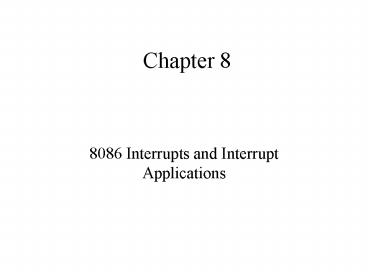8086 Interrupts and Interrupt Applications - PowerPoint PPT Presentation
1 / 25
Title:
8086 Interrupts and Interrupt Applications
Description:
... produced by the execution of an instruction. such as divide by ... Can also serve as an arbitrator in the case when multiple interrupts arrive at the same time ... – PowerPoint PPT presentation
Number of Views:5975
Avg rating:3.0/5.0
Title: 8086 Interrupts and Interrupt Applications
1
Chapter 8
- 8086 Interrupts and Interrupt Applications
2
Interrupts
- An interrupt is a break in the flow of execution
of program - the CPU is interrupted
- When an interrupt occurs, the CPU deals with the
interruption, then carries on where it left off
3
Types of Interrupts
- Hardware
- an external signal is applied to the NMI input
pin or the INTR input pin - NMI - non-maskable interrupt
- INTR - interrupt
- used to deal with I/O devices needing attention
- Software
- execution of the interrupt instructionINT
- some error condition is produced by the execution
of an instruction - such as divide by zero
4
Interrupt Handling
- When an interrupt is requested
- the CPU finishes executing current instruction
- pushes flag register onto stack
- disables the INTR input by clearing the IF
(interrupt flag) in the flag register - clears the TF (trap flag) in the flag register
- pushes the current CS contents onto the stack
- pushes the current IP contents onto the stack
- does an indirect far jump to the start of the ISR
(Interrupt Service Routine) - Hardware and software interrupts are handled the
same
5
Interrupt Handling (cont.)
- Executes ISR like a normal procedure, EXCEPT
- ISRs use an IRET instruction rather than RET
- this pops IP, CS, and the Flag registers
- ISRs can be interrupted!
6
Setting up an Interrupt-Pointer Table
- The first 1 KB of memory is set aside as a table
for storing the starting addresses of ISR - these are address 00000H to 003FFH
- you need 4 bytes to store the CS and IP values
for each ISR - thus the table can hold the addresses for 256
ISRs - Terms
- Interrupt vector/pointer - the starting address
of an ISR - Interrupt vector/pointer table - the table
containing the starting addresses of the ISRs
7
Classifying Interrupts
- An ISR is identified by a number from 0 to 255
- this called its type
- An interrupt pointer/vector is a doubleword
- the low word contains the IP value
- the high word contains the CS value
8
Dedicated Interrupts
- Type 0 to Type 4 interrupts are dedicated to
specific interrupts - Type 5 to Type 31 interrupts are reserved by
Intel for more complex microprocessors - Type 32 to Type 255 interrupts can be user
specified for dealing with hardware or software
interrupts
9
Type 0 Interrupt Example
- Type 0 specifies a divide by zero interrupt
- Recall DIV instruction
- whenever a quotient from DIV or IDIV operation is
too large to fit in the result register, a type 0
interrupt happens automatically - Its up to the programmer to handle this
interrupt - one possible is to set a programmer-defined error
flagBAD_DIV_FLAG
10
Initialization List
- Initialize the interrupt-vector table
- use the ES register
- the starting address of our type 0 ISR needs to
be in locations 00000H and 00002H - Set up the data segment
- include a declaration for the BAD_DIV_FLAG
- Initialize DS
- Set up a stack
- Initialize SS and SP
11
Single-Step Interrupt - Type 1
- If the TF (trap flag) is set, a type 1 interrupt
will automatically occur - To implement single-stepping, such as in a
debugger - set the trap flag
- write an ISR that saves all registers on the
stack, so they can be examined - load the address of the ISR into the addresses
00004H and 00006H
12
Nonmaskable Interrupt - Type 2
- Type 2 interrupt automatically occurs when the
CPU receives a low-to-high transition on its NMI
pin - this type of interrupt cannot be masked by any
program instructions - normally used to signal that some external
system/device must be taken care of - pressure sensor on a large steam boiler
- save data in case of a power failure
13
Breakpoint Interrupt -Type 3
- This type of interrupt is produced by executing
an INT 3 instruction - no automatic triggers
- Useful for debugging
- many debuggers implement breakpoints by inserting
an INT 3 instruction before the specified
instruction - the Type 3 ISR may then store all the registers
so that they can be examined by the user
14
Overflow Interrupt - Type 4
- This type of interrupt may be produced if the OF
(Overflow flag) is set but not automatically
triggered - OF will be set if the signed result of an
arithmetic operation on 2 signed numbers is too
large to be represented in the destination - 01101100 (108 decimal) 01010001 (81 decimal),
remember that these are signed!
15
Overflow Interrupt (cont.)
- Can handle OF error using a JO instruction
following arithmetic operation - Can also use the INTO instruction
- this specifies to Interrupt on Overflow
- if OF is set (1), will execute ISR contained in
the type 4 addresses in the vector table - INTO is advantageous because you can use the same
ISR for many programs
16
Software Interrupts
- How do I test out my ISR that handles a type 2
interrupt without directly signaling the NMI pin? - Use a software interrupt
- INT 2 test out NMI ISR
- You can specify values 0 - 255 (decimal) as
operands to the INT instruction
17
INTR Interrupts
- These are hardware interrupts
- can be disabled by clearing IF
- CLI disable interrupts
- can be enabled by setting IF
- STI enable interrupts
- The interrupt type is sent to the 8086 from an
external hardware device - could be an 8259A priority interrupt controller
- Remember, IF is automatically cleared in response
to any type of 8086 interrupt
18
Why Disable INTR Interrupts?
- Reason 1
- To prevent an INTR interrupt from interrupting a
higher priority interrupt - Interrupt priorities
- Highest - Divide Error, INT n, INTO
- Lower - NMI
- Still Lower - INTR
- Lowest - Single-Step
19
- Reason 2
- To prevent an interrupt from continuously
interrupting itself - The INTR input is active highwhenever INTR input
is high and IF is set, the 8086 will be
interrupted - After IRET, flag is popped
- INTR could still possibly be receiving the same
high signal and cause another interrupt - it is the responsibility of the external hardware
sending the INTR signal to avoid this problem
20
A Priority Interrupt Controller
- Interrupt signal is actually sent to the
interrupt controller on one of its input lines - Controller then signals 8086 INTR input
- 8086 will only respond is IF is set
- 8086 Response
- Sends 2 INTA (interrupt acknowledge) signals to
controller - first one tells controller to get ready to send
interrupt - second one tells controller to send it
- Controller sends in the interrupt type on the
data bus to be read by the 8086
21
Why use an external controller?
- Can serve as a funnel of interrupts to the CPU
- Can also serve as an arbitrator in the case when
multiple interrupts arrive at the same time
22
More on Priorities
- Scenario 1
- IF is set and an INTR signal is received during
the execution of a divide that produces a type 0
interrupt - what happens?
- Scenario 2
- NMI input is signaled during the execution of a
divide that produces a type 0 interrupt - what happens? Is this what you wouldve expected?
23
Interrupt-driven data input
- this is an alternative to polling
- the CPU continuously reads and tests some input
waiting to see if theres any data - Are we there yet? Are we there yet? Are we
there yet? - this can be less than efficient because the CPU
is busy polling, rather than doing useful work - the CPU is able to do useful tasks until it is
interrupted with input data - an external device sends an interrupt (INTR or
NMI) signal, and the ISR handles manipulating
this data - Were there!
- the I/O operation now only occupies a small
percentage of CPU time
24
Other Hardware Interrupt Applications
- Counting applications
- can be used to count finished goods off an
assembly line - Timing applications
- this is an alternative to the WAIT_1MS procedure
we wrote in chapter 4 - wasnt that wasteful
- Real-time clocks
25
8254 Software-Programmable Timer/Counter
- This is a specific timer/counter device that can
be programmed for a specific application - An example
- connect the 8254 to the 8259 interrupt vector,
which is connected to an SDK-86