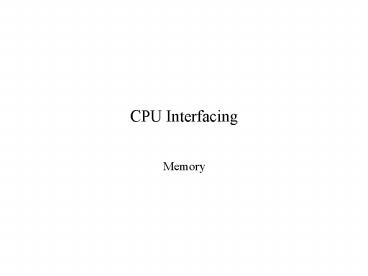CPU Interfacing - PowerPoint PPT Presentation
Title:
CPU Interfacing
Description:
CPU Interfacing Memory HW#2 Sketch the schematic diagram for a 8086 minimum system that drives 8 seven segments through a PPI. PortA of PPI serves as the driver for ... – PowerPoint PPT presentation
Number of Views:40
Avg rating:3.0/5.0
Title: CPU Interfacing
1
CPU Interfacing
- Memory
2
D0 - D7
SRAMs
A1-A16
A0 A1 A2 A3 A4 A5 A6 A7 A8 A9 A10 A11 A12 A13 A14
A15
D0 D1 D2 D3 D4 D5 D6 D7 CS OE WE
A0 A1 A2 A3 A4 A5 A6 A7 A8 A9 A10 A11 A12 A13 A14
A15
D0 D1 D2 D3 D4 D5 D6 D7 CS OE WE
A0 A1 A2 A3 A4 A5 A6 A7 A8 A9 A10 A11 A12 A13 A14
A15
D0 D1 D2 D3 D4 D5 D6 D7 CS OE WE
Y0 Y1 Y2 Y3 Y4 Y5 Y6 Y7
A17 A18 A19
A0 A1 A2 G1 G2
RD
RD
RD
RD
WR
WR
WR
WR
A0
DEN
D8 - D15
A1-A16
Y0 Y1 Y2 Y3 Y4 Y5 Y6 Y7
A17 A18 A19
A0 A1 A2 G1 G2
RD
RD
RD
RD
WR
WR
WR
WR
BHE
DEN
3
D0 - D7
EPROMs
A1-A16
A0 A1 A2 A3 A4 A5 A6 A7 A8 A9 A10 A11 A12 A13 A14
A15
D0 D1 D2 D3 D4 D5 D6 D7 CS OE
A0 A1 A2 A3 A4 A5 A6 A7 A8 A9 A10 A11 A12 A13 A14
A15
D0 D1 D2 D3 D4 D5 D6 D7 CS OE
A0 A1 A2 A3 A4 A5 A6 A7 A8 A9 A10 A11 A12 A13 A14
A15
D0 D1 D2 D3 D4 D5 D6 D7 CS OE
A0 A1 A2 A3 A4 A5 A6 A7 A8 A9 A10 A11 A12 A13 A14
A15
D0 D1 D2 D3 D4 D5 D6 D7 CS OE
Y0 Y1 Y2 Y3 Y4 Y5 Y6 Y7
A17 A18 A19
A0 A1 A2 G1 G2
RD
RD
RD
RD
A0
DEN
D8 - D15
A1-A16
A0 A1 A2 A3 A4 A5 A6 A7 A8 A9 A10 A11 A12 A13 A14
A15
D0 D1 D2 D3 D4 D5 D6 D7 CS OE
A0 A1 A2 A3 A4 A5 A6 A7 A8 A9 A10 A11 A12 A13 A14
A15
D0 D1 D2 D3 D4 D5 D6 D7 CS OE
A0 A1 A2 A3 A4 A5 A6 A7 A8 A9 A10 A11 A12 A13 A14
A15
D0 D1 D2 D3 D4 D5 D6 D7 CS OE
A0 A1 A2 A3 A4 A5 A6 A7 A8 A9 A10 A11 A12 A13 A14
A15
D0 D1 D2 D3 D4 D5 D6 D7 CS OE
Y0 Y1 Y2 Y3 Y4 Y5 Y6 Y7
A17 A18 A19
A0 A1 A2 G1 G2
RD
RD
RD
RD
BHE
DEN
4
Notes
- Each Memory Module Size A0-A15 ? 64K
- Total SRAM 864k512k
- Total EPROM 864k512k
- SRAM Adresses 0 0x7FFFF
- EPROM Addresses 0x80000 0xFFFFF
5
Parallel Port Interfacing
- Input/ Output Ports
- Introduction to 8255
6
Parallel Ports
- Necessity
- Applications
- Motor Driving
- Data Printing
- Lights on/off
- Switches open/close
- Actuator Control
- Solenoid Valve Control
- Communication
7
Parallel I/O Examples
- in al, 40h al gets 1 byte from port 40h
- in ax, 255 ax gets 2 bytes from port ffh
- in al, dx ax gets 1 byte from port address
in dx - in ax, dx ax gets 2 bytes from port addr. in
dx - out 80h, al send contents of al to port 80h
- out dx, ax send contents of ax to port addr.
in dx
Address/Data Bus is Shared - Control Bus
Indicates I/O or Memory
8
Parallel I/O
- I/O port similar to memory address
- x86 uses M/IO control bus output to signal I/O
NOT memory - Port address (number) 16 bits long (0000h
ffffh) - Port width is 8 or 16 bits (parallel)
Memory Space
20 (8086) or 32 (pentium) bit memory address
16 bit I/O port address
I/O Space
9
I/O Port Addressing Modes
- Two addressing modes
- 1) Immediate port address
- - Can only be 1 byte immediate address
- - Can only address ports 00h through ffh
- 2) Port address present in DX
- - Can address all ports 0000h through ffffh
- Can only use DX for port addresses
- Can only use AL,AX for port data
10
I/O Data Transfer
- in al, 40h al gets 1 byte from port 40h
- in ax, 255 ax gets 2 bytes from port ffh
- in al, dx ax gets 1 byte from port address
in dx - in ax, dx ax gets 2 bytes from port addr. in
dx - out 80h, al send contents of al to port 80h
- out dx, ax send contents of ax to port addr.
in dx - 386
- insb 72 receive byte string from port 72
- store in location at esdi
- insw dx receive word string from port addr.
in dx - insd dx receive double word string
- outsb ffh send byte string to port 255
- source string located in memory at dssi
- outsw dx send word string to port addr. in dx
- outsd dx send double word string to port
11
Input I/O Port Interface
12
Output I/O Port Interface
13
Standard IBM AT I/O Memory Map
ALSO 0000h-03ffh Reserved for Computer
System 0400h-0fffh Available for
User 00f8h-00ffh Reserved for Intel 00f8h-00fdh Us
ed for x87 FPU BE CAREFUL WHICH PORTS
YOU INTERFACE TO!!!
14
Memory Mapped I/O
- Possible to design address decoder to divert
read or write to a device instead of memory - Replace memory chip with set of latches (CPU
Write) and set of tri-state buffers (CPU
Read) - In hardware, appears to be I/O port interface
- In software, appears to be memory location
- Use mov instead of in, out
- Advantage is large variations in addressing modes
- Disadvantage is particular memory address can
NEVER be used for data storage
15
Packaged I/O Interface Circuits
- Several developed by Intel to ease design burden
- Provide a complete I/O interface on a single chip
- Examples of common I/O interface chips
- 8255A Programmable Peripheral Interface (PPI)
- 8259 Programmable Interrupt Controller (PIC)
- 8253/4 Programmable Interval Timer (PIT)
- 8237 Programmable DMA Controller
- IBM PC/XT had these chips on system board
- Modern PCs have functionality included in system
chipset
16
8255 PPI(Programmable Peripheral
Interface)(Parallel Port Interface)
8
Data
Port A
Port B
RESET
CH
Port C
CL
A1
A0
17
Addressing the 8255
A1 A0 00 Port A IN, OUT 8 bits at a time
01 Port B IN, OUT 8 bits at a time 10 Port
C IN, OUT 8 bits at a time 11 Control
Register Write ONLY!
Addressing Example PORTA EQU 0224h Port
A 8255 PORTB EQU 0225h Port B 8255
PORTC EQU 0226h Port C 8255 STAT EQU
0227h Control Port
18
Interfacing the 8255
20
8086
AD7 AD6 AD5 AD4 AD3 AD2 AD1 AD0
19
Address and Data Buses
20
8086
Address Latch
20-bit address bus
16
Data Transceiver
16-bit data bus
20
Addressing the 8255
8-bit data bus
20-bit address bus
A1
A0
21
Logic Circuit
- Inputs to the Logic Circuit
- address lines A15 - A2(the I/0 address space is
216 addresses, and A1 and A0 are used for the
chips address lines) - the 8086s IO/M lineHIGH denotes an IO
instruction (IN, OUT)LOW denotes a memory access
instruction (i.e., MOV) - Output of the logic circuit
- a single low value from the 15 inputs (a NAND or
OR gate) to activate the Chip Select - The connections for A15-A2 fix the chips address
in I/O space
22
8088 pins
The 8088 is a 16-bit microprocessor Internal
registers and buses are 16 bits wide
23
Minimum mode
- In minimum mode, the 8086/8088 is the only
microprocessor in the circuit. It can assume
that it has control of memory, address, and data
buses - In maximum mode, the 8086/8088 is configured for
multiple microprocessors. The function of pins
is changed to provide processor-to-processor
communication
24
Reset
- A single reset line is connected to all chips in
the system (8088/8086, 8255, 8253, etc.) - Reset puts the chip in a known state
- Pushing the reset button on your computer
generally activates RES pin of 8284 that outputs
a high Reset pulse for a short period of time - On Reset, the 8088/8086 goes to fixed addresses
(ROM chips) where boot sequence instructions are
stored.
25
Basic Description of the 8255
- Its three I/O ports (labeled A,B, and C) are
programmed in groups of 12 pins - Group A connections consist of port A (PA7-PA0)
and the upper half of port C (PC7-PC4) - Group B consists of port B (PB7-PB0) and the
lower half of port C(PC3-PC0) - The 8255 is selected by its CS pin for
programming, for reading or writing to a port. - Register selection is accomplished through the A1
and A0 input pins, which select an internal
register for programming or operation
26
8255A PPI Parallel I/O Interface
27
8255A PPI Assets and Capabilities
- 24 I/O lines in 3 8-bit port groups A, B, C
- A, B can be 8-bit input or output ports
- C can serve as 2 4-bit input or output ports
- 3 modes of operation
- Mode 0 A, B, C simple input or output level
sensitive ports - Mode 1 A, B input or output ports with strobe
control in C - Mode 2 A is bidirectional with control/handshake
in B and C - A, B can only change 1 byte at a time
- C has individual bit set/reset capability
- Advantage is non-dedicated circuit can change
portconfiguration with software and no glue
logic
28
Mode Selection of the 8255
- Ports A, B, and C are used for I/O data.
- The control register is programmed to select the
operation mode of the three ports A, B, and C. - Mode 0 simple I/O mode
- Any of the ports A, B, CL and CU can be
programmed as input or output. - No control of individual bits (all bits are out
or all bits are in) - Mode 1 Ports A and B can be used as input or
output ports with handshaking. - Mode 2 Port A can be used as bidirectional I/O
port with handshaking
29
PPI Interface to CPU
the PPI maps each of its 4 bytes to an address,
but all connect to the same byte of the data bus
if data bus is 1 byte wide, they are consecutive
addresses if the bus is 2 bytes wide, they are
mapped to alternate addresses if the bus is 4
bytes wide, etc.
30
Programming/Controlling the PPI
- 8255A PPI has a write-only control register,
accessed when PPIs A0A11 (note not A0 and
A1 of the address bus!) - When PPI is reset (by an active-high strobe on
its RESET pin) - Default is A, B, C are mode 0 input ports
- Control register also used to set/reset port C
bits individually
31
PPI Programming Example
- Assume address decoder designed for PPI base
address 0400h - PPI is connected to D7-D0 on CPU data bus
- mov dh, 04h
- mov dl, 01h
- mov al, 82h
- out dx, al
- What does the code shown above do????
32
Control Word Example
- Assume address decoder designed for PPI base
address 0400h - PPI connected to D7-D0 on CPU data bus
- mov dh, 04h Let dh point to base address
- mov dl, 03h Select the control register
- mov al, 82h Place 82h Control Word into al
- out dx, al Write al contents to PPI
- explanation of operating mode set by this code
- D71 Control Word (not a bit set/reset
command) - D6D500 A and C7-C4 are Mode 0 (Group A)
- D40 A is Level Sensitive Output
- D30 C7-C4 are Level Sensitive Output
- D20 B and C3-C0 are Mode 0 (Group B)
- D11 B is Level Sensitive Input
- D00 C3-C0 are Level Sensitive Output
33
8255 Connection to Stepper Motor
34
HW2
- Sketch the schematic diagram for a 8086 minimum
system that drives 8 seven segments through a
PPI. - PortA of PPI serves as the driver for the
segments of a digit. (PA0a, PA1b,..,PA6g,
PA7. - PortB of PPI serves as the digit selection
- Develop the SCAN Program.
- Input AL (0 to 7) the digit that should be shown
- This routine iscalled every 10 ms
- Due Date Sunday 15 Farvardin