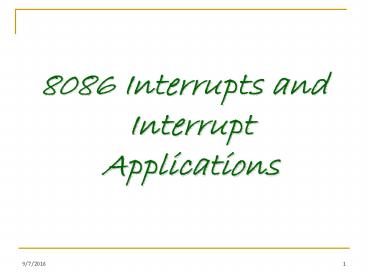8086 Interrupts and Interrupt Applications - PowerPoint PPT Presentation
1 / 70
Title:
8086 Interrupts and Interrupt Applications
Description:
For applications where we have interrupts from multiple source, ... Contd.. Priority of 8086 Interrupts 8259A Priority Interrupt Controller Contd.. – PowerPoint PPT presentation
Number of Views:227
Avg rating:3.0/5.0
Title: 8086 Interrupts and Interrupt Applications
1
- 8086 Interrupts and Interrupt Applications
2
8086 Interrupts and Interrupt Responses
- The meaning of interrupts is to break the
sequence of operation - While the CPU is executing a program, an
interrupt breaks the normal sequence of execution
of instructions, diverts its execution to some
other program called Interrupt Service Routine
(ISR) - After executing ISR , the control is transferred
back again to the main program
3
Contd..
- An 8086 interrupt can come from any one of the
three sources - One source is an external signal applied to the
Non Maskable Interrupt (NMI) input pin or to the
Interrupt (INTR) input pin - An interrupt caused by a signal applied to one of
these inputs is referred to as a hardware
interrupt
4
Contd..
- A second source of an interrupt is execution of
the Interrupt instruction, INT - This is referred to as Software Interrupt
- The third source of an interrupt is some error
condition produced in the 8086 by the execution
of an instruction - An example of this is the divide by zero error
5
Contd..
ISR procedure PUSH registers - - - POP registers
Mainline Program
PUSH Flags CLEAR IF , TF PUSH CS PUSH
IP FETCH ISR ADDRESS
POP IP POP CS POP FLAGS
IRET
6
Contd..
- It decrements SP by 2 and pushes the flag
register on the stack - Disables INTR by clearing the IF
- It resets the TF in the flag Register
- It decrements SP by 2 and pushes CS on the stack
7
Contd..
- 5. It decrements SP by 2 and pushes IP on the
stack - 6. Fetch the ISR address from the interrupt
vector table
8
9
CS base address
IP offset
10
Interrupt Vector Table
INT Number Physical Address
INT 00 00000 INT 01 00004 INT
02 00008 INT
FF 003FC
11
Example
- Find the physical address in the interrupt vector
table associated with - INT 12H b) INT 8H
- Solution a) 12H 4 48H
- Physical Address 00048H ( 48 through 4BH are
set aside for CS IP) - b) 8 4 20H
- Memory Address 00020H
12
Difference between INT and CALL instructions
S.No CALL INT
1. Can Jump to any location with in 1MB address range Goes to fixed memory location in the interrupt vector table to get address of ISR
2. Used by the programmer in the sequence of instructions in the program Externally activated hardware interrupt can come at any time
13
Contd..
S.No CALL INT
3. Cannot be masked (disabled) INTR can be masked
4. Automatically saves CS IP of next instruction In addition to CSIP, Flags can be saved
5. RET is the last instruction IRET to pops of F, CSIP
14
- 8086 Interrupt Types
15
Divide-by-Zero Interrupt Type 0
- INT 00 is invoked by the microprocessor whenever
there is an attempt to divide a number by zero - When it does a type 0 interrupt, the 8086 will
push the flags on the stack, reset TF and IF, and
push the CS value and the IP value for the next
instruction on the stack - ISR is responsible for displaying the message
Divide Error on the screen
16
Contd..
- Ex1 Mov AL,82H AL 82
- SUB CL,CL CL00
- DIV CL 82/0 undefined result
- EX2 Mov AX,0 FFFFH AX FFFFH
- Mov BL,2 BL02
- DIV BL 65,535/2 32767 larger than 255
maximum capacity of AL
17
Single-Step Interrupt Type 1
- In single-step mode, a system will stop after it
executes each instruction and wait for further
direction from us - The 8086 trap flag and type 1 interrupt response
make it quite easy to implement a single-step
feature in an 8086 based system
18
Contd..
- For single stepping the trap flag must be set to
1 - When it does a type 1 interrupt, the 8086 will
push the flags on the stack, reset TF and IF, and
push the CS value and the IP value for the next
instruction on the stack - After execution of each instruction, 8086
automatically jumps to 00004H to fetch 4 bytes
for CS IP of the ISR - The job of ISR is to dump the registers on to the
screen
19
Contd..
- The 8086 has no instruction to directly set or
reset the trap flag - These operations are done by pushing the flag
register on the stack, changing the trap flag bit
to what you want it to be, and then popping the
flag register back off the stack
20
Contd..
- Here is the instruction sequence to set the trap
flag - PUSHF Push flags on stack
- MOV BP, SP Copy SP to BP for use as index
- OR WORD PTRBP0, 0100H
- Set TF bit
- POPF Restore flag register
21
Contd..
- To reset the trap flag, simply replace the OR
instruction in the preceding sequence with the
instruction AND WORD PTRBP0, 0FEFFH - The trap flag is reset when the 8086 does a type
1 interrupt, so the single-step mode will be
disabled during the interrupt-service procedure
22
NonMaskable Interrupt Type 2
- The 8086 will automatically do a type 2 interrupt
response when it receives a low-to-high
transition on its NMI input pin - When it does a type 2 interrupt, the 8086 will
push the flags on the stack, reset TF and IF, and
push the CS value and the IP value for the next
instruction on the stack
23
Contd..
- The name nonmaskable given to this input pin on
the 8086 means that the type 2 interrupt response
cannot be disabled (masked) by any program
instructions - We use it to signal the 8086 that some condition
in an external system must be taken care of
24
Contd..
- For example, have a pressure sensor on a large
steam boiler connected to the NMI input - If the pressure goes above some preset limit, the
sensor will send an interrupt signal to the 8086 - The type 2 interrupt service procedure for this
case might turn off the fuel to the boiler, open
a pressure-relief valve and sound an alarm
25
Breakpoint Interrupt Type 3
- The main use of the type 3 interrupt is to
implement a breakpoint function in a system - A break point is used to examine the CPU and
memory after the execution of a group of
Instructions - When you insert a breakpoint, the system executes
the instructions up to the breakpoint and then
goes to the breakpoint procedure
26
Contd..
- The breakpoint feature executes all the
instructions up to the inserted breakpoint and
then stops execution - When it does a type 3 interrupt, the 8086 will
push the flags on the stack, reset TF and IF, and
push the CS value and the IP value for the next
instruction on the stack
27
Contd..
- Depending on the system, it may then send the
register contents to the CRT display and wait for
the next command from the user
28
Overflow Interrupt Type 4
- The 8086 overflow flag (OF) will be set if the
signed result of an arithmetic operation on two
signed numbers is too large to be represented in
the destination register or memory locations - There are two major ways to detect and respond to
an overflow error in a program
29
Contd..
- One way is to put the Jump if Overflow
instruction, JO, immediately after the arithmetic
instruction - If the overflow flag is set as a result of the
arithmetic operation, execution will jump to the
address specified in the JO instruction - At this address we can put an error routine which
responds to the overflow in the way we want
30
Contd..
- The second way of detecting and responding to an
overflow error is to put the Interrupt on
Overflow instruction, INTO, immediately after the
arithmetic instruction in the program - If the overflow flag is not set when the 8086
executes the INTO instruction, the instruction
will simply function as an NOP
31
Contd..
- However, if the overflow flag is set, indicating
an overflow error, the 8086 will do a type 4
interrupt after it executes the INTO instruction - When it does a type 4 interrupt, the 8086 will
push the flags on the stack, reset TF and IF, and
push the CS value and the IP value for the next
instruction on the stack - Instructions in the interrupt-service procedure
then perform the desired response to the error
condition
32
Software Interrupts Type 0 through 255
- The 8086 INT instruction an be used to cause the
8086 to do any one of the 256 possible interrupt
types - The desired interrupt type is specified as part
of the instruction
33
Contd..
- The instruction INT 32, for example, will cause
the 8086 to do a type 32 interrupt response - The 8086 will push the flags on the stack, reset
TF and IF, and push the CS value and the IP value
for the next instruction on the stack - It will then get the CS and IP values for the
start of the ISR from the interrupt pointer table
in memory
34
Contd..
- Software interrupts produced by the INT
instruction have many uses - One of them is to test various interrupt-service
procedures
35
INTR Interrupts Type 0 through 255
- The 8086 INTR input allows some external signal
to interrupt execution of a program - Unlike the NMI input, however, INTR can be masked
(disabled) so that it cannot cause an interrupt
36
Contd..
- If the interrupt flag (IF) is cleared, then the
INTR input is disabled - IF can be disabled at any time using the Clear
Interrupt instruction, CLI - If the interrupt flag is set, the INTR input will
be enabled - IF can be set at any time using the Set Interrupt
instruction, STI
37
Contd..
- When the 8086 is reset, the interrupt flag is
automatically cleared - Before the 8086 can respond to an interrupt
signal on its INTR input, we have to set IF with
an STI instruction - The resetting of IF is done for two reasons
38
Contd..
- First, it prevents a signal on the INTR input
from interrupting a higher priority interrupt
service procedure in progress - The second reason is to make sure that a signal
on the INTR input does not cause the 8086 to
interrupt itself continuously
39
Contd..
- The IRET instruction at the end of an interrupt
service procedure restores the flags to the
condition they were in before the procedure by
popping the flag register off the stack - This will re enable the INTR input
- The interrupt type is sent to the 8086 from an
external hardware device such as the 8259A
priority interrupt controller
40
Priority of 8086 Interrupts
INTERRUPT PRIORITY
Divide Error, INT n, INTO Highest
NMI
INTR
Single-Step Lowest
41
8259A Priority Interrupt Controller
- If we are working with an 8086, we have a problem
here because the 8086 has only two interrupt
inputs, NMI and INTR - If we save NMI for a power failure interrupt,
this leaves only one interrupt for all the other
applications.
42
Contd..
- For applications where we have interrupts from
multiple source, we use an external device called
a Priority Interrupt Controller ( PIC ) to the
interrupt signals into a single interrupt input
on the processor
43
8259A Overview and System Connections
- If the 8086 interrupt flag is set and the INTR
input receives a high signal, the 8086 will - Send out two interrupt acknowledge pulses on its
INTA pin to the INTA pin of an 8259A PIC. The
INTA pulses tells the 8259A to send the desired
interrupt type to the 8086 on the data bus
44
Contd..
- Multiply the interrupt type it receives from the
8259A by 4 to produce an address in the interrupt
vector table - Push the flags on the stack
- Clear IF and TF
- Push the return address on the stack
45
Contd..
- Get the starting address for the interrupt
procedure from the interrupt-vector table and
load that address in CS and IP - Execute the interrupt service procedure
46
Internal Block Diagram of 8259A
47
Contd..
- The data bus allows the 8086 to send control
words to the 8259A and read a status word from
the 8259A - The RD and WR inputs control these transfers when
the device is selected by asserting its chip
select CS input low - The 8 bit data bus also allows the 8259A to send
interrupt types to the 8086
48
Contd..
- If the 8259A is properly enabled, an interrupt
signal applied to any one of the inputs IR0 IR7
will cause the 8259A to assert its INT output pin
high - If this pin is connected to the INTR pin of an
8086 and if the 8086 interrupt flag is set, then
this high signal will cause the INTR response
49
Contd..
- The INTA input of the 8259A is connected to the
INTA output of the 8086 - The 8259A uses the first INTA pulse from the 8086
to do some activities that depend on the mode in
which it is programmed - When it receives the second INTA pulse from the
8086, the 8259A outputs an interrupt type on the
8-bit data bus
50
Contd..
- It sends the 8086 a specified interrupt type for
each of the eight interrupt inputs - The IR0 input has the highest priority, the IR1
input the next highest, and so on down to IR7,
which has the lowest priority - If two interrupt signals occur at the same time,
the 8259A will service the one with the highest
priority first, assuming that both inputs are
unmasked (enabled) in the 8259A
51
Contd..
- The Interrupt Mask Register (IMR) is used to
disable (mask) or enable (unmask) individual
interrupt inputs - Each bit in this register corresponds to the
interrupt input with the same number - We can unmask an interrupt input by sending a
command word with a 0 in the bit position that
corresponds to that input
52
Contd..
- The Interrupt Request Register keeps track of
which interrupt inputs are asking for service - If an interrupt input has an interrupt signal on
it, then the corresponding bit in the interrupt
request register will be set
53
Contd..
- The In-Service Register keeps track of which
interrupt inputs are currently being serviced - For each input that is currently being serviced,
the corresponding bit will be set in the
In-Service Register
54
Contd..
- The Priority Resolver acts as a judge that
determines if and when an interrupt request on
one of the IR inputs gets serviced
55
Contd..
- Cascade Buffer/Comparator
- This block stores and compares the IDs all the
8259A used in system - The three I/O pins CAS 0-2 are outputs when the
8259A is used as a master - The same pins act as inputs when the 8259A is in
slave mode
56
Contd..
- CAS0 CAS2 Cascade Lines
- A signal 8259A provides eight vectored interrupts
- If more interrupts are required, the 8259A is
used in cascade mode - In cascade mode, a master 8259A along with eight
slaves 8259A can provide up to 64 vectored
interrupt lines - These three lines act as select lines for
addressing the slave 8259A
57
Contd..
- The device 8259A can be interfaced with any CPU
using either Polling or Interrupt - In polling, the CPU keeps on checking each
peripheral device in sequence to ascertain if it
requires any service from the CPU - If any such service request is noticed, the CPU
serves the request and then goes on to the next
device in sequence
58
Contd..
- After all the peripheral device are scanned as
above the CPU again starts from first device - This type of system operation results in the
reduction of processing speed because most of the
CPU time is consumed in polling the peripheral
devices
59
Contd..
- In the interrupt driven method, the CPU performs
the main processing task till it is interrupted
by a service requesting peripheral device - The net processing speed of these type of systems
is high because the CPU serves the peripheral
only if it receives the interrupt request
60
Initializing an 8259A
- The command words are sent to an 8259A to
initialize it - According to the flow chart given in next slide,
an ICW1 and an ICW2 must be sent to any 8259A in
the system - If the system has any slave 8259As (cascade
mode), then an ICW3 must be sent to the master
and a different ICW must be sent to the slave
61
Contd..
- The 8259A must be initialized by writing two to
four command words into the respective command
word registers - These are called as initialized command words
- If A0 0 and D4 1, the control word is
recognized as ICW1. It contains the control bits
for edge/level triggered mode, single/cascade
mode, call address interval and whether ICW4 is
required or not
62
Contd..
- If A01, the control word is recognized as ICW2.
The ICW2 stores details regarding interrupt
vector addresses
63
Contd..
64
Contd..
65
Contd..
- Once ICW1 is loaded, the following initialization
procedure is carried out internally - The edge sense circuit is reset, i.e. by default
8259A interrupts are edge sensitive - IMR is cleared
- IR7 input is assigned the lowest priority
- Slave mode address is set to 7
- Special mask mode is cleared and status read is
set to IRR - If IC4 0, all the functions of ICW4 are set to
zero Master/Slave bit in ICW4 is used in the
buffered mode only
66
Contd..
67
Contd..
68
Contd..
69
Contd..
70
Contd..