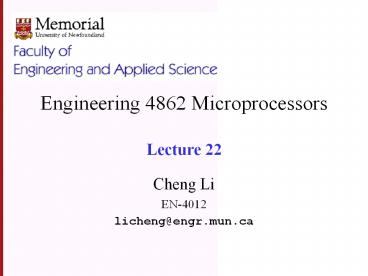Engineering%204862%20Microprocessors%20Lecture%2022 - PowerPoint PPT Presentation
Title:
Engineering%204862%20Microprocessors%20Lecture%2022
Description:
... Design Example: 8 LEDs. This is a byte ... LEDs would only display value for very short period of time (about 400ns, or 2 clock cycles) ... Example: 8 LEDs ... – PowerPoint PPT presentation
Number of Views:201
Avg rating:3.0/5.0
Title: Engineering%204862%20Microprocessors%20Lecture%2022
1
Engineering 4862 MicroprocessorsLecture 22
- Cheng Li
- EN-4012
- licheng_at_engr.mun.ca
2
8088 / 8086 CPU in Min Mode
3
8086/88 uPro and Supporting Chips
- Pin descriptions for 8086/88
- BHE (Active Low, Bus High Enable) Pin 34
- Used to distinguish between the low byte and the
high byte of the data for the 16-bit external
data bus of 8086 - Together with A0
- BHE A0
- 0 0 16-bit D0-D15
- 0 1 8-bit Upper half, D8-D15
- 1 0 8-bit Lower half, D0-D7
- 1 1 Data Bus Idle
- NMI (Non-Maskable Interrupt)
- An rising edge-triggered input signal to the
processor - READY
- Low level-active signal, insert a WAIT state
4
8086/88 uPro and Supporting Chips
- Pin descriptions for 8086/88
- INTR (Interrupt Request)
- An active-high level-triggered input signal to
the processor - Sampled in the last clock cycle of each
instruction - In IBM PC, this is connected to the 8259
Interrupt controller - Clock (heart beat of CPU)
- Need to be accurate for event synchronization and
driving CPU - An input signal and is connected to 8284 clock
generator - RESET
- Active high signal came from 8284
- Force the uPros to stop any activities and to
discard everything - Data after reset CS FFFFH, IP 0000H, DS ES
SS 0000H - Flags Cleared, Queue Empty
5
Min / Max Mode (Pin 2431)
- Minimum mode
- Pin 33 (MN/MX) connect to 5V
- Pin 24-31 are used as memory and I/O control
signal - The control signals are generated internally by
the 8086/88 - More cost-efficient
- Maximum mode
- Pin 33 (MN/MX) connect to Ground
- Some control signals are generated externally by
the 8288 bus controller chip - Max mode is used when math processor is used.
6
Control Signal Generation in Min Mode
7
Three Buses in 8088 Based System
8
Min / Max Mode (Pin 2431)
- Maximum mode
- S2, S1, S0 connect directly to 8288
- 0 0 0 INTA Interrupt Acknowledgment
- 0 0 1 IORC Read I/O Port
- 0 1 0 IOWC Write I/O Port
- 0 1 1 NONE Halt
- 1 0 0 MRDC Code Access
- 1 0 1 MRDC Read Memory
- 1 1 0 MWTC Write Memory
- 1 1 1 Passive None
9
8086/8088 in Max Mode
10
8288 Bus Controller
11
The Clock
- The clock signal is very important to the
operation of a microprocessor circuit. - It synchronizes the sequential activities of the
CPU and the system - Not all devices use a clock signal (eg. PPI)
12
8284 Clock Generator and Driver
- The 8088/8086 CPUs require a specific waveform
for the system clock - Fast rise and fall times ( lt10ns )
- Logic 0 -0.5 to 0.6 V
- Logic 1 3.9 to 5.0 V
- Duty cycle of 33
13
8284 Clock Generator and Driver
33 Duty Cycle
14
8284 Clock Generator
15
8284 Clock Generator and Driver
- The 8284 provides the proper clock signal
- Uses a crystal oscillator (3 oscillations per
clock) - Provides the correct waveforms for other signals
to CPU - RESET
- Request for wait state
16
8284 Clock Generator and Driver
- An 18-pin chip. Not only provide the clock and
synchronization for the microprocessor, but also
provides the READY signal for the insertion of
WAIT states into the CPU bus cycle. - Input Pins
- RES (Reset In) from power supplier
- X1 and X2 (Crystal In) the crystal frequency
must be 3 times the desired frequency for the
microprocessor - For IBM PC, 14.31818 MHz (max 24 MHz)
- RDY1 and AEN1 provide a Ready signal to the
mPro, which will insert a WAIT state to the CPU
read/write cycle. - RDY2 and AEN2 For multiprocessor systems
17
8284 Clock Generator and Driver
- Output Signals
- RESET reset signal to the 8086/88, activated by
RES - OSC (oscillator) provide to the expansion slot
- CLK (clock) 1/3 of the OSC or EFI input, with a
duty cycle of 33 - In IBM PC, OSC 14.31818 MHz, so CLK 4.772776
MHz - PCLK one-half of CLK (1/6 of crystal) with duty
cycle of 50 and is TTL compatible. Provide to
8253 Timer to generate speaker tones - READY connect to READY input of CPU to insert
WAIT state
18
Other Supporting Chips
- 8288 Bus Controller
- A 20-pin chip to provide all the control signals
when the 8086/88 is in the maximum mode - 74LS373 Latch
- Provide isolation and bus boosting
- 74LS244 Unidirectional data transceiver chip
- 74LS245 Bidirectional data transceiver chip
- Provide bus buffering and boosting
19
Machine Cycles
- Also Bus Cycles
- Definition
- One discrete information transfer on the buses.
- This includes the address, data, and control
information.
20
Machine Cycles
- A machine (bus) cycle consists of at least four
clock cycles, called T states. - A specific, defined action occurs during each T
state (labeled T1 T4) - T1 Address is output
- T2 Bus cycle type (Mem/IO, read/write)
- T3 Data is supplied
- T4 Data latched by CPU, control signals removed
21
By memory or I/O device
By microprocessor
22
T States
- Why are there T states?
- In the 8086/8088, the address and data lines are
multiplexed. - The microprocessor needs time to change the
signals during each bus cycle. - Memory devices need time to decipher the address
value and then read/write the data (access time)
23
Timing
- The period of one bus cycle is at least four
times a clock cycle - 10-MHz 8086 CPU
- Each clock cycle has a period of 100ns
- Machine cycle period is 400ns
24
Timing
400 ns
100 ns
25
Timing
- Although the system clock has a constant period,
the bus cycle does not - Slow devices (memory or I/O) must request extra
time. - The microprocessor inserts extra wait states
between states T3 and T4 - The alternatives are to slow down the system
clock, or use faster devices
26
Timing
Wait state inserted here
27
I/O Design
- When designing an I/O port, ensure that the port
is only active when selected by the
microprocessor - Use latches (output) and buffers (input) to
isolate the I/O port circuitry from the address
and data bus - Use the correct combinatorial logic circuitry
and/or decoders with address bus to select the
port
28
Input / Output Instructions
- For 8-bit port
- IN AL, Port OUT Port , AL
- MOV DX, Port MOV DX, Port
- IN AL, DX OUT DX, AL
- For 16-bit port
- IN AX, Port OUT Port , AX
- MOV DX, Port MOV DX, Port
- IN AX, DX OUT DX, AX
29
Input / Output Instructions
- Since 8086/88 has a 16-bit data bus internally,
it is capable of transferring 16-bit data to or
from AX. ? This requires having two port
addresses, one for each byte! - Example AX 9876H, Port 40H
- OUT 40H, AX
- ? Port 40 ? 76H (AL), Port 41 ? 98H(AH)
- For 8086, takes one bus cycle to complete the
transfer, for 8088, two bus cycles are required
30
Output Design Example 8 LEDs
- This is a byte-wide output port
- The LEDs cannot be connected directly to data bus
- Difficult to select the LEDs
- LEDs would only display value for very short
period of time (about 400ns, or 2 clock cycles) - Only when data bus carries the correct signal
- Microprocessor cannot sink enough current
31
Example 8 LEDs
- Instead, we need to capture the values on the
data bus, and hold them until changed - The 74LS373 octal latch will do nicely
8088
74LS373
Data bus
32
Example 8 LEDs
- We only want the latch to load values from the
data bus when the microprocessor outputs to the
correct port - Suggestion 1 Decode the address directly
- Suggestion 2 Use a decoder such as the 3x8
74LS138 with lines from the address bus
33
Example 8 LEDs
74LS373
Q0
D0
Latch Out
System Data Bus
D7
Q7
System Address Bus
G
OC
IOW
34
Example 8 LEDs
8088
74LS373
Data bus
Address bus
74LS138
Note This is not quite enough!
35
Example 8 LEDs
- How do we connect the LEDs?
- 2 possibilities
36
Example 8 LEDs
LS373
LS373
37
Example 8 LEDs
LS373
The 74LS373 does not haveenough power to drive
an LED. The device can sink enoughcurrent for
the LED to light(15 to 20 mA).
180ohms
38
Bus Cycles for outputting
- Assume the port address is 99H ? OUT 99H, AL
- T1 address 99H is provided to address bus A0
A7 through AD0 AD7 and ALE signal - T2 IOW is provided and the contents of AL are
released into the data bus pins AD0 AD7 - T3 signal propagates to the destination port
- T4 the content of AL are latched into the
74LS373 with the IOW going from low to high
39
Example 8 Switches
- Now we will look at an 8-bit input port.
- The procedure to select the port is similar to
the output case - Use IORD instead of IOWR
40
Example 8 Switches
- We cannot use a latch to separate the switches
from the microprocessor - We only want the switch values to be on the data
bus when the microprocessor asks for it - A latch would constantly drive the bus!
41
Example 8 Switches
- The device of interest here is the 74LS244
tristate buffer (unidirectional) - NOT the same as the 74LS245 transceiver
(bidirectional) - Tristate
- One of three states on (1), off (0), or open (Z)
- In the open state, the buffer does not drive the
data bus
42
Example 8 Switches
- How do we set up the switches?
- When open, one logic level
- When closed, the other logic level
43
Example 8 Switches
5V
10K ohms
LS244
44
Example 8 Switches
74LS244
Q0
D0
To System Data Bus
Switches
D4
D7
Q7
System Address Bus
G1
G2
IOR
45
Summary
- Since the data provided by the CPU to the port is
on the system data bus for a limited amount of
time (50-1000ns), it must be latched before it is
lost - In order to prevent any unwanted data from coming
into the system data bus, all input devices must
isolated through the tri-state buffer - The 74LS244 not only plays this role, but also
provides the incoming signals sufficient strength
(boosting) to travel all the ways to the CPU. - As general, every device (memory, peripherals)
connected to the global data bus must have a
latch ot tri-state buffer
46
Programmable I/O
- The previous examples are good for many
applications, but sometimes a more powerful and
flexible solution is needed. - The 8255 Programmable Peripheral Interface (PPI)
is a 40-pin DIP IC that provides 3 programmable
I/O ports, A, B, and C. - One can program the individual port to be input
or output port, economical and flexible than
74LS373, 73LS244, which must be hard wired)
47
Programmable I/O
- How are is it programmable?
- Configure each port as input or output
- Different modes of operation
- You must initialize the PPI via software commands
- Send a control byte to the devices control
register port
48
Pin Description
- PA0 PA7 Port A / All / input/output/bidirecti
onal - PB0 PB7 Port B / All / input/output
- PC0 PC7 Port C / All / input/output
- Can be split into two parts Upper (PC7 PC4)
and Lower (PC3 PC0). - Each can be used for input or output.
- Any of PC0 PC7 can be programmed.
- RD and WR control signal input to 8255
- IOR and IOW in peripheral I/O
- MEMR and MEMW in memory-mapped I/O
49
Pin Description
- RESET Active high input signal to 8255
- Used to clear the internal control register
- When activated, all ports are initialized as
input ports. - Usually connect to the RESET output of the system
bus or ground - A0, A1, and CS
- CS selects the entire chip, A0 and A1 select the
specified port - Used to access port A, B, C, CS A1 A0
Select - or control register 0 0 0
Port A - 0 0 1 Port B
- 0 1 0 Port C
- 0 1 1 Control Reg.
- 1 x x Not Selected
50
Control Word of 8255
Group B
D7
D6
D3
D2
D1
D0
D5
D4
Port C Lower PC3-PC0 1 input, 0 output
Port B 1 input, 0 output
Mode Selection 0 Mode0, 1 Mode1
Group A
Port C Upper PC7-PC4 1 input, 0 output
Port A 1 input, 0 output
Mode Selection 00 Mode0, 01 Mode1 1x Mode 2
1 I / O Mode 0 BSR Mode
51
Mode Selection
- Its the control register that must be programmed
to select the operation mode of the three ports
A, B, and C - The 8255 chip is programmed in any of the above
modes by sending a byte (control word) to the
control register of the 8255
52
Mode Selection
- Mode 0 simple I/O
- Any ports A, B, CL, CU. No control of individual
bits - Mode 1 I/O (ports A and B) with handshaking
(port C) - Synchronizes communication between an intelligent
device (printer) - Mode 2 Bi-directional I/O with handshaking
- Port A bidirectional I/O with handshaking
through port C - Port B Simple I/O or in handshake mode 1
- BSR Mode Bit set/reset
- Only the individual bits on Port C can be
programmed
53
8255 Design Example
D0
D0
A
D7
D7
B
WR
IOW
RD
IOR
CL
A2
A0
A0
System Address Bus
A1
CH
A1
CS
A7
54
8255 Design Example
- Mode 0
- Any of ports A, B, C can be programmed as input
or output - Port can not be both an input and output port at
the same time - Port C can be programmed with CL, CH separately
- Example