ActionScript 3.0 (Program workspace/overview) - PowerPoint PPT Presentation
1 / 27
Title:
ActionScript 3.0 (Program workspace/overview)
Description:
ActionScript 3.0 (Program workspace/overview) What is Flash? – PowerPoint PPT presentation
Number of Views:170
Avg rating:3.0/5.0
Title: ActionScript 3.0 (Program workspace/overview)
1
ActionScript 3.0(Program workspace/overview)
Introduction to
What is Flash?" At first, said it was hard to
sum that up in just a few words. Then I thought
for a moment and replied that Flash was a
"powerful animating and programming tool...
2
Why learn Flash programming?(as a Interaction
Designer)
- Flash is the leading tool/technique for creating
multimedia, applications, presentations, games on
Internet a platform for developing prototypes,
desktop applications and mobile systems - Examples of general usage for a designer
- Presentations / online portfolio
- Video applications for design-projects
- Concept design (with basic interactivity/navigatio
n) - Interaction interfaces
- Prototype development (usability tests)
- Working in project-teams (communicate
with/understand programmers) - Physical/tangible computing Sensors/Phidgets,
webcam, Wii-remote etc. - and more.
3
Program versions
- Flash CS3 (March 27, 2007)
- Brand New Interface, New and Improved Flash Video
Importer - Improved Skinning of Components, Exporting
Motions and Animations, Import Photoshop Files - Flash CS4 (October 15, 2008)
- Object-based animation, Inverse kinematics with
the Bones tool, - 3D transformation, Motion editor, Motion
presets, Metadata (XMP) support, Authoring for
Adobe AIR, XFL support, Adobe Kuler panel, H.264
support
4
ActionScript versions
- ActionScript 2.0 (Flash 7 MX 2004)
- Objectoriented, classes, objects, inheritance,
components etc - ActionScript 3.0 (2006)
- Faster, cleaner, more powerful, easier to debug,
more feature rich, strict and secure - Expands Flash Player API (The Flash Player API is
the set of classes, objects, functions, and
properties that come built into Flash Player)
5
New features in A3
- int and uint data types
- New display list model
- New event model
- E4X (XML)
- Runtime exceptions
- Runtime variable typing
- Sealed classes
- Method closures
- Regular expressions
- Namespaces
6
AS3 Language package/structure
- The concept of Classes and Objects is an
important part in AS3, basically the whole
language package is based on various classes with
special tasks - Flash built-in classes (language package)
- User defined classes
- What is a Class? What is an object?
7
Classes Objects
- A class is a self-contained description for a set
of services and data - Example
- Think of a blueprint for a House
- If the blueprint is the Class, then the House is
the Object - From the House Class, we can create as many House
Objects we want (with different properties) - Every new House Object is a new Instance of the
House Class
8
File types formats
Create a New Project File (ActionScript 3)
Or...
Create a New ActionScript Class
File (ActionScript 3)
FLA The Project File (export will generate the
.swf file) SWF The exported program file
(embedded in HTML) AS ActionScript Class File
(Built-in or user defined class files) FLV
Flash Video File
9
Flash CS3 Workspace
6
1
2
7
4
8
9
5
- 1. Menu
- 2. Tool panel
- 3. ActionScript panel
- 4. Timeline (main)
- 5. Properties/parameters/output
- 6. Main toolbar
- 7. Align/Info/Transform
- 8. Color/swatches
- 9. Components
- 10. Library
- 11. Main stage
- 12. Document Properties
- 13. Frames/tween
- 14. Object on stage
Export movie Ctrl Enter
Colors and Workspace layout can be saved!
10
ActionScript Panel
6
3
5
1
7
4
2
8
- 1. Packages/Script Library
- 2. Script/Symbol(s)/quick navigation
- 3. Topmenu
- 4. Code/Composing section
- 5. Script Assist
- 6. Right menu
- 7. Find and Replace
- 8. Help menu
11
General Tips Recommendations
- Here is a couple of useful tips, while working
with Flash/programming
- ActionScript/Syntax structure
- Library Stage elements
- Document Properties Framerate
- Save workspace Layout Colors
- Optimize (filesize)
- Publish Settings / Publish movie
- Project Versions / Version Control
- Naming elements
- Layers
- Frames
- Comments
- Trace Command
- Suffix and Code Hinting
- Pseudo-code
12
Naming elements
- Its recommended to have an intuitive naming
structure for your elements (movieClips, buttons,
frames, layers, components etc) - Use unique names
- Keep names as short as possible while retaining
clarity - Start with a lowercase letter
- Use mixed case for concatenated words
- Don't use the same element name with different
cases - Tip! Practical to organize every project the
same way
13
Layers
- Separate ActionScript layer and
- Separate layers for each element group (intuitive
naming) - Layers can be locked
- Folders for layers
14
Frames
- Frame names (intuitive naming)
- Frames for navigation/systems
- AS methods for jumping between Frames
(gotoAndStop(main)
15
Comments
- Line comments and Block comments
- Make the code more understandable
- Tip use comments!
16
Trace command
- A testing and debugging command for quick
feedback - Places any relevant text into the Flash Output
panel - Only available at author-time, and has no use at
runtime - For example, the trace command could be useful
for testing a loop, function, or a loading
process
17
Suffix and code hinting (1/2)
- By using suffix we get a codehint for that
specific object - A suffix is written with an underscore character
_ - For example, for a MovieClip it looks like
myMovieclip_mc
18
Suffix and code hinting (2/2)
- A list of some useful suffixes (AS2 and AS3)
19
Pseudo-code
- Pseudo-code is a structured list for describing
tasks by algorithms - It allows the designer to focus on the logic of
the algorithm, without being distracted by
details of language syntax - Organize your thoughts, and break the main tasks
into smaller ones - Useful in all phases (Planning, design,
construction, test documentation) - Writing pseudo-code WILL save you time in the
end! - if credit card number is valid
- execute transaction
- else
- show a generic failure message
- end if
I get up Get in the showerFind something to
wearEat Look at tvEat Brush teeth Go to
skool
20
Syntax Structure
- Its highly recommended to use a good
programming/syntax structure (that feels
comfortable) - The program reads/executes the code from top to
bottom - Tip! Use the same your syntax structure in
every project
21
Library Stage elements
- Folders with intuitive naming in library
- (large projects)
- Same naming structure for objects on stage
- can be used
22
Document Properties Framerate
- Dimensions and framerate of the movie can be set
in the Document Properties panel - Framerate (fps) Frames per second (12 fps movie
12 times a second) - The default document setting of 12 fps is often
too slow for tween animations, resulting in
"jerky" motion - SWFs published to the same fps, will
- run slower on the Mac Flash Player
- Recommended framerate 25-31
- But of course most computer processors
- cannot keep up with a frame rate higher
- than 31 fps
23
Text Fields
- There are basically three different text field
types in Flash - Static Text Animations, common use, standard
fonts - Input Text Input-text, forms, passwords,
variables - Dynamic Text Dynamic text, HTML-text,
selectable/copy text, outputs, non-standard fonts
(embed fonts), scrolling text, loading data by
using - Textfile
- XML
- Database (PHP, ASP)
24
Flash Player
- Adobe Flash Player, is a free software
application (browser plugin) which allows the
playing of standalone Adobe Flash (SWF)
multimedia files - Available for Windows, Linux, Solaris, Mac OS X
and various Mobile operating systems
- Webbrowsers Internet Explorer, Mozilla
Firefox, Opera, and Safari on selected platforms - Latest version Adobe Flash Player 10 (version
10.0.32.18) (July 2009) (Critical security
updates)
25
Flash and Security
- Flash Security Document
- http//www.adobe.com/devnet/flashplayer/articles/
flash_player_9_security.pdf - Flash Player security and privacy
- http//www.adobe.com/products/flashplayer/securit
y/
26
Information help
- Flash Documentation (Internet)
- ActionScript Language Reference
- http//www.adobe.com/support/documentation/en/flas
h/ - http//help.adobe.com/en_US/ActionScript/3.0_Progr
ammingAS3_Flex/index.html - http//livedocs.adobe.com/flash/9.0/ActionScriptLa
ngRefV3/ - Flash Help file Local on computer (if installed)
- Flash/ActionScript Webbsites Forums
- Download and study exemples
- Blogs
- Internet (googling)
27
Links
- ActionScript Language Reference
- http//www.adobe.com/support/documentation/en/fla
sh/ - http//help.adobe.com/en_US/ActionScript/3.0_Prog
rammingAS3_Flex/index.html - http//livedocs.adobe.com/flash/9.0/ActionScriptL
angRefV3/ - Flashkit.com - movies, tutorials, forum etc
- http//www.flashkit.com/
- Actionscript.org - movies, tutorials, forum etc
- http//www.actionscript.org/
- Kirupa.com - movies, tutorials, forum etc
- http//www.kirupa.com/
- Flash Security Document
- http//www.adobe.com/devnet/flashplayer/articles/
flash_player_9_security.pdf - Accessibility
- http//www.adobe.com/accessibility/products/flash
/

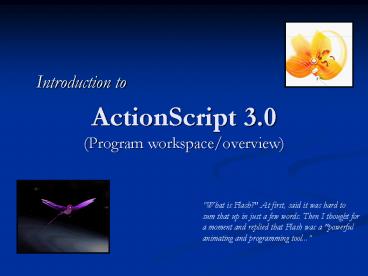





![Overview of the Title I Program at [school name] PowerPoint PPT Presentation](https://s3.amazonaws.com/images.powershow.com/7080086.th0.jpg?_=201508240110)























