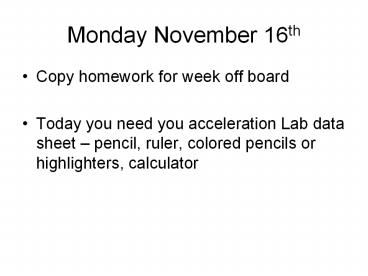Monday November 16th - PowerPoint PPT Presentation
1 / 6
Title:
Monday November 16th
Description:
Fill in the provided rollercoaster diagram with the acceleration rate for each of the segments tested. Color code each segment and the acceleration rate. – PowerPoint PPT presentation
Number of Views:61
Avg rating:3.0/5.0
Title: Monday November 16th
1
Monday November 16th
- Copy homework for week off board
- Today you need you acceleration Lab data sheet
pencil, ruler, colored pencils or highlighters,
calculator
2
- CPO Acceleration Lab Report
- Section V Data Analysis
- Day 1 Monday
- 1. Fill in the Finding Speed Data Table and
highlight the data columns with the colors
listed. (Follow directions carefully!) - 2. Copy in the 2 data tables. Use a ruler and
make sure you have titles for each table. - Each table should be full page sized and on their
own page. Do not put them on the same page.
3
You can choose any 3 colors highlighter or
colored pencils.
- One Color for
- Initial Velocity
- Final Velocity
- Time from A-B
This Data Table is very important because you
will use it to calculate all your accelerations
tomorrow!!
4
Tuesday November 17th
- Have out the three worksheets due today Name on
each one please - Once again you need ruler, pencils, colored
pencils, calculator and your data.
5
- Day 2 Tuesday
- 3. Use T-Tables and your data to calculate the
acceleration rates for the seven segments tested
on the track. (Show your process work, circle
your acceleration rate) - 4. Fill in the provided rollercoaster diagram
with the acceleration rate for each of the
segments tested. - Color code each segment and the acceleration
rate. - Green () acceleration
- Red (-) acceleration
6
(No Transcript)