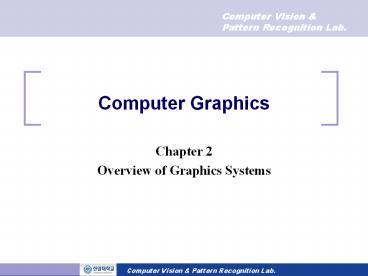Computer Graphics - PowerPoint PPT Presentation
1 / 21
Title: Computer Graphics
1
Computer Graphics
- Chapter 2
- Overview of Graphics Systems
2
1. Video Display Devices (1/15)
- Typical Output Device Video Monitor
- Refresh CRT(Cathode-Ray Tubes)
- A beam of electrons (cathode ray)
- Electron gun gt ??? ??
- Focusing systems gt ??? ? ??? ??
- Deflection systems gt ??? ??? ??
- Phosphor-coated screen gt ??? ??
- The light emitted by the phosphor fades very
rapidly - ? To redraw the picture repeatedly ? Refresh CRT
3
1. Video Display Devices (2/15)
- Refresh Cathode-Ray Tubes (cont.)
- Electron Gun
- Heated metal cathode To boil off electrons
- Control Grid To control the intensity of the
beam - Intensity of the electron beam
- Controlled by voltage levels on the control grid
4
1. Video Display Devices (3/15)
- Refresh Cathode-Ray Tubes (cont.)
- Focusing Systems
- To force electron beam to converge to a small
cross section as it strikes the phosphor - Electrostatic focusing or Magnetic focusing
5
1. Video Display Devices (4/15)
- Refresh Cathode-Ray Tubes (cont.)
- Deflection Systems
- Can be controlled by either with electric fields
or with magnetic fields - Two pairs of deflection plates to control
- Vertical deflection
- Horizontal deflection
6
1. Video Display Devices (5/15)
- Refresh Cathode-Ray Tubes (cont.)
- Phosphor-coated screen
- The transfer of the CRT beam energy to the
phosphor - The electrons in the beam collide with the
phosphor coating - Their kinetic energy is absorbed by the phosphor
- Converted by friction into heat energy, causes
excited phosphor electrons ? spot of light
7
1. Video Display Devices (6/15)
- Refresh Cathode-Ray Tubes (cont.)
- Persistence
- How long phosphors continue to emit light after
the CRT beam is removed? - Defined as the time it takes the emitted light
from the screen to decay to one-tenth of its
original intensity - Usually in the range from 10 to 60 microseconds
- Lower-persistence phosphor
- ? requires higher refresh rates
- ? useful for animation
- High-persistence phosphor
- ? useful for static picture
8
1. Video Display Devices (7/15)
- Refresh Cathode-Ray Tubes (cont.)
- Resolution
- The maximum number of points that can be
displayed without overlap on a CRT (Ex 1280 x
1024) - Spot intensity has a Gaussian distribution
- Spot size depends on intensity
- Aspect ratio
- The ratio of vertical points to horizontal points
9
1. Video Display Devices (8/15)
- Raster-Scan Displays
10
1. Video Display Devices (9/15)
- Raster-Scan Displays (Cont.)
- Raster-Scan display the most common type of CRT
- Refresh Buffer (Frame Buffer)
- Picture definition is stored in memory
- Pixel or Pel (Picture Element)
- Each screen point
- Intensity range for each pixel position
- Bitmap black-and white system with one bit per
pixel - Pixmap multiple bit per pixel (Grayscale
display)
11
1. Video Display Devices (10/15)
- Raster-Scan Displays (cont.)
- Refreshing on raster-scan displays
- Refresh rates
- In units of cycles per second, or Hertz(Hz)
- Horizontal retrace
- The return to the left of the screen
- Vertical retrace
- At the end of each frame, the return to the top
left corner of the screen to begin the next frame - Interlacing Each frame is displayed in two
passes (fields) - Even-line field and odd-line field
- To avoid flicker (Sacrifice in resolution)
12
1. Video Display Devices (11/15)
- Random-Scan Displays
13
1. Video Display Devices (12/15)
- Random-Scan Displays (cont.) gt Skip
- CRT has the electron beam directed only to the
parts of the screen where a picture is to be
drawn - Vector display (stroke-writing or calligraphic
display) - Refresh rate depends on the number of lines to be
displayed - Picture definition is stored as a set of
line-drawing commands - Refresh display file, display list, vector file,
display program - Designed to draw all the component lines of a
picture 30 to 60 times each second - Designed for line-drawing applications
- Can not display realistic shaded scenes
14
1. Video Display Devices (13/15)
- Color CRT Monitors
- Combination of phosphors (R, G, B)
- The two basic techniques
- Beam-penetration method
- Shadow-mask method
- Beam-penetration Method gt Skip
- Random-scan monitor
- Two layers of phosphor (red, green)
- A beam of slow electrons ? outer red layer
- A beam of fast electrons ? inner green layer
- Screen color controlled by the speed of electrons
- Only four colors (red, green, orange, and yellow)
are possible
15
1. Video Display Devices (14/15)
- Shadow-mask method (Color Television)
- Has three phosphor color dots (R, G, B) at each
pixel position - The three electron beams are deflected and
focused as a group onto the shadow mask. - Various colors can be obtained by varying the
intensity levels of three electron beams.
16
1. Video Display Devices (15/15)
- Other display devices
- Flat-panel display
- Plasma Display Panel (PDP) gt ?? ?? ??
- Electroluminescent Display (EL)
- Liquid Crystal Display (LCD) gt ???? ?? (??)
- Organic Light Emitting Diodes (OLED) gt ??, ?? ?
- Stereoscopic display
17
2. Raster-Scan Systems (1/3)
- Video Controller
18
2. Raster-Scan Systems (2/3)
- Video Controller
19
2. Raster-Scan Systems (3/3)
- Raster-Scan Display Processor
- Display processor, graphics controller, display
coprocessor - Major task Scan conversion
- Graphics commands (lines, circles, ) are scan
converted into a set of discrete intensity points
in the frame buffer
20
3. Input devices
- Keyboard
- Mouse
- Trackball
- Joystick
- Data Glove
- Digitizer
- Image Scanner
- Touch Panel
- Light Pen
- Voice System
21
4. Graphics Software Standards
- GKS (Graphics Kernel System)
- PHIGS (Programmers Hierarchical Interactive
Graphics Standard) - OpenGL
- VRML (Virtual-Reality Modeling Language)