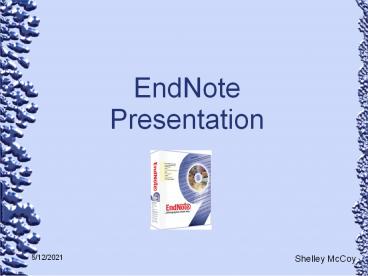EndNote Presentation - PowerPoint PPT Presentation
Title: EndNote Presentation
1
EndNote Presentation
Shelley McCoy
2
Workshops Offered by the U.T. Library
- Introduction to EndNote
- Dates Wednesday, Sept. 17, 200 pm 400 pm,
Rm. 211, Hodges Library Thursday, Sept. 18, 200
pm 400 pm, Rm. 211, Hodges Library Monday,
Sept. 22, 200 pm 400 pm, Rm. 211, Hodges
Library Tuesday, Sept. 23, 100 pm 300 pm, Rm.
211, Hodges Library - Attendance limited to 24 for each session.
- EndNote is bibliographic management software. You
can use it to organize your research (citations,
full-text articles, images, notes) automatically
generate in-text citations and bibliography as
you write automatically create reading lists and
bibliographies use templates to format papers
for submission to journals. This workshop covers
the basics of creating and managing libraries,
importing citations from library databases and
automatically formatting manuscripts and
bibliographies for publication. - http//www.lib.utk.edu/instruction/workshop/RefWor
kshopsFall2008.pdf - http//www.lib.utk.edu/instruction/workshop/
3
Library Assistance for Questions about EndNote
- The email address to use is endnote_at_utk.edu and
this site http//www.lib.utk.edu/refs/endnote/
has the download and help info. - Teresa Walker is the person I always talked
toavailable by appointment if necessary for more
complicated questions.
4
APA Style Manual
Available from Amazon for 15.37 (used 14.25)
5
EndNote
- Available from http//www.journeyed.com
- 109.98 (student edition)
EndNote X2 is the current version
6
Demo of entering by hand
- Picking what type of citation is important if
you want a url to appear in the citation you need
to use electronic
7
Demo of using Google Scholar
- You can import citations directly from Google
searches - You can also import them from the library
databases, but it is less straightforward. You
have to use a filter. (If you anticipate doing
thisgo to a library workshop.)
http//scholar.google.com/
8
Issues I have had
- Retaining formatting, i.e. capitalization
- Fix use comma at end of line
- Getting rid of hyperlinks
- Fix set it up in Word
- Retaining capitalization for an organization or
phrase that you use often - Fix EditgtPreferencesgtChange Case, then add
- word or phrase to the list of items not to
change - (Example from dissertation .enl Allen, Making
the Grade)
9
More issues
- Personal Correspondence citation
- Fix
- 1. From EndNote, go to Edit - Output Styles -
APA5th.ens2. On the left navigation pane, click
"bibliography" and choose "Templates"3. Click
the "Reference Type" dropdown menu and choose
"personalcommunication"4. Type the following -
Author.Title(that is, Author, the pipe-to
symbol, period, Title)5. SaveNext, go into
your EndNote library and -1. Go to Reference -
New Reference2. Type in your author as you
normally would3. Type in the year as you
normally would4. In the "Title" field, type -
(personal communication, July 30, 2007)Include
the parentheses. This is part of the APA style.
10
Still Another Issue
- Multiple authors show all for first citation
- Fix In EndNote, go to Edit Output Style and
then choose the style youre using. From there,
click on the Citations section (on the left),
then click on Author Lists. Choose List all
author names. Save the style and reformat your
paper by clicking on the Format Bibliography
button in Word.
11
Final Word of Caution
- You can change citations in Word while youre
typing, but if you dont change it in EndNote it
will revert to the EndNote version the next time
you open the document.
12
Tip
- You can look for other peoples EndNote libraries
using Google (NOT Google Scholar). - Put the term and file type in your search.
- Example
- "educational technology" filetypeenl
- Sometimes theyll open, sometimes not. It has
been my experience that EndNote will often have
to convert them from a previous version. Make
sure you dont already have an EndNote library of
your own already open.
13
More Tips
- Keep an electronic copy of everything you put in
EndNote (except books unless theyre e-books).
It will help you keep your articles organized. - Beware of creating lots of EndNote librariesits
hard to keep up with what you put where! - You can combine EndNote libraries by importing
one into another. Be sure to pick
ReferencesgtShow all reference to see both the
original and imported references.