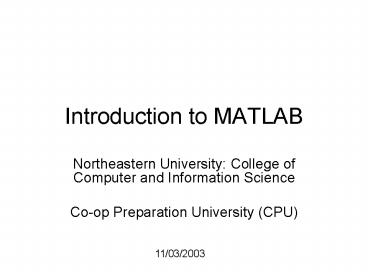Introduction to MATLAB - PowerPoint PPT Presentation
1 / 26
Title:
Introduction to MATLAB
Description:
Introduction to MATLAB Northeastern University: College of Computer and Information Science Co-op Preparation University (CPU) 11/03/2003 – PowerPoint PPT presentation
Number of Views:174
Avg rating:3.0/5.0
Title: Introduction to MATLAB
1
Introduction to MATLAB
- Northeastern University College of Computer and
Information Science - Co-op Preparation University (CPU)
11/03/2003
2
Overview for 11/03/2003
- Brief review of topics covered in last session
(10/30/2003) - Some more plotting
- Low-level file i/o and handles
- The profiler and tictoc
- Some ui commands
3
Review for 10/30/2003
- MATLAB Functions
- Looping!
- Optimization
4
MATLAB Functions
- Functions are similar to scripts
- Functions may take arguments
- Functions may return one or more values
5
MATLAB Functions, cont 2
- function output function_name(input_arguments)
- The above is a function header and should be the
first non-comment line in the function file - Comments may be placed above the function header
6
MATLAB Functions, cont 3
- Example function
- function output square(input)
- output inputinput
- Body of functions can contain code just like
scripts could
7
Looping!
- Scripts and functions also allow the ability to
loop using conventional for and while loops. - Note that the interpreter also lets you do it, it
is simply less easy to grasp
8
For Loops
- Common to other programming languages
- for variable expression
- statement
- ...
- statement
- end
9
For Loops, cont 2
- Example (taken from MATLAB help)
- a zeros(k,k) Preallocate matrix
- for m 1k
- for n 1k
- a(m,n) 1/(mn -1)
- end
- end
10
For Loops, cont 3
- The looping variable is defined in much the same
way that we defined arrays/vectors. - Ex. m 1k
- Or m 110
11
For Loops, cont 4
- Loops are shown to end by the keyword end
- Curly braces are not present to subdivide packets
of code - Make use of adequate white-space and tabbing to
improve code readability
12
While Loops
- Similar to while loops in other languages
- while expression
- statement
- end
13
While Loops, cont 2
- Ex. (taken from help while)
- while (1eps) gt 1
- eps eps/2
- end
14
While Loops, cont 3
- Same notes apply to while loops.
- Code is separated by the keyword end
15
Case statements
- Syntax
- switch switch_expr
- case case_expr
- statement,...,statement
- case case_expr1,case_expr2,case_expr3,...
statement,...,statement ... - otherwise
- statement,...,statement end
16
Case statements, cont 2
- Ex. (taken from help case)
- method 'Bilinear'
- switch lower(method)
- case 'linear','bilinear'
- disp('Method is linear')
- case 'cubic'
- disp('Method is cubic')
- case 'nearest'
- disp('Method is nearest')
- otherwise disp('Unknown method.')
- end
- Method is linear
- NOTE when case matches it will not execute all
following cases. (Break not necessary).
17
MATLAB Code Optimization
- Two ways to optimize MATLAB code
- Vectorize code
- Preallocate matrices
- Information contained here
- http//www.mathworks.com/access/helpdesk_r12p1/he
lp/techdoc/matlab_prog/ch10_p47.shtml
18
More plotting
- Plotyy
- Plot3
- Bar3
- Surf
19
Low level File I/O
- Notes must open a file and obtain a handle
before the commands are used - Reading accomplished with fgetl or fgets
- Writing accomplished with fprintf
- Exercise
20
The MATLAB Profiler
- Keyword profile
- Aids optimization and debug efforts
- To turn it on, type profile on
- To turn it off, type profile off
- Generating a report is accomplished by typing
profile report
21
Tic and Toc
- Tic and Toc are built in timing mechanisms for
code - Less information than a profile report will
generate - Start the timer by typing tic
- End the timer and return the elapsed time by
typing toc
22
UI Commands
- UIGetFile
- UIPutFile
23
UIGetFile
- Allows someone to pick up a file with relatively
little effort - Will return the filename and directory
24
UIGetFile, cont 2
- Syntax
- uigetfile uigetfile('FilterSpec)
- uigetfile('FilterSpec','DialogTitle')
- uigetfile('FilterSpec','DialogTitle',x,y)
- FileName,PathName uigetfile(...)
25
UIGetFile, cont 3
- Ex. filename, pathname uigetfile( ...
'.m.fig.mat.mdl','MATLAB Files
(.m,.fig,.mat,.mdl)' '.m', 'M-files
(.m)' ... - '.fig','Figures (.fig)' ...
- '.mat','MAT-files (.mat)' ...
- '.mdl','Models (.mdl)' ...
- '.', 'All Files (.)', ...
- 'Pick a file')
26
UIPutFile
- Similar syntax to UIGetFile
- uiputfile uiputfile('FilterSpec')
uiputfile('FilterSpec','DialogTitle')
uiputfile('FilterSpec','DialogTitle',x,y)
FileName,PathName uiputfile(...)
FileName,PathName,FilterIndex
uiputfile(...)