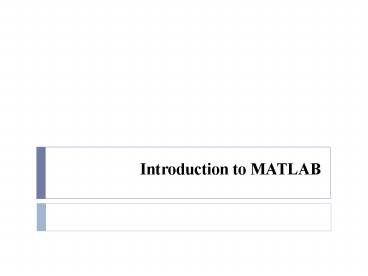Introduction to MATLAB - PowerPoint PPT Presentation
Title:
Introduction to MATLAB
Description:
Title: Introduction to Multimedia Systems Author: Ehsan Last modified by: Comp1 Created Date: 8/16/2006 12:00:00 AM Document presentation format: On-screen Show (4:3) – PowerPoint PPT presentation
Number of Views:238
Avg rating:3.0/5.0
Title: Introduction to MATLAB
1
Introduction to MATLAB
2
Outline
- Introduction
- MATLAB Environment
- Getting Help
- Vectors, Matrices, and Linear Algebra
- Plotting
- User Defined Functions
- Image Manipulation and Processing
- Audio Processing
- Filters and Operations
3
Introduction
- MATLAB Stands for MATrix LABoratory.
- The MATLAB environment allows the user to
- manage variables
- import and export data
- perform calculations
- generate plots
- develop and manage files for use with MATLAB.
- A script can be made with a list of MATLAB
commands like other programming language.
4
Environment
5
Getting Help
- Type one of following commands in the command
window - help lists all the help topic
- help topic provides help for the specified
topic - help command provides help for the specified
command - help help provides information on use of the
help command - helpwin opens a separate help window for
navigation - lookfor keyword Search all M-files for keyword
- Or simply press F1 and use the graphical help
window.
6
Variables
- Variable names
- Must start with a letter
- May contain only letters, digits, and the
underscore _ - Matlab is case sensitive, i.e. one OnE are
different variables. - Matlab only recognizes the first 31 characters in
a variable name. - when a semi-colon
- gtgt tutorial 1234
- gtgt tutorial 1234
- is placed at the end of each command, the
result is not displayed.
7
Variables (Contd)
- Special variables
- ans default variable name for the result
- pi p 3.1415926
- eps ? 2.2204e-016, smallest amount by which 2
numbers can differ. - Inf or inf 8, infinity
- NaN or nan not-a-number
- Commands involving variables
- who lists the names of defined variables
- whos lists the names and sizes of defined
variables - clear clears all variables, reset the default
values of special variables. - clear name clears the variable name
- clc clears the command window
- clf clears the current figure and the graph
window.
8
Vectors
- gtgt x 0 0.25pi 0.5pi 0.75pi pi
- x
- 0 0.7854 1.5708 2.3562 3.1416
- gtgt y 0 0 25pi 0 5pi 0 75pi
- y
- 0
- 0.7854
- 1.5708 y
- 2.3562
- 3.1416
9
Vectors (Contd)
- Vector Addressing A vector element is addressed
in MATLAB with an integer index enclosed in
parentheses. - gtgt x(3)
- The colon notation may be used to address a block
of elements (start increment end) - start is the starting index, increment is the
amount to add to each successive index, and end
is the ending index. A shortened format (start
end) may be used if increment is 1. - gtgt x(13)
- ans
- 0 0.7854 1.5708
- NOTE MATLAB index starts at 1.
10
Vectors (Contd)
11
Array Operations
- Scalar-Array Mathematics
- Element-by-Element Array-ArrayMathematics
12
Matrices
- A Matrix array is two-dimensional, having both
multiple rows and multiple columns, similar to
vector arrays - It begins with , and end with
- spaces or commas are used to separate elements in
a row - semicolon or enter is used to separate rows.
- Matrix Addressing
- matrixname(row, column)
- colon may be used in place of a row or column
reference to select the entire row or column.
13
Matrices (Contd)
14
Matrices (Contd)
15
Example, Linear Equations
16
Plotting
- Plotting Curves
- plot (x,y) generates a linear plot of the
values of x (horizontal axis) and y (vertical
axis). - semilogx (x,y) generate a plot of the values of
x and y using a logarithmic scale for x and a
linear scale for y - semilogy (x,y) generate a plot of the values of
x and y using a linear scale for x and a
logarithmic scale for y. - loglog(x,y) generate a plot of the values of x
and y using logarithmic scales for both x and y - Multiple Curves
- plot (x, y, w, z) multiple curves can be
plotted on the same graph by using multiple
arguments in a plot command. The variables x, y,
w, and z are vectors. Two curves will be plotted
y vs. x, and z vs. w. - legend (string1, string2,) used to
distinguish between plots on the same graph - Multiple Figures
- figure (n) used in creation of multiple plot
windows. place this command before the plot()
command, and the corresponding figure will be
labeled as Figure n - close closes the figure n window.
- close all closes all the figure windows.
- Subplots
- subplot (m, n, p) m by n grid of windows, with
p specifying the current plot as the pth window
17
Plotting (Contd)
18
Flow Control
19
Loops
- break is used to terminate the execution of the
loop.
20
M-Files
- A M-file is a group of MATLAB commands.
- MATLAB can open and execute the commands exactly
as if they were entered at the MATLAB command
window. - To run the M-files, just type the file name in
the command window. (make sure the current
working directory is set correctly)
21
User Defined Functions
- Add the following command in the beginning of
your m-file - function output variables function_name
(input variables) - Note that the file name should be the same as the
function name.
22
Images in MATLAB
- MATLAB can import/export several image formats
- BMP (Microsoft Windows Bitmap)
- GIF (Graphics Interchange Files)
- HDF (Hierarchical Data Format)
- JPEG (Joint Photographic Experts Group)
- PCX (Paintbrush)
- PNG (Portable Network Graphics)
- TIFF (Tagged Image File Format)
- XWD (X Window Dump)
- MATLAB can also load raw-data or other types of
image data
- Data types in MATLAB
- Double (64-bit double-precision floating point)
- Single (32-bit single-precision floating point)
- Int32 (32-bit signed integer)
- Int16 (16-bit signed integer)
- Int8 (8-bit signed integer)
- Uint32 (32-bit unsigned integer)
- Uint16 (16-bit unsigned integer)
- Uint8 (8-bit unsigned integer)
23
Images in MATLAB
- Binary images 0,1
- Intensity images 0,1 or uint8, double etc.
- RGB images m-by-n-by-3
- Indexed images m-by-3 color map
- Multidimensional images m-by-n-by-p (p is the
number of layers)
24
Image import and export
- Read and write images in Matlab
- gtgt Iimread('cells.jpg')
- gtgt imshow(I)
- gtgt size(I)
- ans 479 600 3 (RGB image)
- gtgt Igreyrgb2gray(I)
- gtgt imshow(Igrey)
- gtgt imwrite(lgrey, 'cell_gray.tif', 'tiff')
- Alternatives to imshow
- gtgtimagesc(I)
- gtgtimtool(I)
- gtgtimage(I)
25
Images and Matrices
- How to build a matrix (or image)?
- gtgt A 1 2 3 4 5 6 7 8 9
- A 1 2 3
- 4 5 6
- 7 8 9
- gtgt B zeros(3,3)
- B 0 0 0
- 0 0 0
- 0 0 0
- gtgt C ones(3,3)
- C 1 1 1
- 1 1 1
- 1 1 1
- gtgtimshow(A) (imshow(A,) to get automatic
pixel range)
26
Image format conversion
- Convert between intensity/indexed/RGB to binary
format - dither()
- Convert between intensity format to indexed
format - gray2ind()
- Convert between indexed format to intensity
format - ind2gray()
- Convert between indexed format to RGB format
- ind2rgb()
- Convert a regular matrix to intensity format by
scaling - mat2gray()
- Convert between RGB format to intensity format
- rgb2gray()
- Convert between RGB format to indexed format
- rgb2ind()
27
Colormaps
- I imread (lena.bmp)
- imshow (I)
- colormap (cool)
- Autumn, bone, colorcube, cool, copper, flag,
gray, hot, hsv, jet, pink, prism, spring, summer,
white, winter
28
Video
- mov aviread(filename)
- mov aviread(filename, index)
- fileinfo aviinfo(filename)
29
Digital Audio
30
Audio
- road,fswavread('road.wav')
- The array road now contains the stereo sound data
and fs is the sampling frequency. - This data is sampled at the same rate as that on
a music CD (fs44,100 samples/second). - The left and right channel signals are the two
columns of the road array - leftroad(,1)
- rightroad(,2)
31
- time(1/44100)length(left)
- tlinspace(0,time,length(left))
- plot(t,left)
- xlabel('time (sec)')
- ylabel('relative signal strength')
- soundsc(left,fs) plays left channel as
mono - soundsc(right,fs) plays right channel mono
(sound nearly the same) - soundsc(road,fs) plays stereo (ahhh)
32
(No Transcript)
33
(No Transcript)
34
(No Transcript)
35
(No Transcript)
36
(No Transcript)