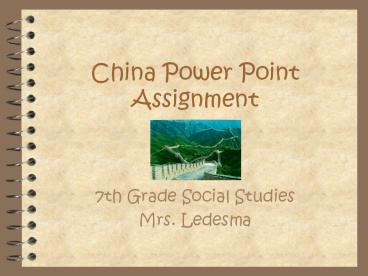China Power Point Assignment - PowerPoint PPT Presentation
1 / 9
Title:
China Power Point Assignment
Description:
China Power Point Assignment 7th Grade Social Studies Mrs. Ledesma Assignment Create a power point presentation to teach the class your part of the assigned text. – PowerPoint PPT presentation
Number of Views:166
Avg rating:3.0/5.0
Title: China Power Point Assignment
1
China Power Point Assignment
- 7th Grade Social Studies
- Mrs. Ledesma
2
Assignment
- Create a power point presentation to teach the
class your part of the assigned text. Each
student will have a role in creating this
product..
3
Group Roles
- Each person in the group will be responsible for
gathering a section of the information. Once this
is done, each person will take on an additional
role. These roles are as follows - Information Specialist- This person assigns the
information to be covered. He/she will make sure
that all important areas are addressed and all
objectives are met and act as the Group
Coordinator. - Supply Gatherer- This person gets all supplies
for the group. If any notes or handouts need to
be made for the presentation, he/she needs to
coordinate this with the teacher- AHEAD of time!
He/she will assist the other roles when finished.
4
Group Roles, cont.
- Editor- This person revises and edits the
information that is gathered. He/she also makes
sure that there are no duplications. - Layout Specialist- This person lays the
information out on the MS planning sheet. He/she
needs to decide how to title and lay out the
slides, when to enlarge the font, and where to
place the graphics.
5
Instructions
- Read assigned lesson in text. Take notes.
- Perform your assigned job.
- Using a minimum of 6 slides, present the
information from the lesson that you feel is most
important to know. - Using MS PowerPoint, type your presentation in
outline form. (This outline will be collected!)
6
Instructions (cont.)
- Using Clip Art, the Microsoft website
(dgl.microsoft.com), and other available websites
choose illustrations to reinforce the concepts in
your presentation. - Choose a background and colors that will help
your presentation to be both entertaining and
easy to read. - Transitions and Sounds are optional.
7
Instructions (cont.)
- Make sure the last page of your presentation is a
short quiz related to the information you
presented. - Check your presentation for spelling/grammar
errors. - Rehearse giving your presentation prior to
presenting to the class.
8
(No Transcript)
9
Example Power Point